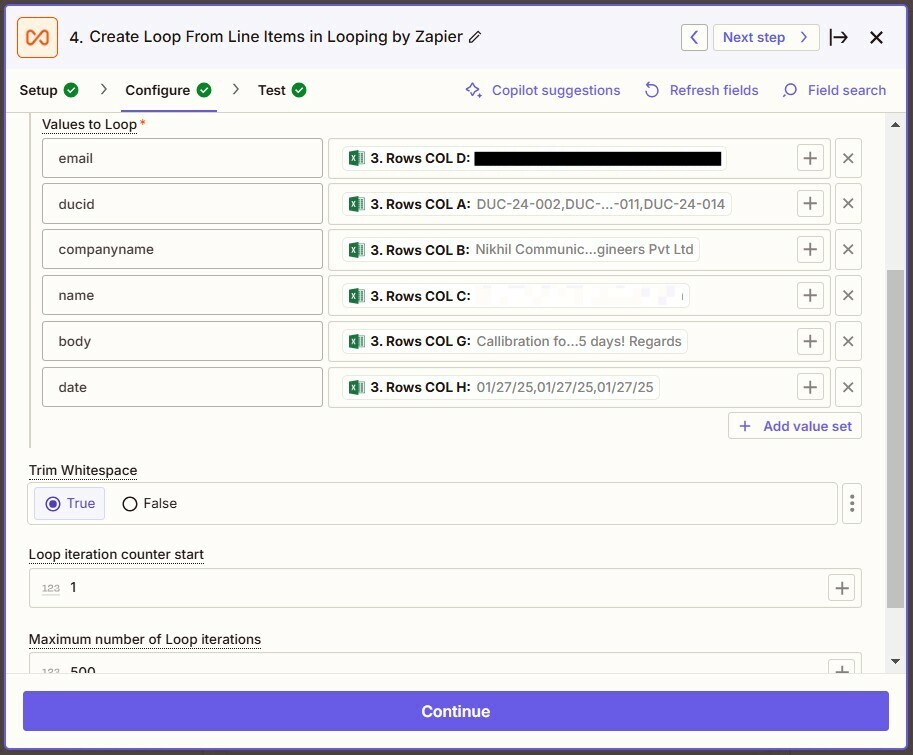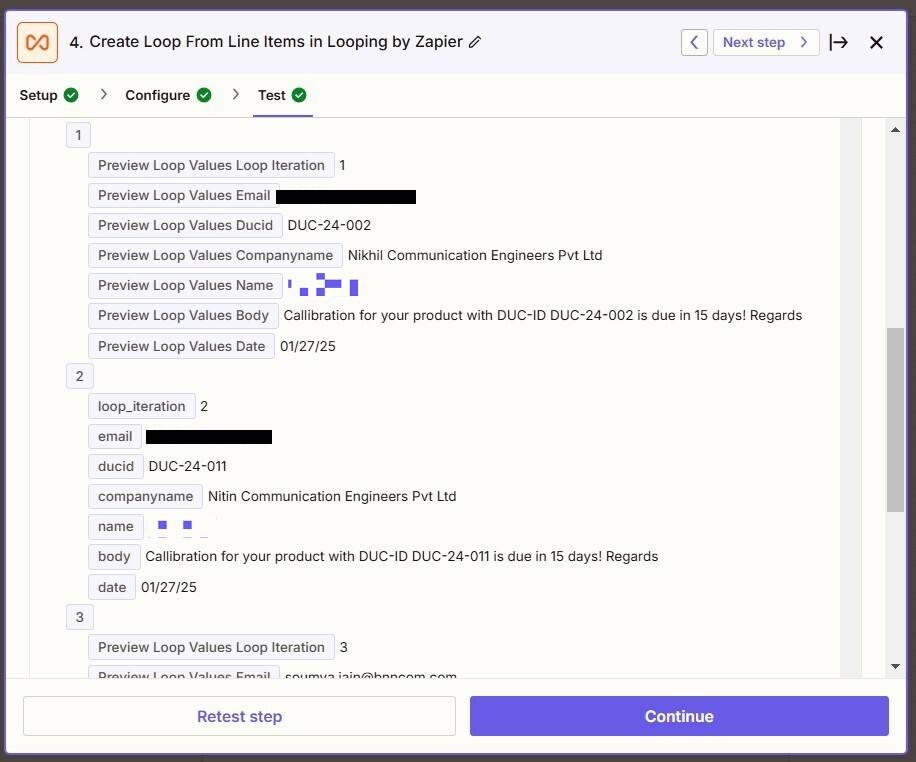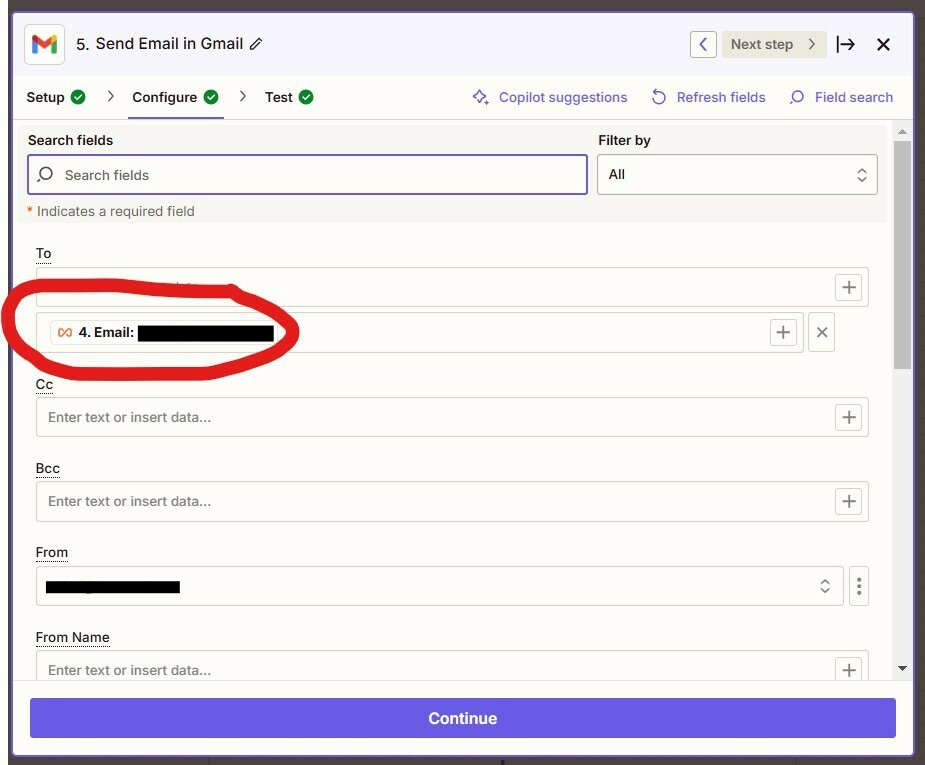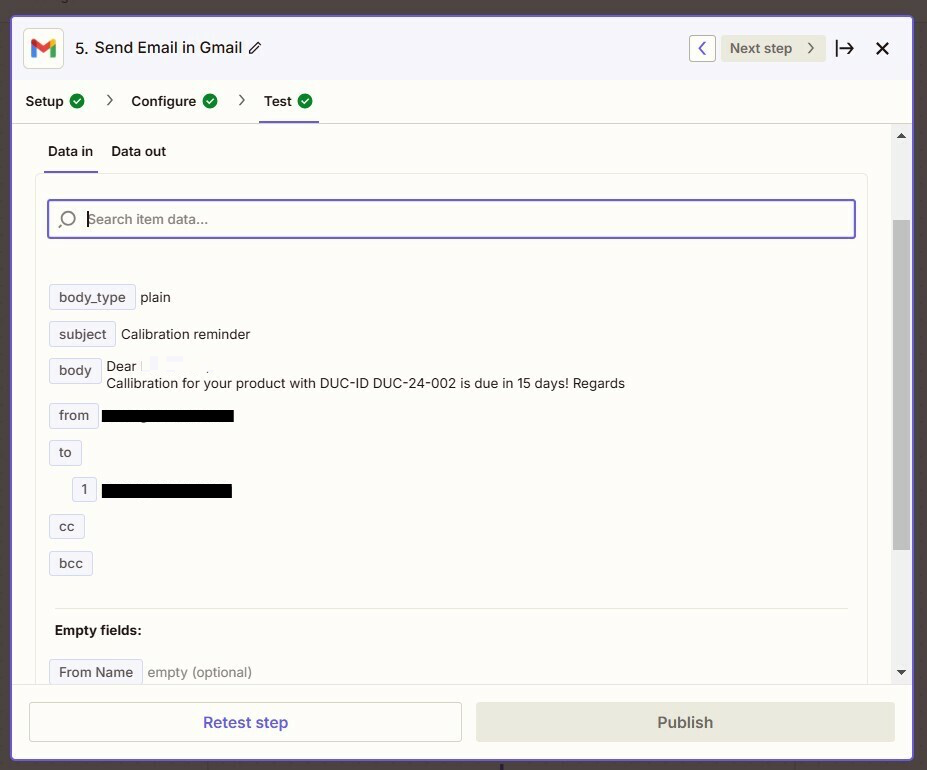In order to automate sending separate emails to a contact list on the excel specified dates, I have used the looping action by Zapier.
It is advised to use the ‘values to loop’ field to split the looping results. However, when i use the ‘values to loop’ field while entering values in the Gmail step, it is using only one row’s data as produced in the loop results, that is loop_iteration_1. On different days, there can be ‘n’ number of results (rows with name, email, etc.) to send mails to, but the Gmail step is sending mails to only one result even though Zapier agrees that there are 2 iterations in all.
I have attached the loop values I entered and the gmail values I entered along with the results produced by the gmail step.
How do I make Zapier send emails to all the loop results everyday?