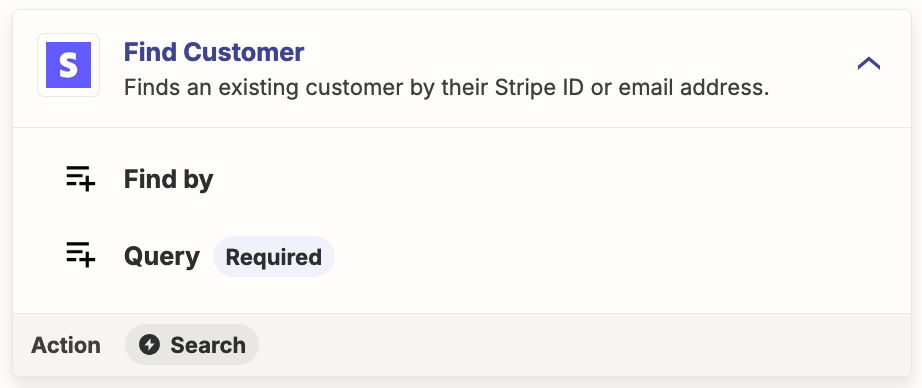So this is what I have created:
Zap A:
Trigger:
- New subscriber in Mailchimp
- Stripe: Create new customer in Stripe based on MC records name/email/address
- Stripe: Create Payment Link
- Zapier Email: Send outbound email with Payment Link
- MC: Update Mailchimp subscriber’s record to ‘sent’
Zap B:
- Stripe: New Payment
- Zapier: filter checks if ‘Status’ in new payment is ‘Succeeded’
- MC: update subscriber’s record from sent to paid
This works. BUT, I have (two) issues where I really hope someone might be able to help me out.
Turns out that if a user that is added as a new customer in Stripe now pays with the Stripe payment link via the Zapier Email, the payment wont be registered at the records of the this specific customer (even when they use the exact same email address at check out). What Stripe does is just register a payment on the Payment Link, thats it.
So I am trying to figure out a solution where Stripe would be able to recognize the user coming to the Payment Link from the Zapier Email as a known customer. And idealy for example be able to prefill the name/email address in the Payment Link field 😅.
Which resolves my two issues:
- No risk of human error when typing in a different/wrong name/email address when filling out the Payment Link
- Have Stripe record the payment to the existing Stripe customer
And the second solution isnt even that big of a deal, it would be even ok to leave out the ‘Create New Customer’’ step and just create and email the Payment Link straight away. As long as solution 1 works :)
Would be awesome if someone can help me out!
Matt