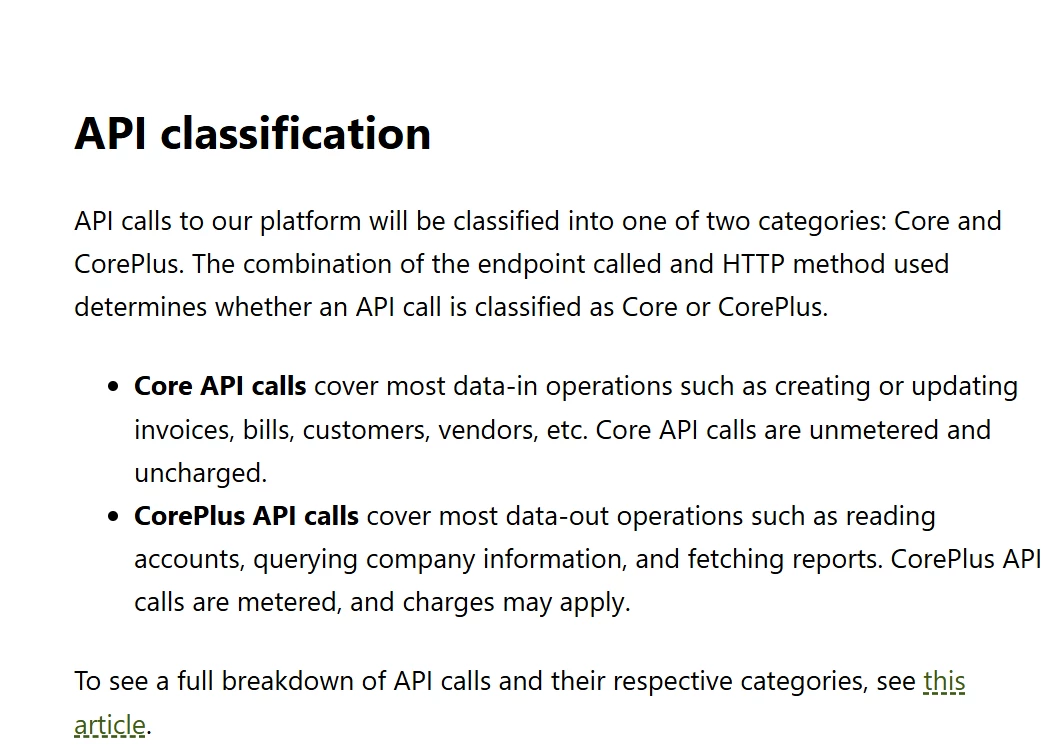I have a Zap that parses a CSV file and uses a loop to call Sub-Zap. Whithin a sub-zap I do some data processing and finally call QuickBooks Online “Create Sales Receipt” step. Since the “Looping by Zapier” that I use for loop through a CSV file runs all items in parallel I get throttled by QuickBooks Online and my sub-zap ends up getting disabled. How do I get the loop to work sequentially withing relying on minute long delays? Is there a better way to avoid QuickBooks Online throttling?
Best answer
How to run loop sequentially
Best answer by Troy Tessalone
You can Delay for less than 1 minute:
This post has been closed for comments. Please create a new post if you need help or have a question about this topic.
Enter your E-mail address. We'll send you an e-mail with instructions to reset your password.