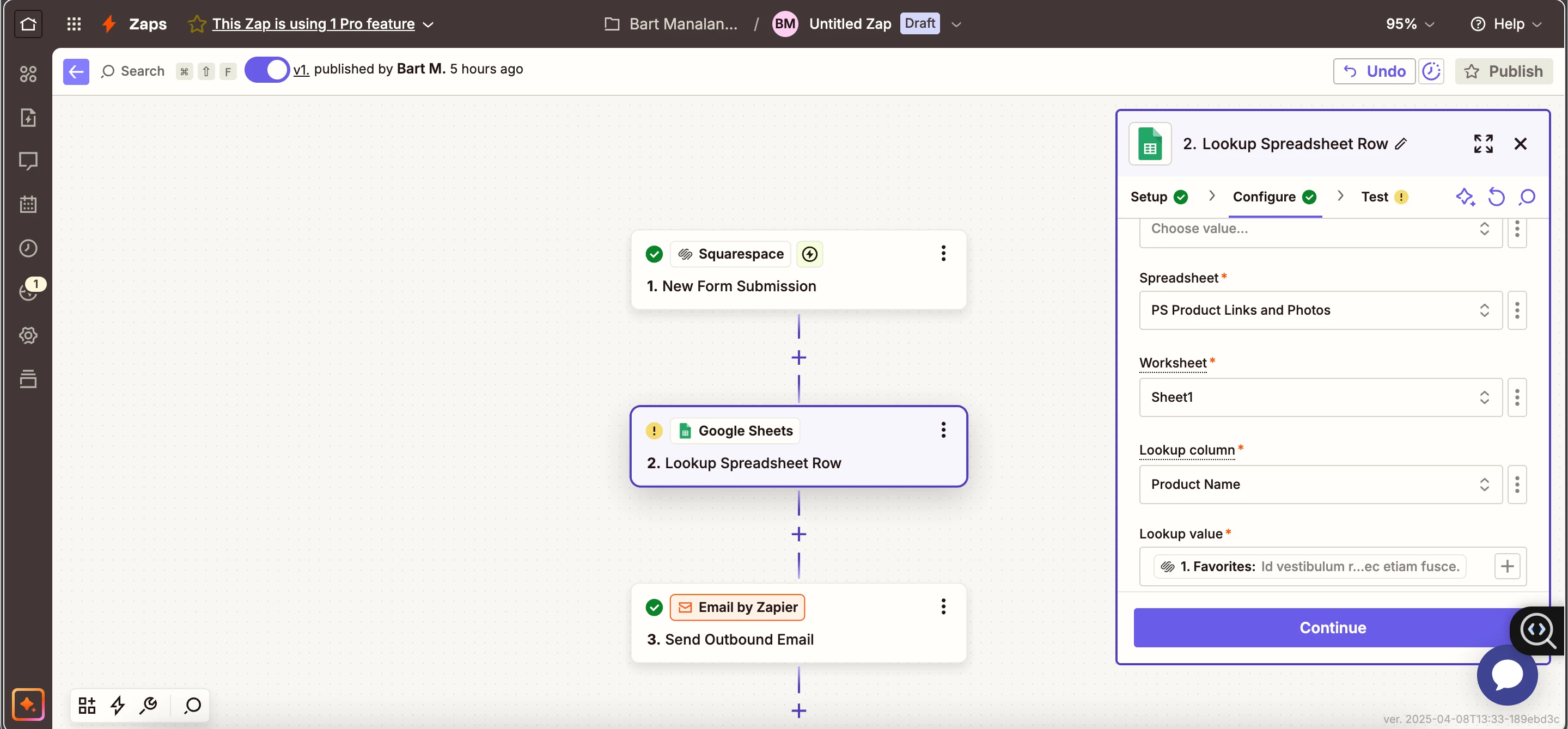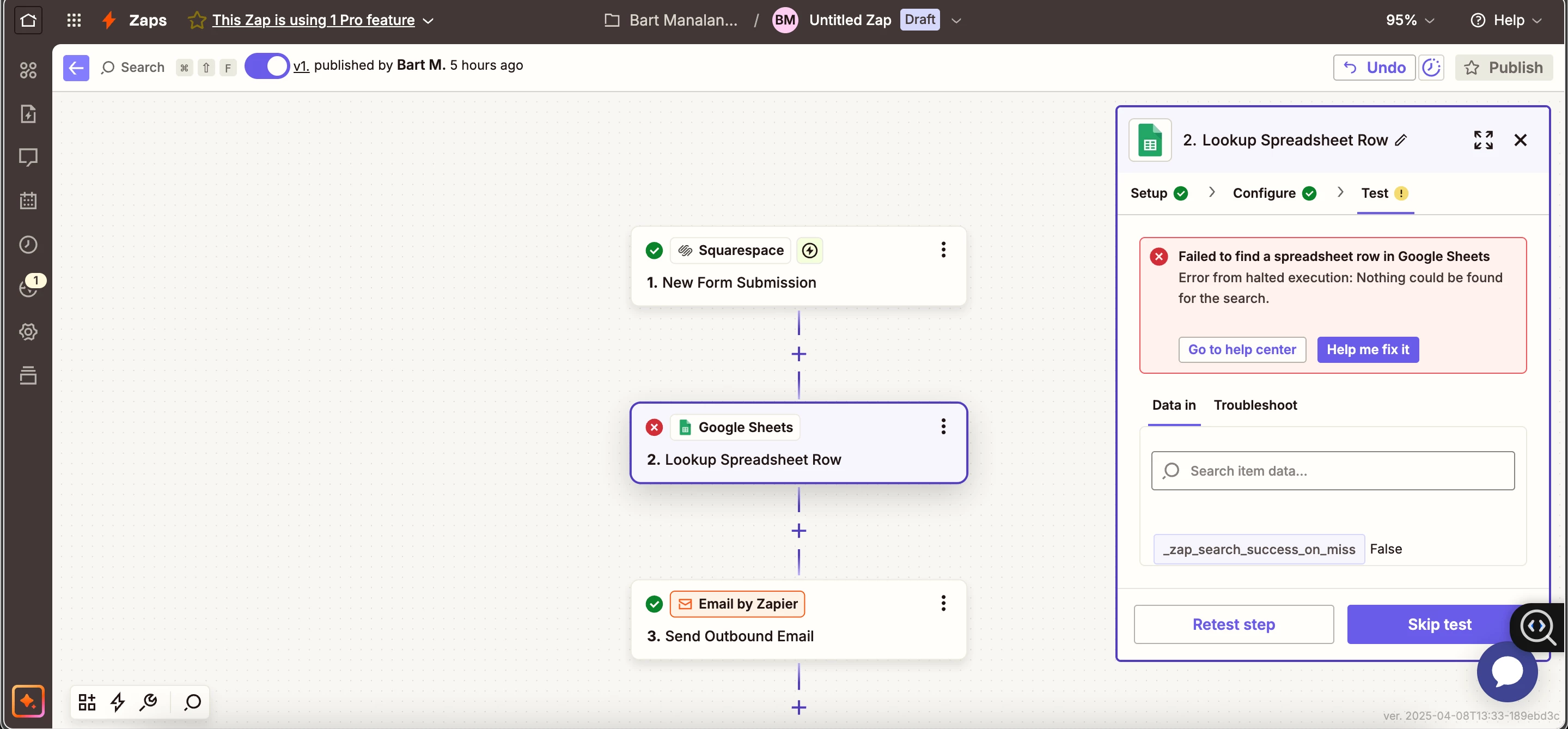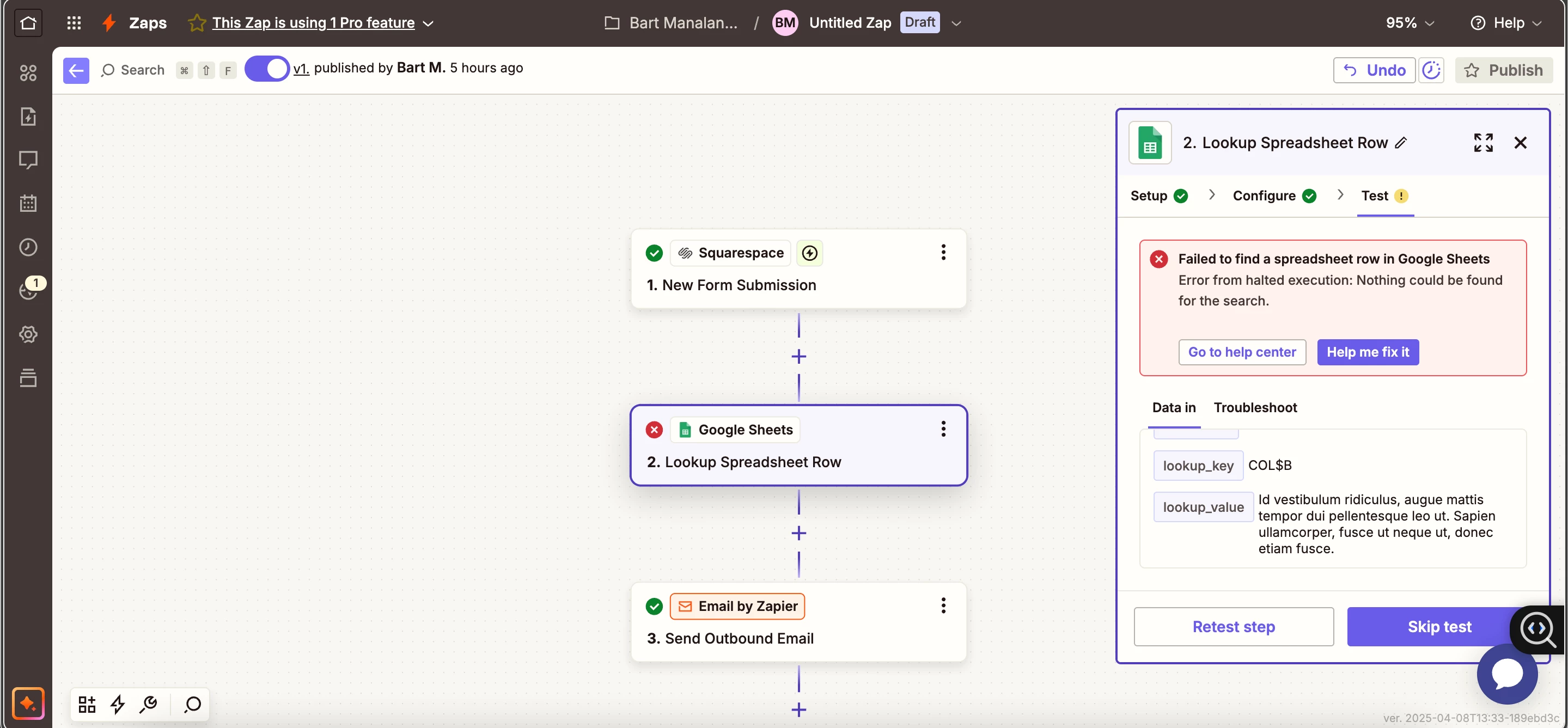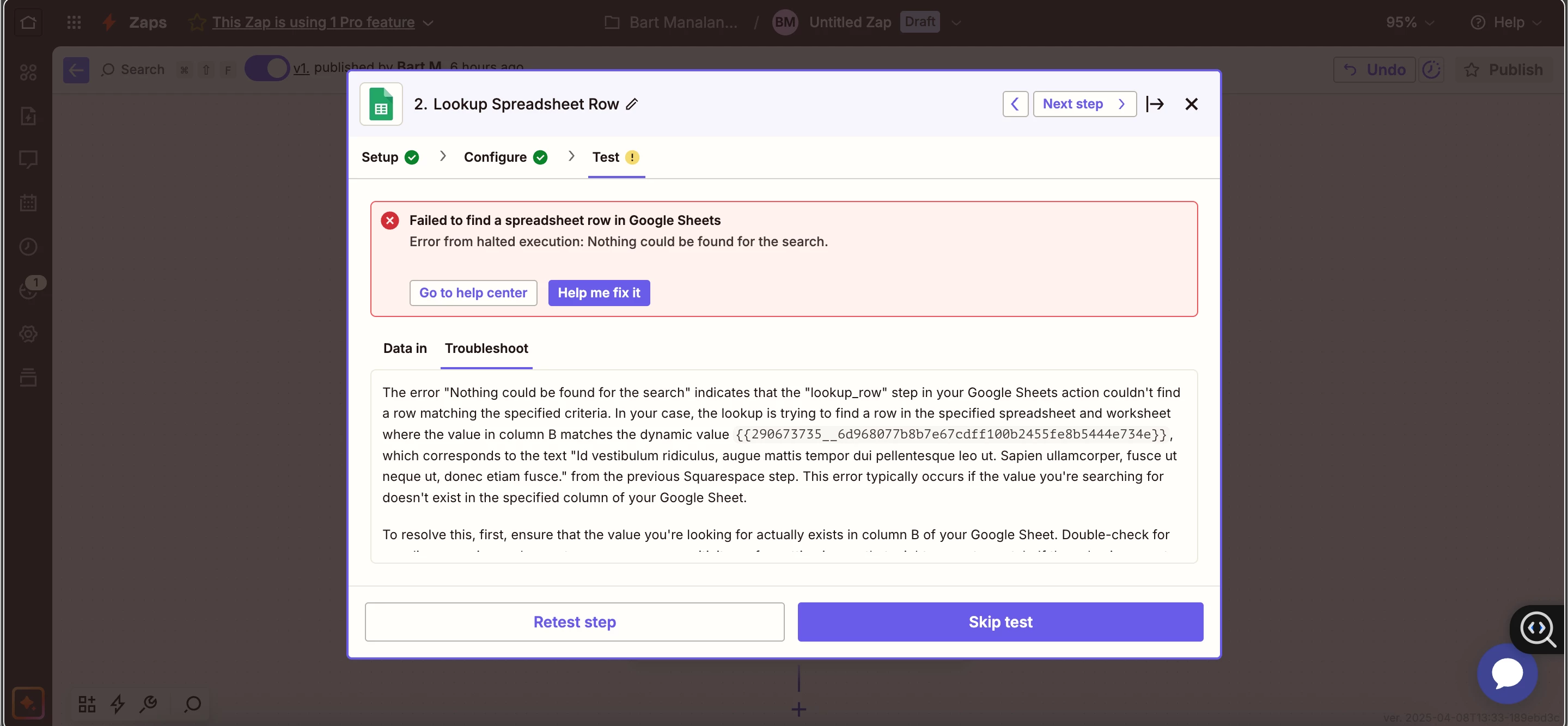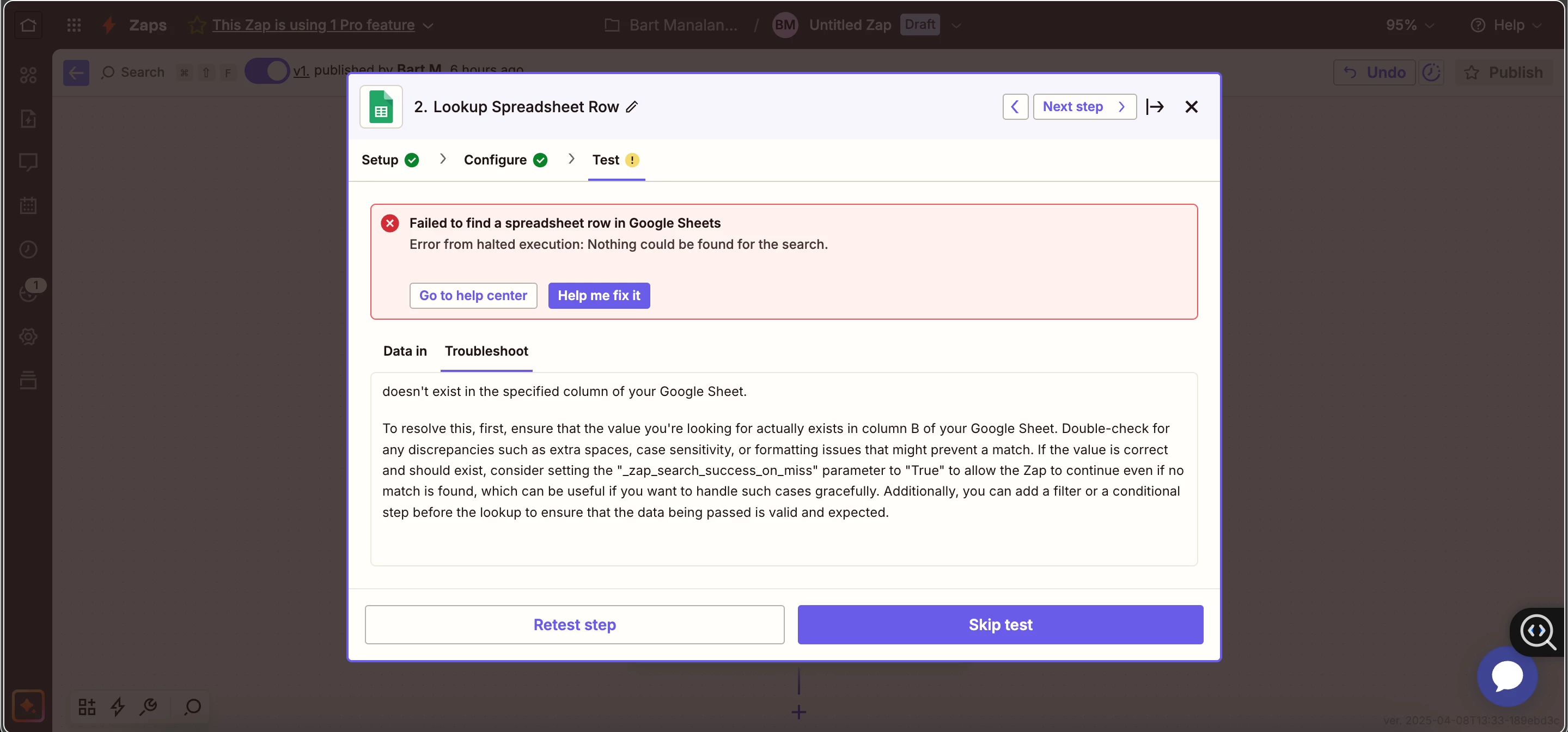Hi,
Main Goal:
I want Zapier to find the product link from the GSheet I created, then add it to the email body and send an outbound email.
Context:
There is a form included in the process, which I think causes the error. The form is vital and should be included in the process. It is a squarespace form, a plugin to be specific.