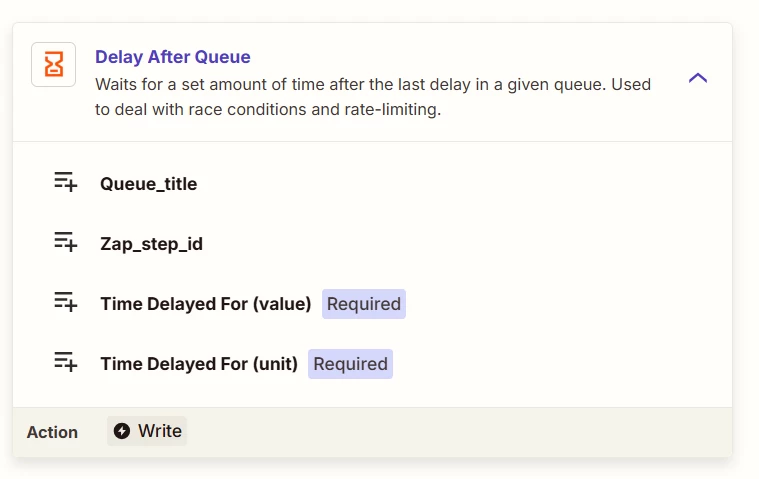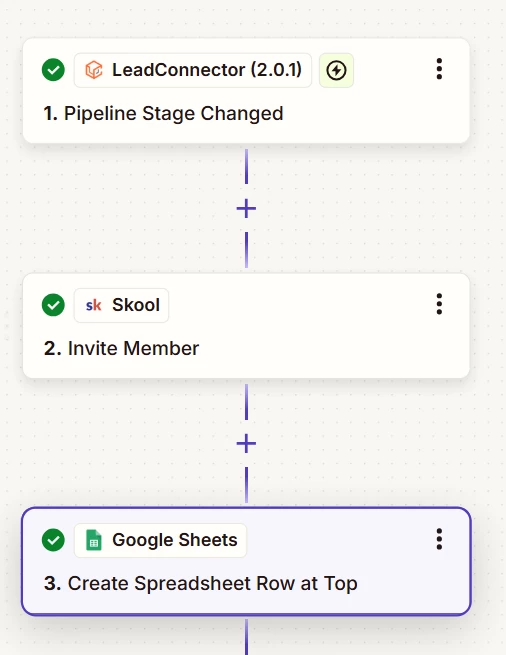I created a Zap for a client that records sales from GHL in Google Sheets. Every so often there is a blank line in the google sheet and a sale is not recorded. From my review it looks like this happens when multiple sales happen at the same time.
Is there a way to space out the action if multiple triggers fire at the same time? Or is there another fix for this?