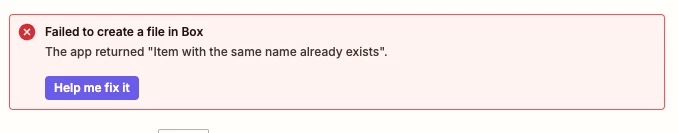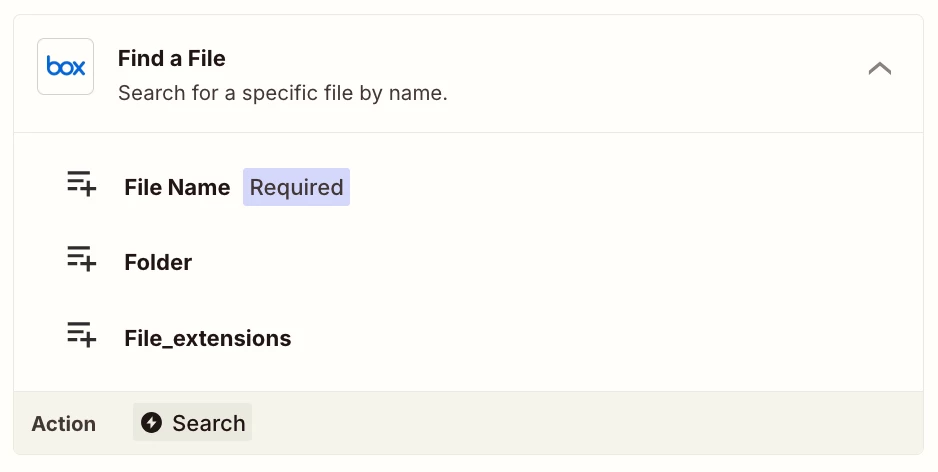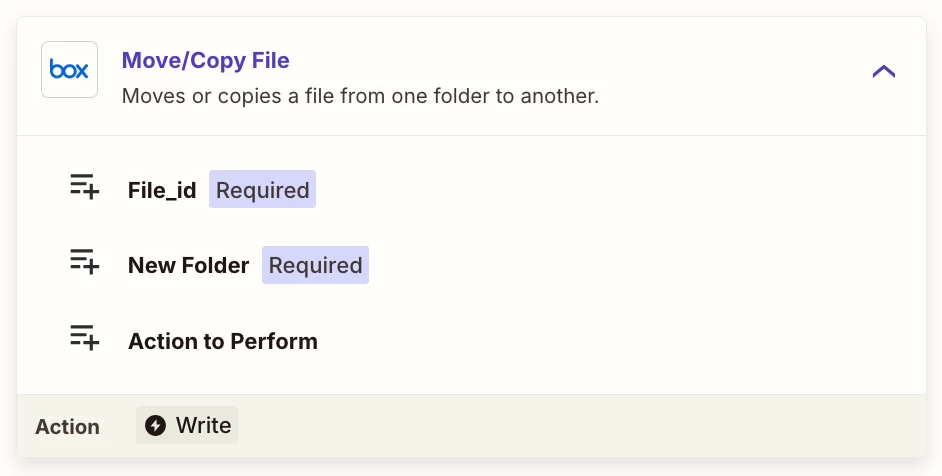Hi All -
I am working on a project and what i need is the file that is upload to box to either move to a different box folder or be replace BEFORE the updated google drive file is uploaded to box everyday. I also can NOT change the name of the google file the name has to remain the same everyday
Why: the file needs to be either moved or replaced before the everyday upload because box is giving me a error message of "item with same name already exist" and i am unable to change the name of the google drive file
current zap flow:
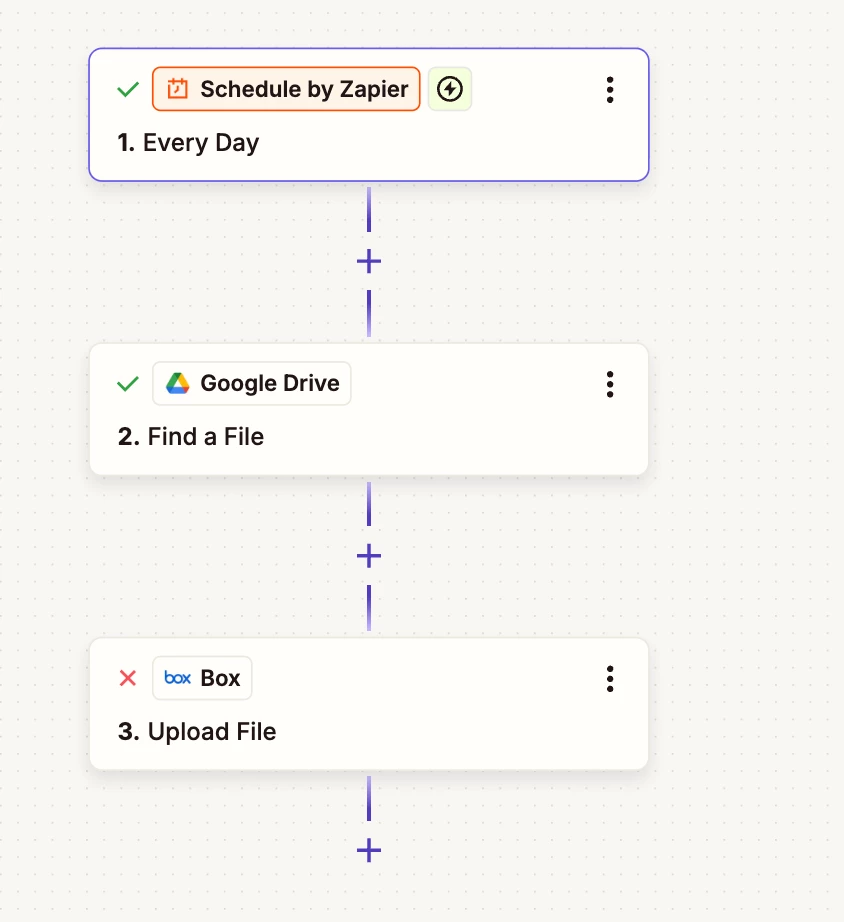
error message in box currently because the 1st file upload from drive has been uploaded: