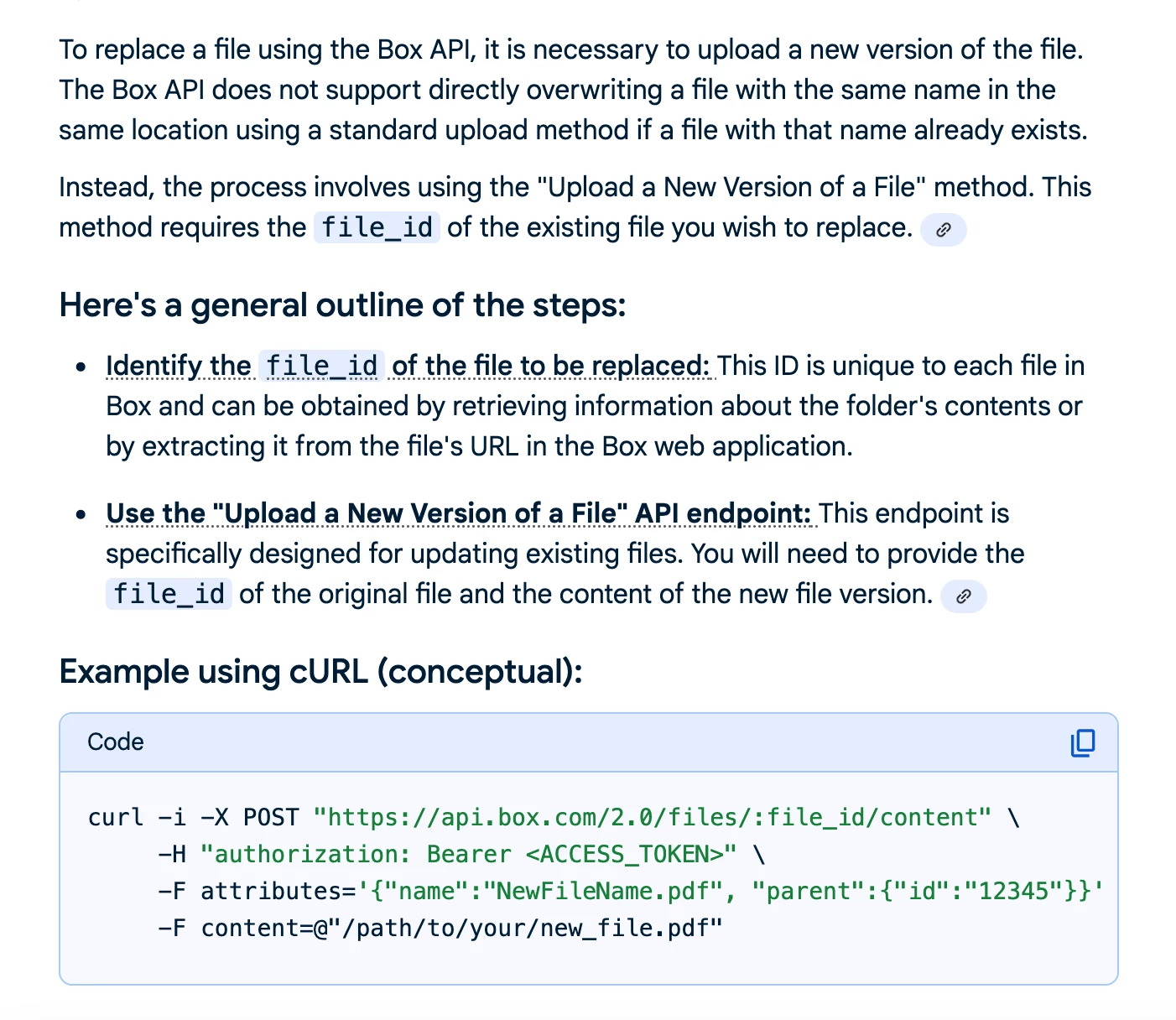If I use Box Upload File and if the file exists, it will not add a version but instead throw an error:
The app returned "Item with the same name already exists".
I would like to perform a fine and replace similar to what I do with google.
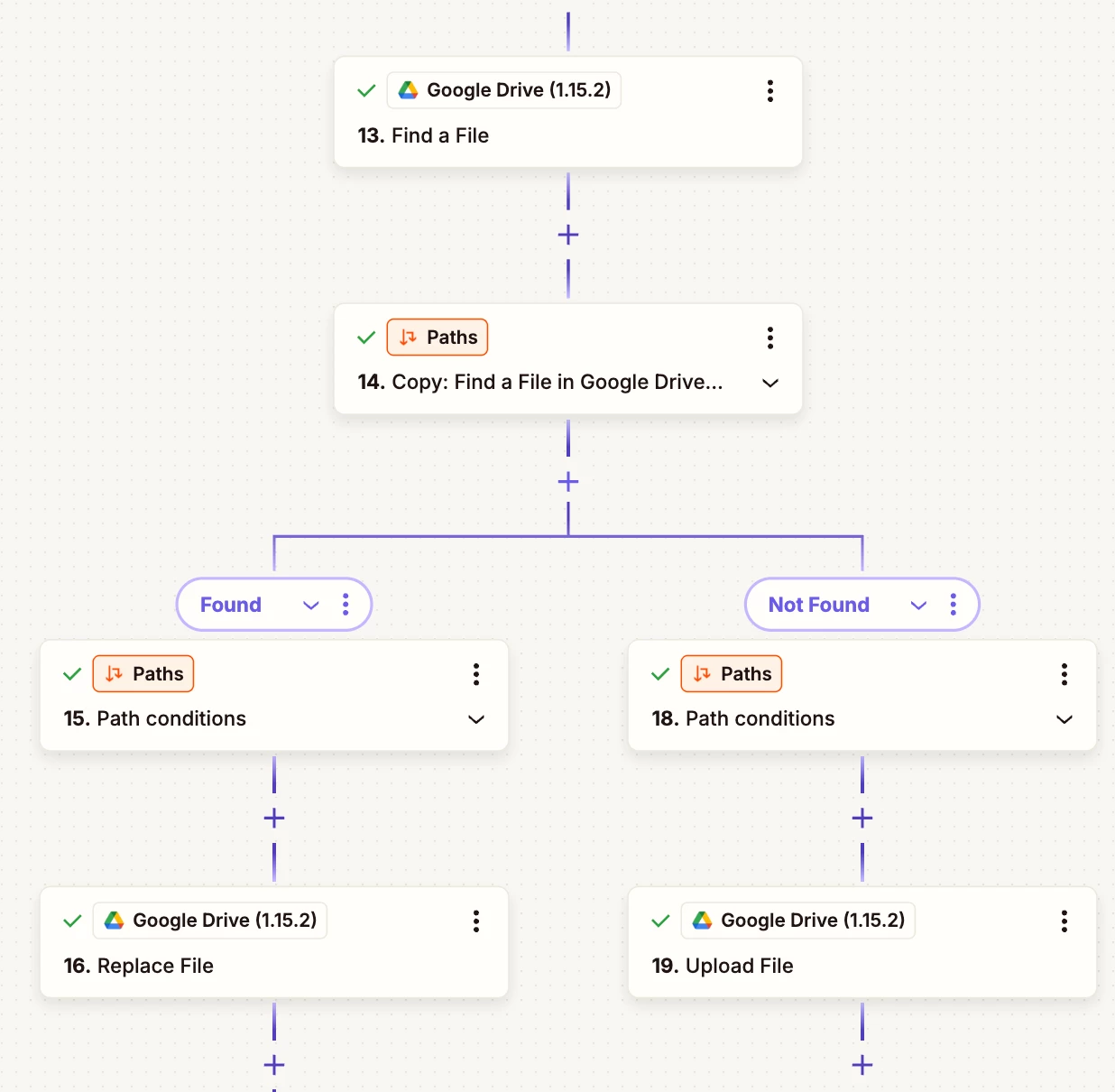
WIth Box however, while I can find the file, I do not not appear to have options to upload into that found file, replace it, or simply delete it before upload.
I am not looking to move the file before hand.
Is this possible?