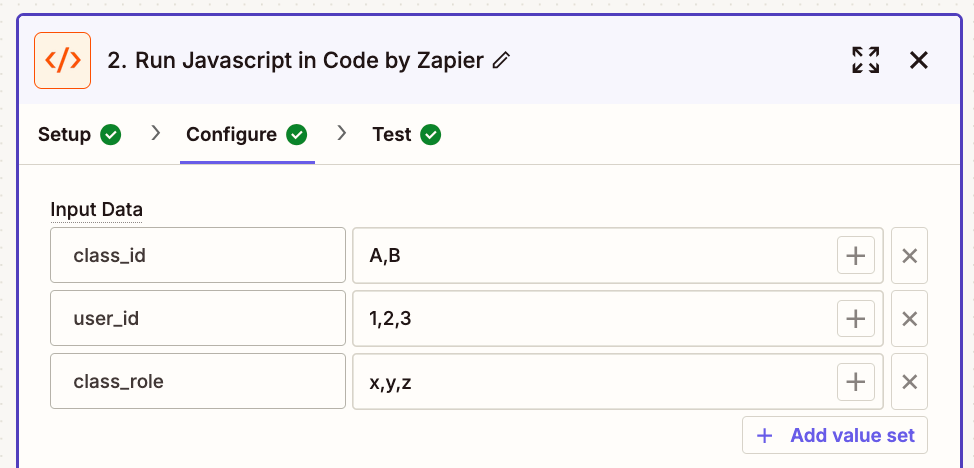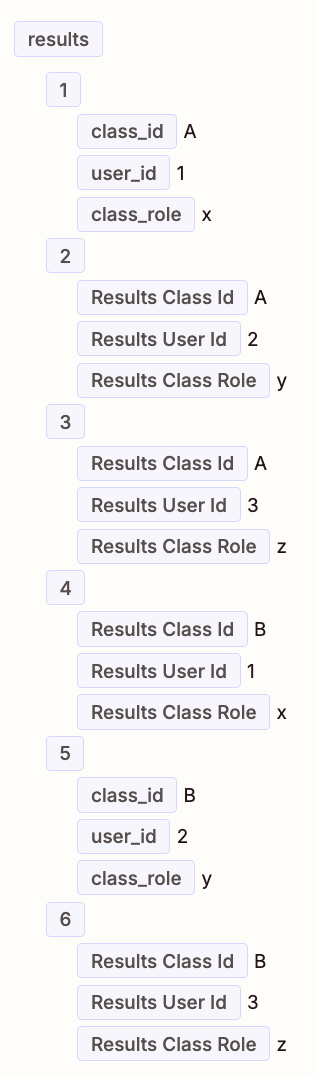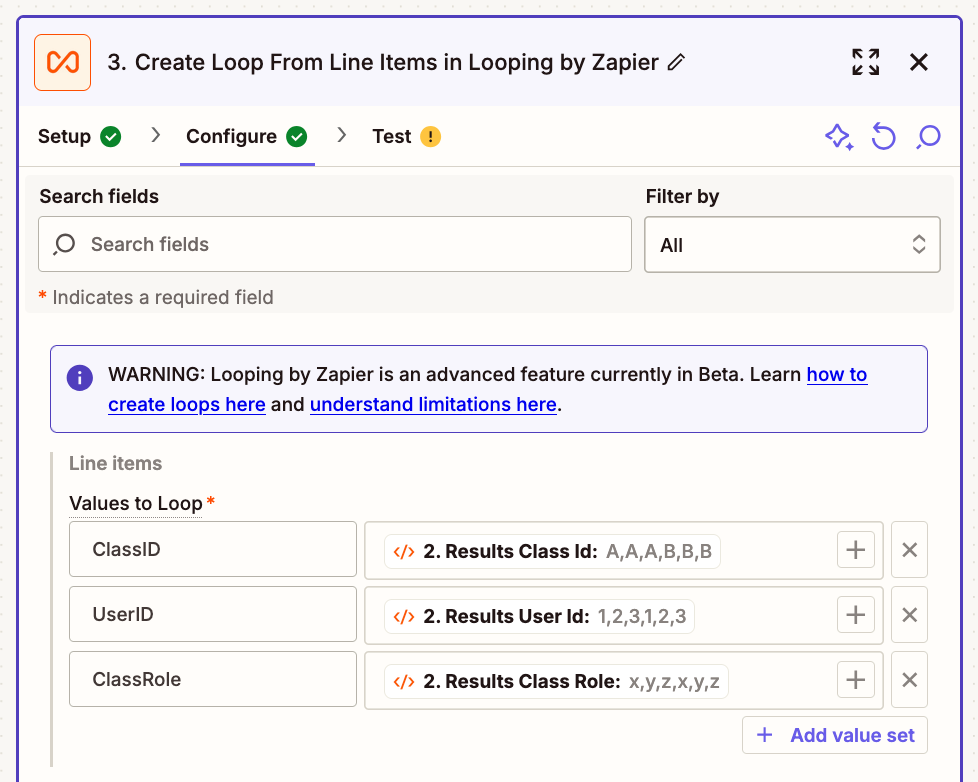I am trying to use a loop to create rows in Excel for each item in the loop. My loop items are a list of records from a Salesforce query: Class A, Class B.
For each class, I would like to add rows to an Excel spreadsheet: Teacher 1, Teacher 2, Teacher 3. (Imagine that the same 3 teachers teach every class).
Can any suggest how to adjust the Add Rows action or how I should do this differently?
This is how my Add Rows action looks:
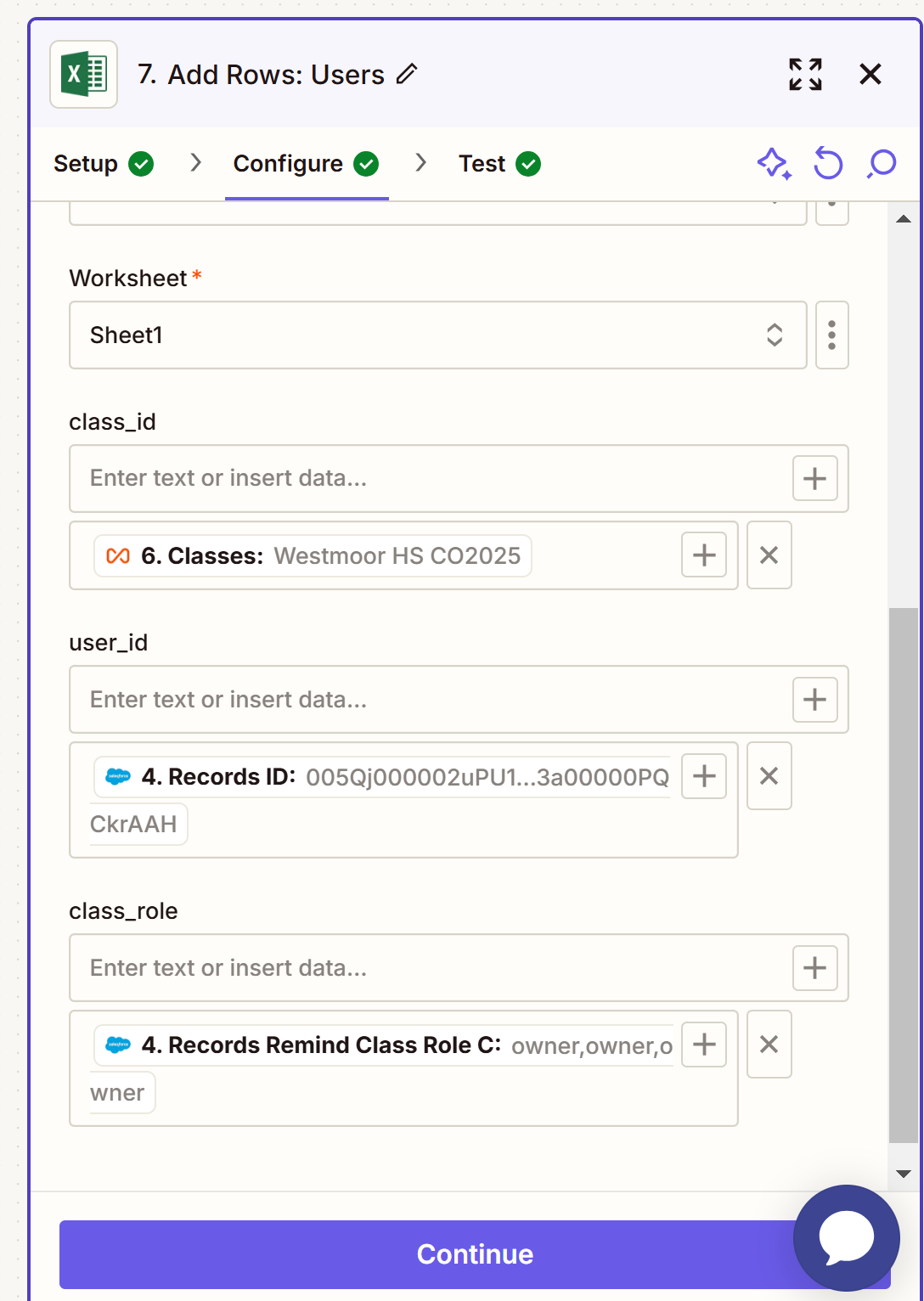
Here is the Loop action:
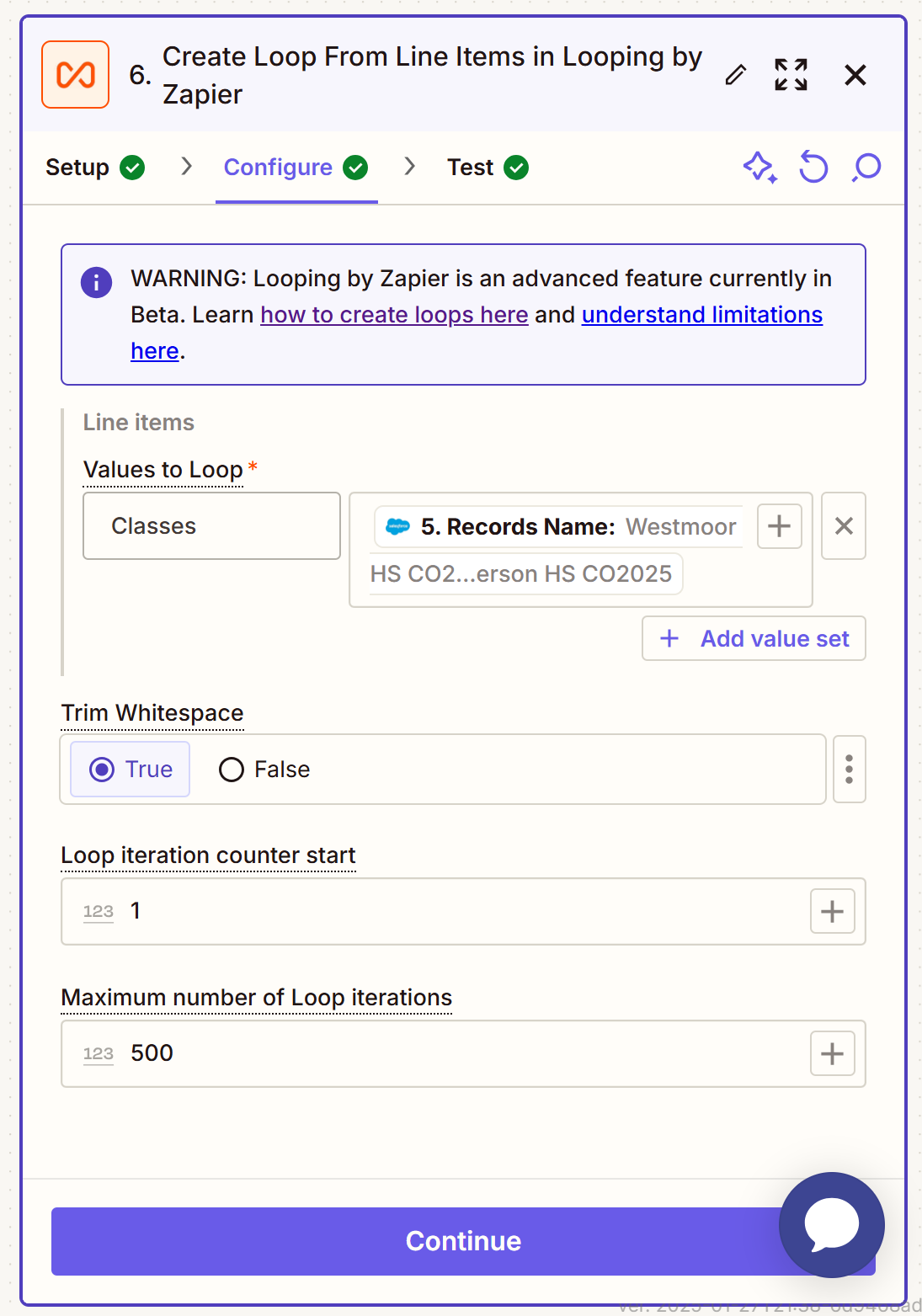
I want the output to be:
| Class A | Teacher 1 |
| Class A | Teacher 2 |
| Class A | Teacher 3 |
| Class B | Teacher 1 |
| Class B | Teacher 2 |
| Class B | Teacher 3 |
Instead, I am getting:
| Class A | Teacher 1 |
|
| Teacher 2 |
| Teacher 3 | |
| Class B | Teacher 1 |
| Teacher 2 | |
| Teacher 3 |