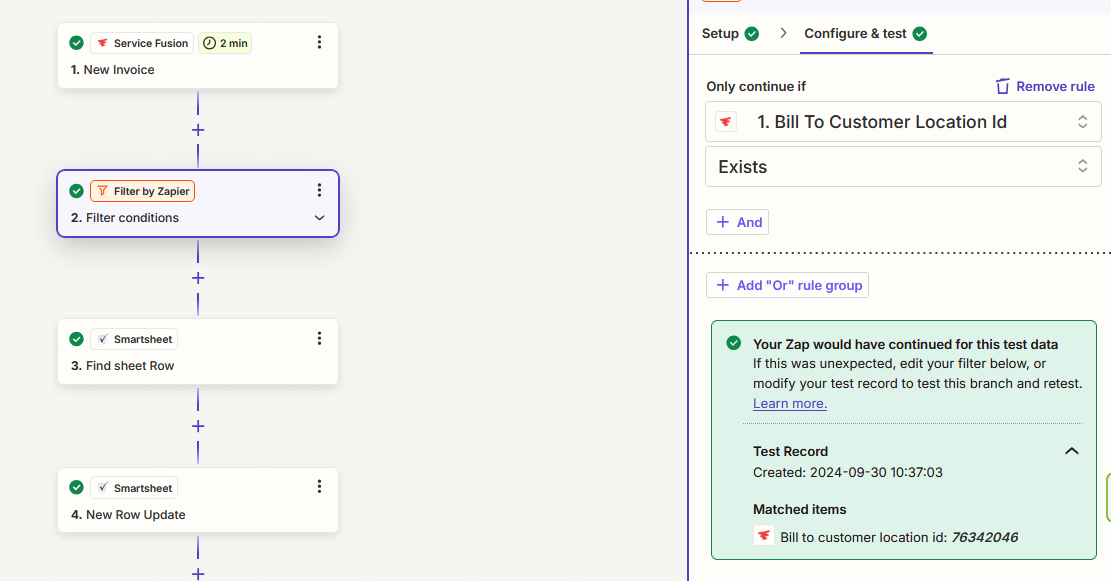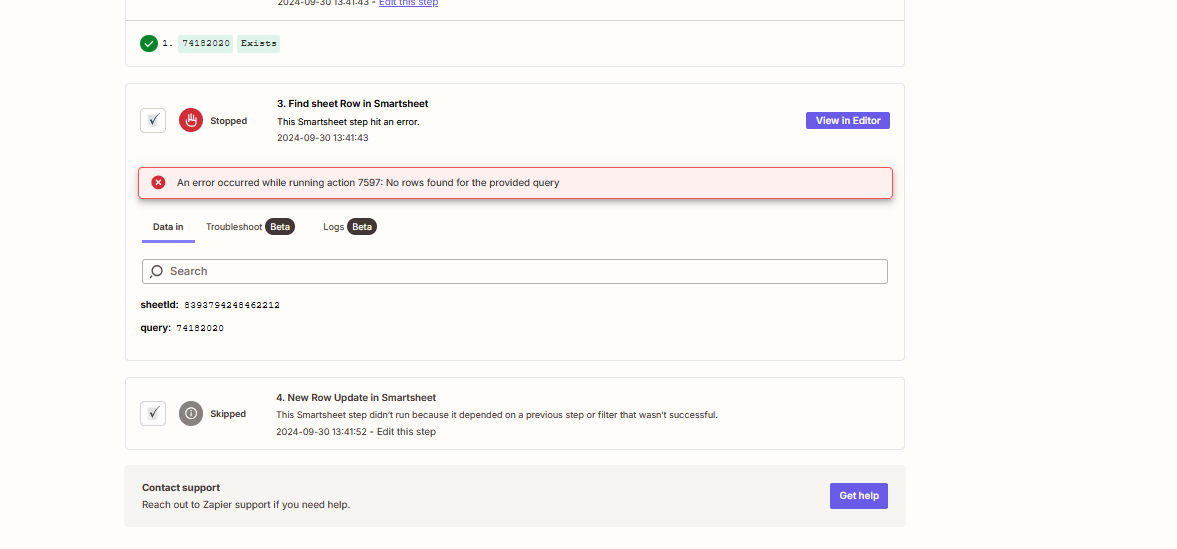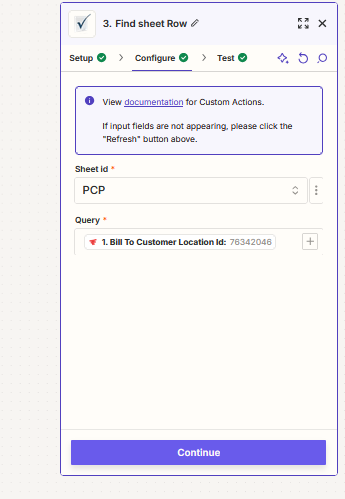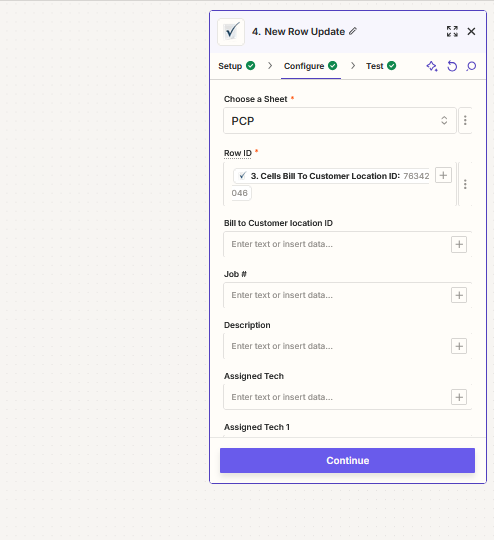I'm using Service Fusion and Smartsheet. My trigger is every time a new invoice is created to update my sheet in Smartsheet. I also have a filter to update if Bill To Customer location Exist. Since we get a lot of invoices I'm getting Zap Alerts that there may be a problem with my zap.
Looking for suggestion so that I don't get so many alerts