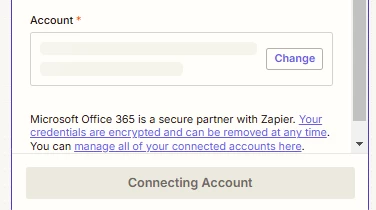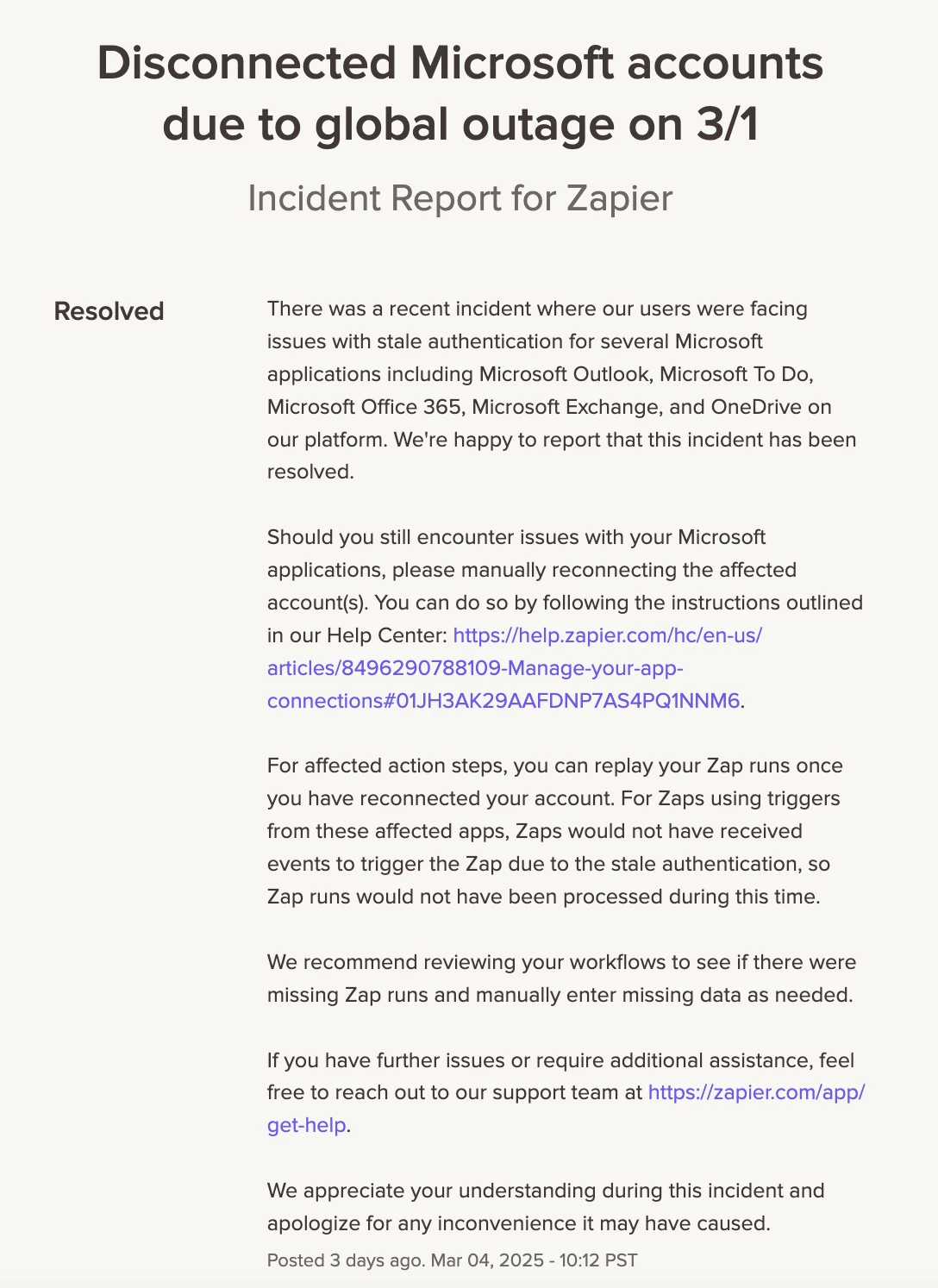All my zaps using my corporate Outlook accounts switched to my personal Outlook.com account causing massive issues and errors. There also seems to be no way to get my corporate account reconnected? I tried to use 365 sign in but only allows me to see my personal account and not my company account. Is there a fix or have I lost this functionality permanently?
Question
How to reconnect my corporate Outlook account in Zapier after it switched to personal account
This post has been closed for comments. Please create a new post if you need help or have a question about this topic.
Enter your E-mail address. We'll send you an e-mail with instructions to reset your password.