I can’t seem to find the dynamic value to pull in an email address from a Facebook lead form. There doesn’t seem to be any value available for me to pull in - and when I type manually ‘EMAIL’ or something like that it doesn’t recognise it.
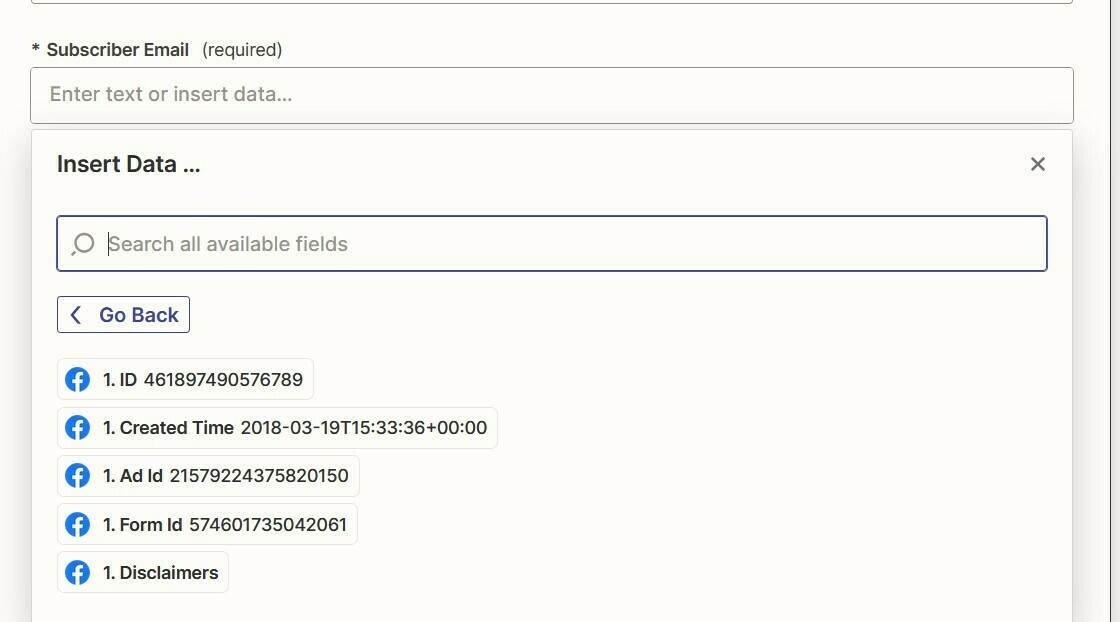
I can’t seem to find the dynamic value to pull in an email address from a Facebook lead form. There doesn’t seem to be any value available for me to pull in - and when I type manually ‘EMAIL’ or something like that it doesn’t recognise it.
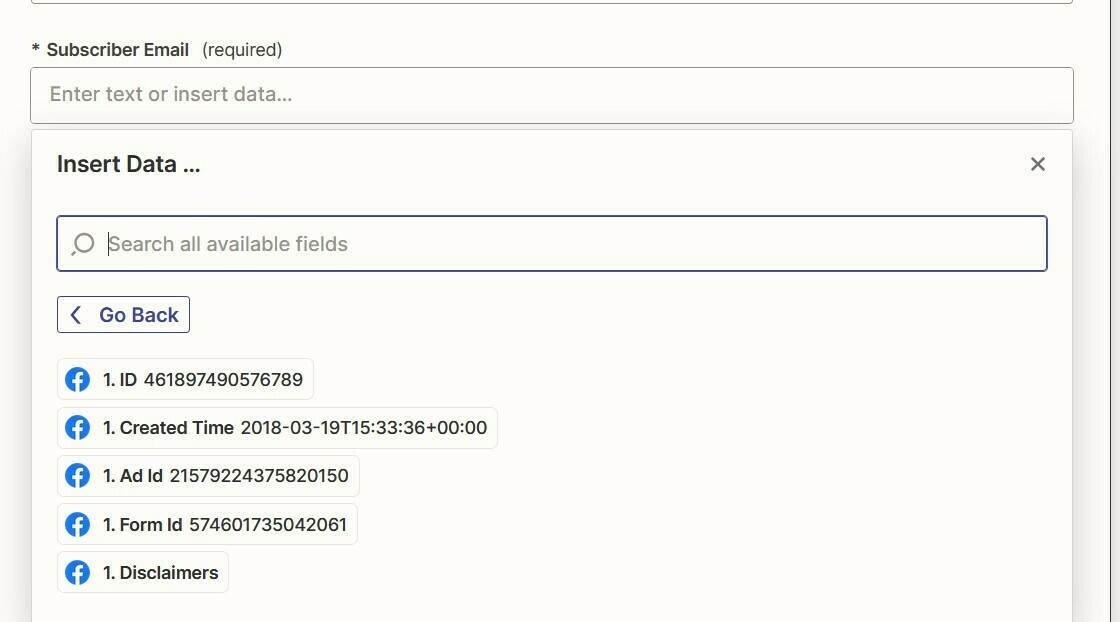
Best answer by moliver3
I deleted the Zap and started again. It seems to be working now. Seems like you have to create the Zap after you’ve already started running the form?
Enter your E-mail address. We'll send you an e-mail with instructions to reset your password.