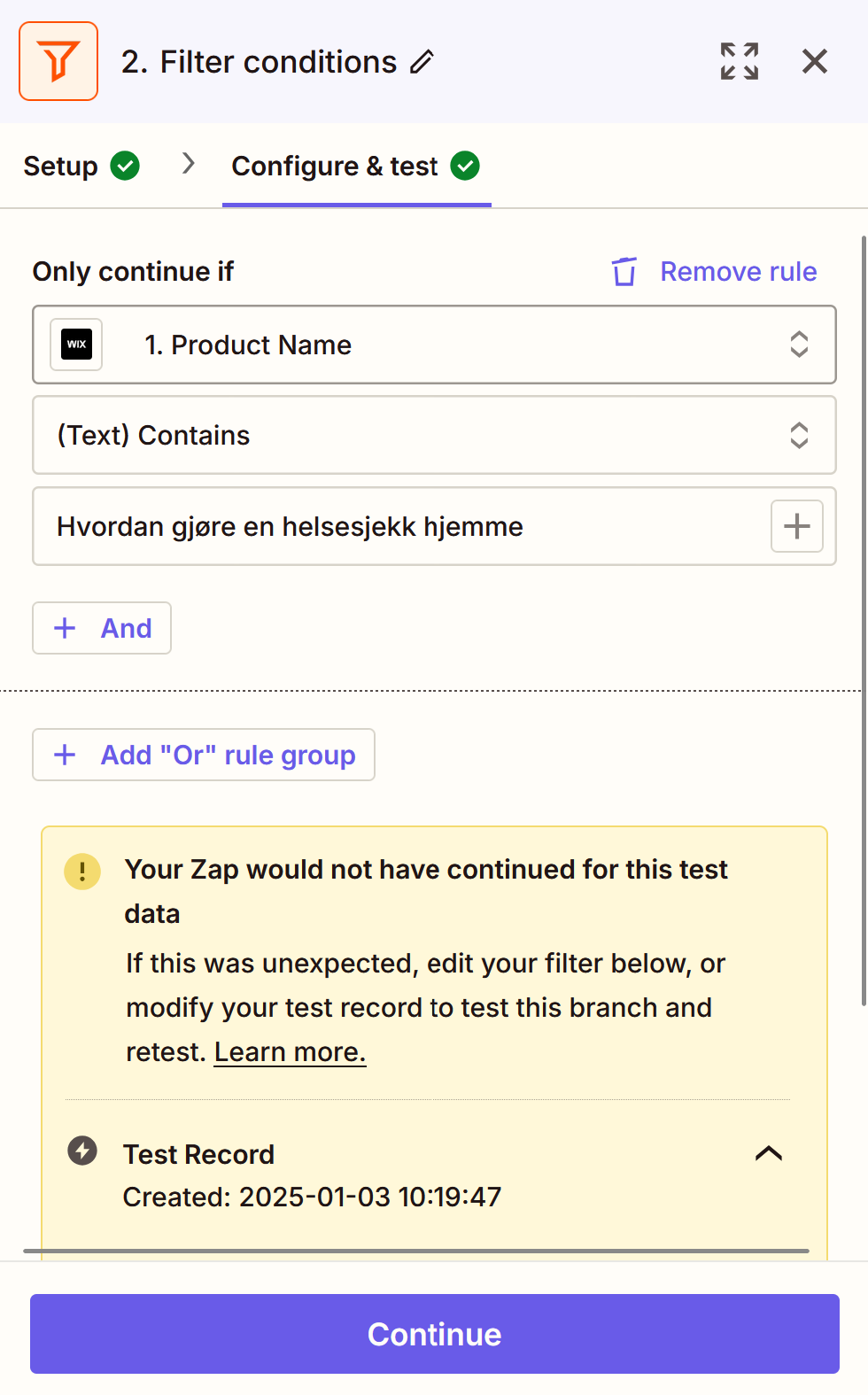I am using zaps that connect products in wix and thinkific. When adding the filter I can only choose the option (Text) Does not exactly match. What happens when one zap is triggered by a purchase is that it triggers other zaps as well - giving the customers more products then they bought. I think the problem is that I can’t choose the option (Text) Exactly matches or Contains.