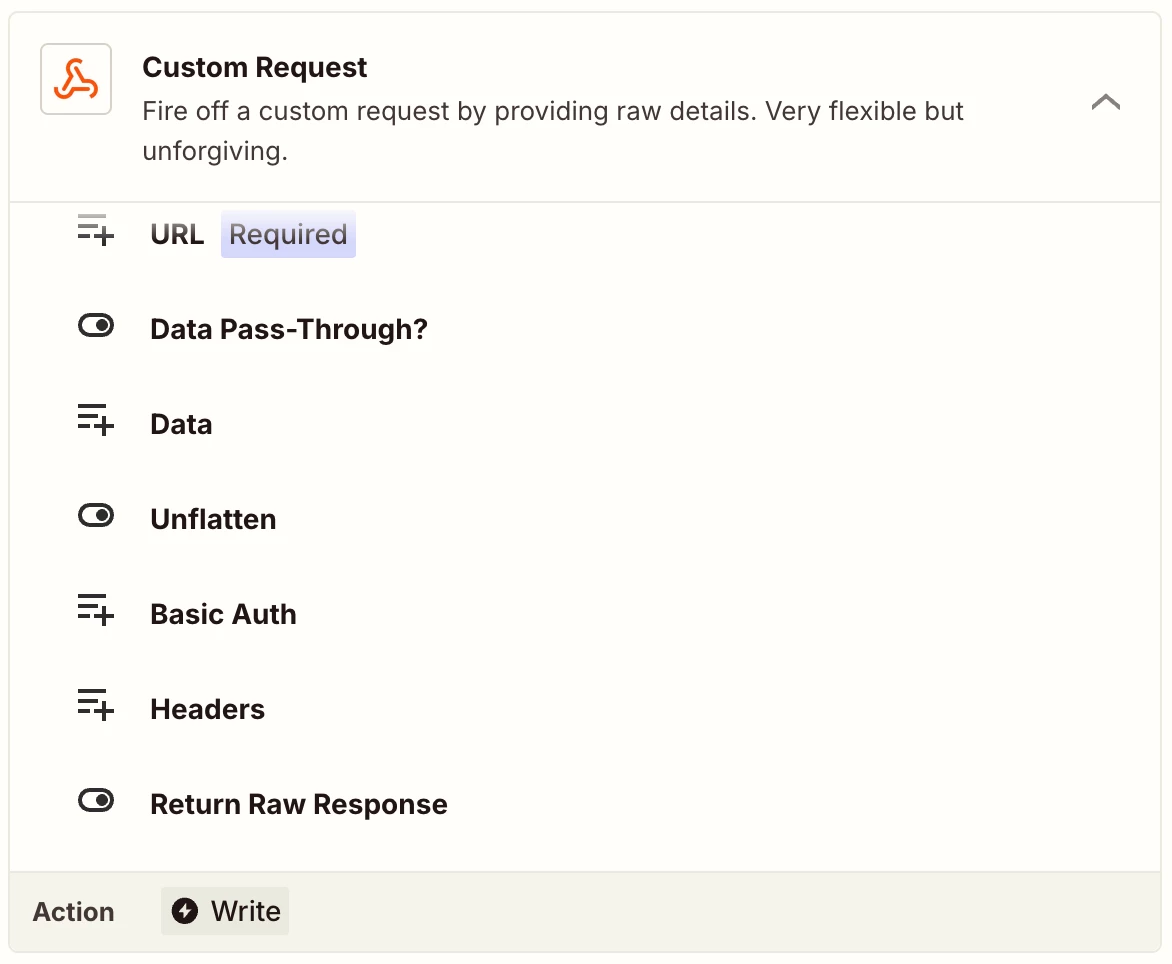I’m building a Zap to take new contacts from HubSpot and send them into Outreach, but I’m running into issues with how Outreach expects the emails array in the “Create Prospect” step.
Outreach’s API spec says the payload should look like this:
{ "data": { "type": "prospects", "attributes": { "first_name": "John", "last_name": "Doe", "company_name": "Example Corp", "email": "john.doe@example.com", "emails": [ { "address": "john.doe@example.com", "type": "work" } ] } } }
In Zapier, the Outreach “Create Prospect” action gives me a field called Email Addresses. If I just pass the plain email string, the Prospect gets created but Outreach doesn’t know what “type” the email is (work/personal/etc.), and often sequences fail because it treats the recipient as invalid.
I’ve tried a few approaches:
-
Code by Zapier (JavaScript): Returning the object as
{ emails: [{ address: email, type: "work" }] }. This outputs fine in the Code step but Zapier doesn’t show it as a selectable array in the Outreach step — it only shows “Emails Address” and “Emails Type” separately, or as a JSON string. When I paste it into the Outreach field, I get a validation error. -
Formatter by Zapier (Line Itemizer): Tried creating a line-item group with
addressandtypefields. That creates two outputs, but when mapped into Outreach it still fails with “Validation Error.” -
Direct JSON injection: Tried returning
emails_json: JSON.stringify([{ address: email, type: "work" }])and mapping that, but Zapier passes it as a string instead of a proper array.
So right now I’m stuck. Zapier’s Outreach integration seems to only want a simple string for email, not the structured array the API requires.
My question:
Has anyone successfully passed an emails object/array into Outreach via Zapier? Do I need to:
-
Use a specific Formatter step after Code to make Zapier treat the object as a proper line item?
-
Pass a raw JSON string instead of structured data?
-
Or is the current Outreach Zap action simply not able to accept an array for the
emailsfield, meaning I’d need to use a Webhooks by Zapier POST step instead?
Any advice, examples, or workarounds would be hugely appreciated! Right now every path I’ve tried leads to either Outreach rejecting the request (validation error) or Zapier flattening the object into a string.