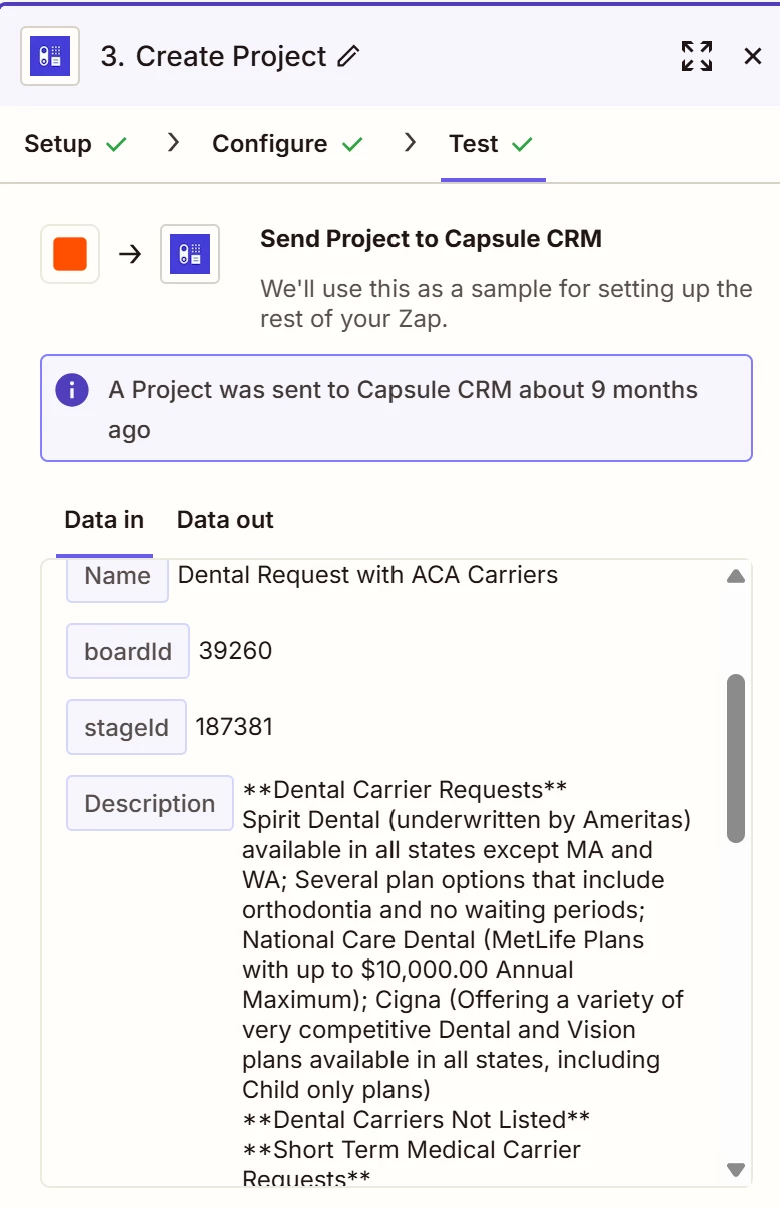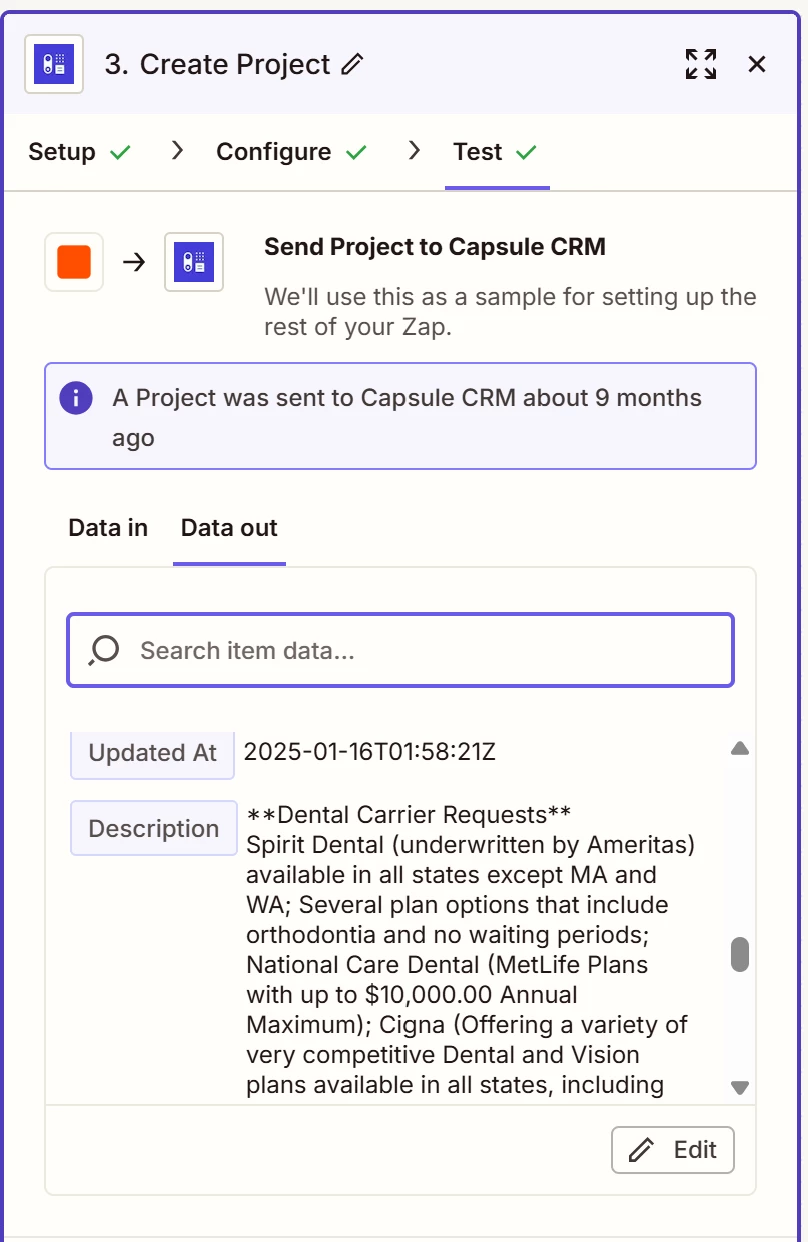This question was submitted 7 months ago without a resolution. I’m having the same problem. My Jot Froms with the Multiple Choice Answers…. the Answers are not importing into my CRM (Capsule). Looking for help to correct this?
-
- New
I’m trying to collect a jotform to notion database where a new submission creates a database entry.
They are connecting, however I can’t map the fields to each specific answer. The only option i have is “answers”, which doesn’t pull each individual field on the jot form.