I Some phones have dark mode turned on and as such the chatbot icon is showing poorly. I have tried installing a transparent png but it does not work. Any solutions possible?
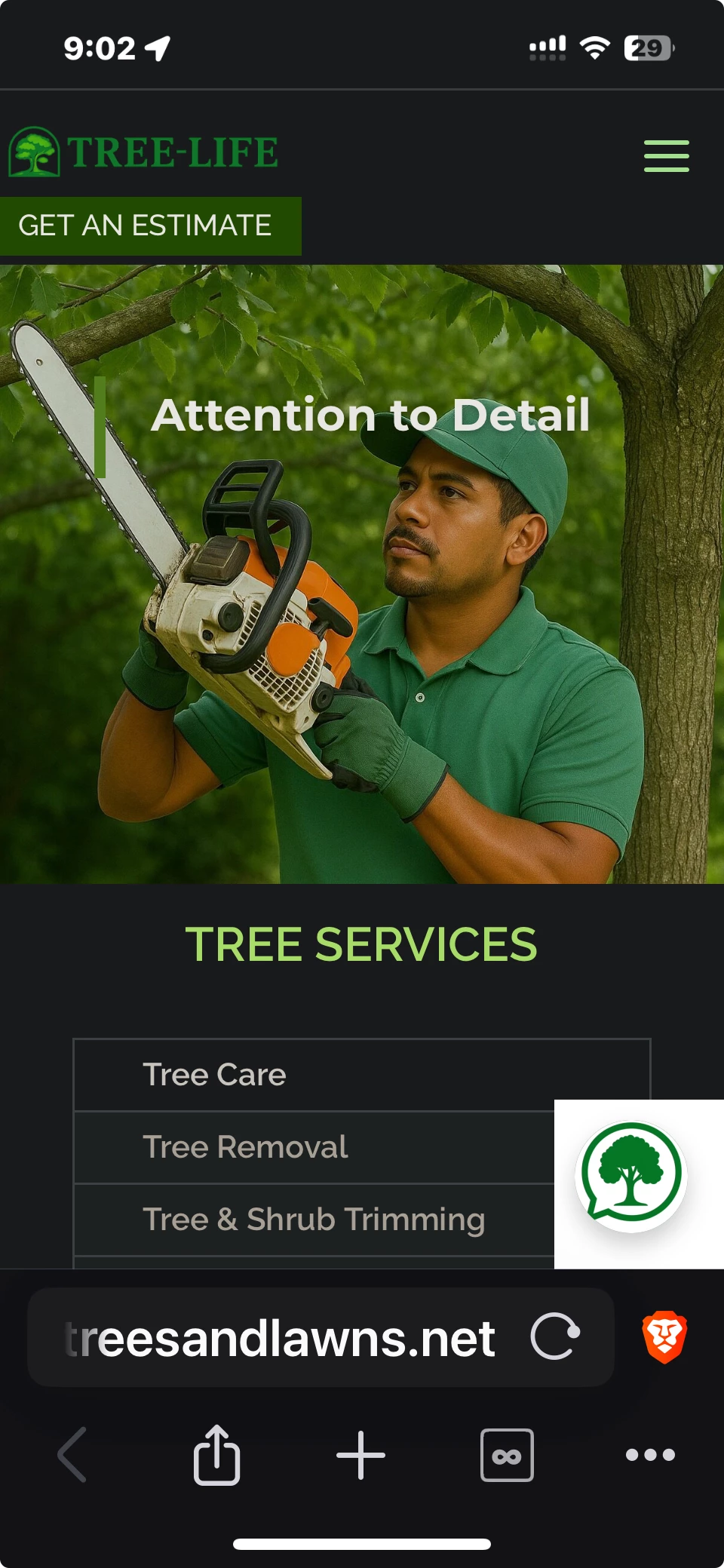
I Some phones have dark mode turned on and as such the chatbot icon is showing poorly. I have tried installing a transparent png but it does not work. Any solutions possible?
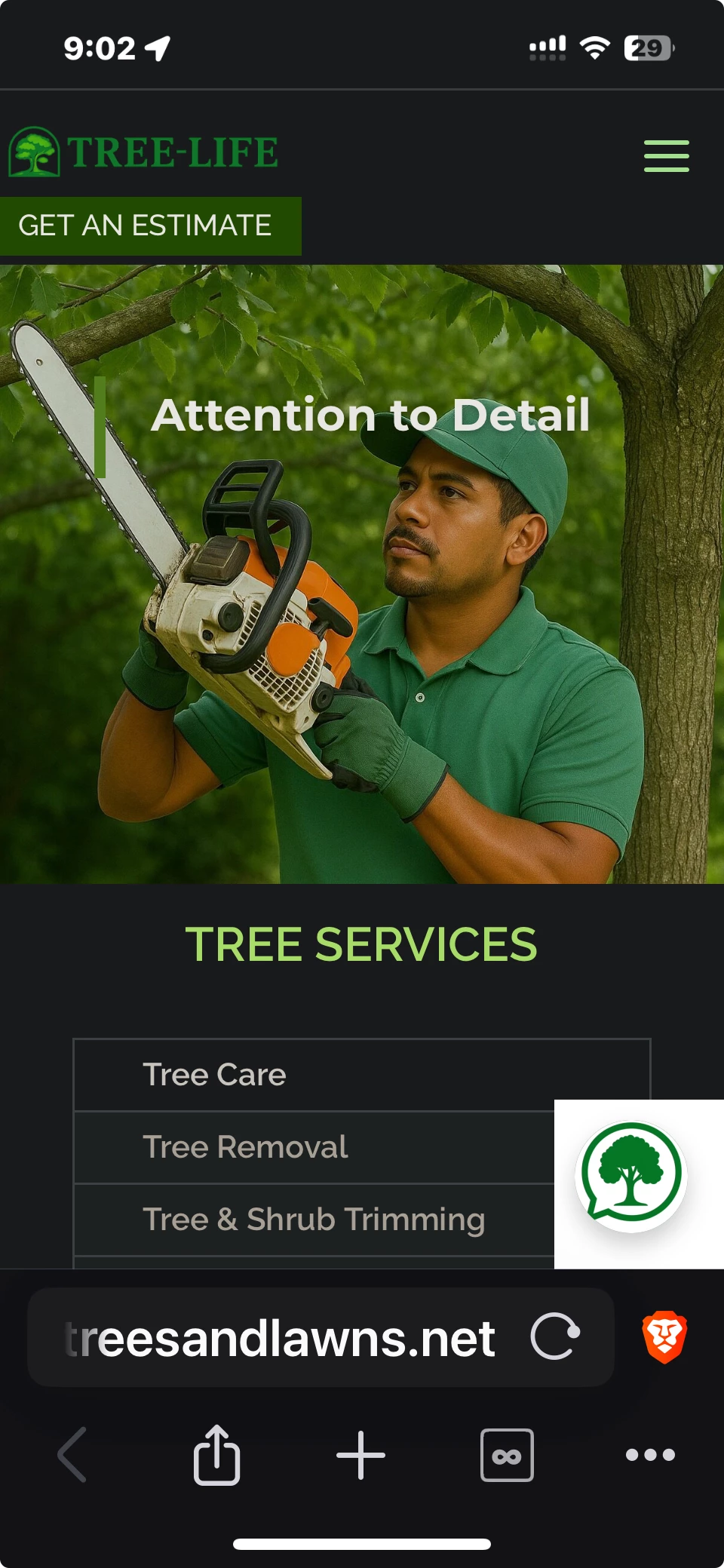
Best answer by SamB
Hey
I see you reached out to our Support team and they were able to help out. Sharing their suggestion here in case it’s helpful for others with a similar issue:
“To resolve this, I recommend:
As changing the icon from a JPG to a PNG appears to have done the trick, I’ll mark this as the best answer.
If that’s not the case or there’s anything else we can help with, just let us know. In the meantime, happy Zapping! ⚡
Enter your E-mail address. We'll send you an e-mail with instructions to reset your password.