I have a table in my Zapier fields where there are two fields and they are both linked to my Zap. I have now added another two fields, but I cannot get them to link.
Table below, as you can see two fields are linked 2 are not:
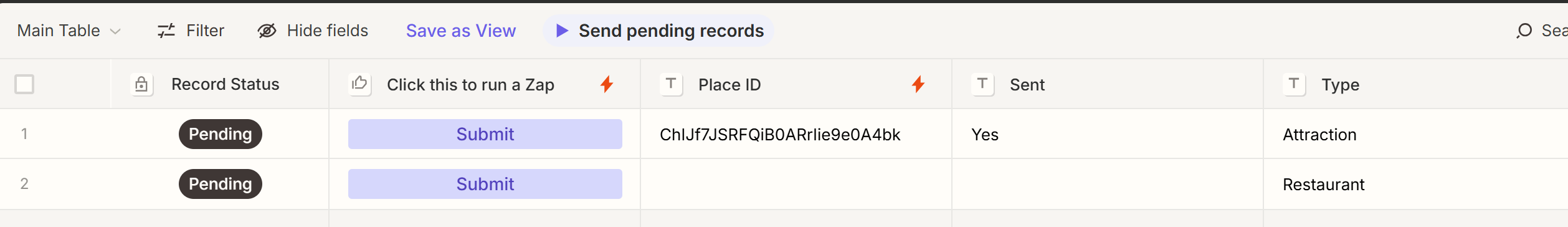
When I try to link a new field: my options are ‘create zap or ‘view linked zaps’. There is no option to link to existing Zap:
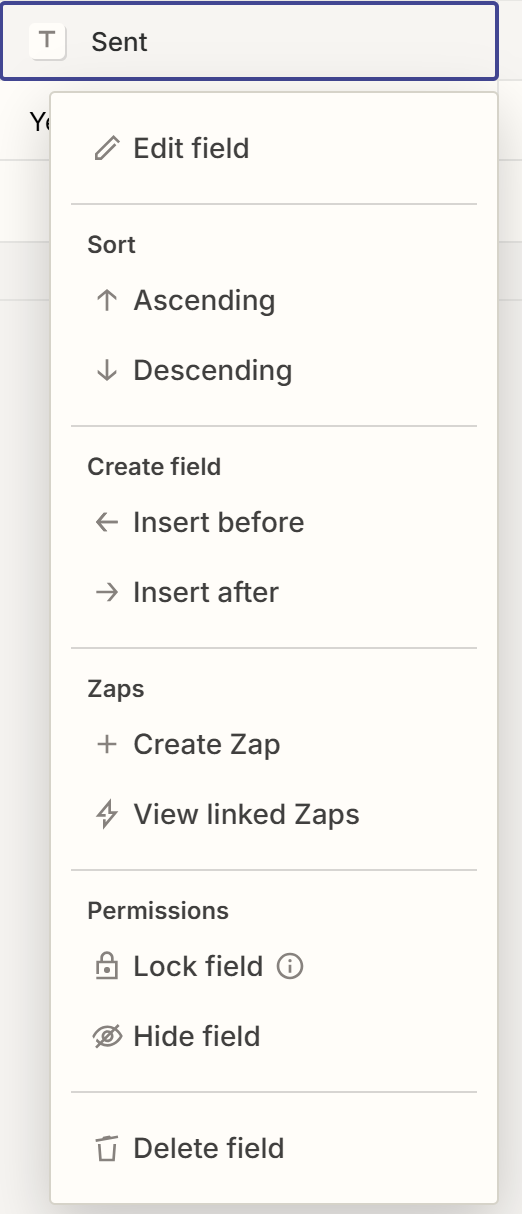
How can I link these fields to my already existing Zap?






