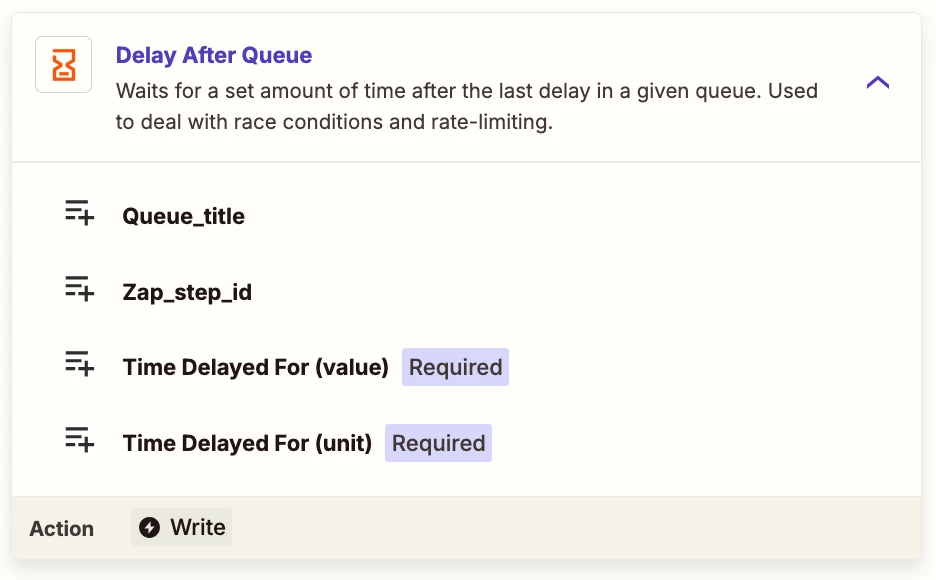I have a scenario that updates a Google Sheet via users working through a form.
The Google sheet gets updated as a user progress through a form, such as “step 1, step 2, step 3, step 4, etc”.
This allows me to track when users drop off the form.
I have a new scenario that takes the google sheet data (when it gets updated) and pushes the information to a Slack notification.
Since the row is updated multiple times within a short time frame (step 1 → 5), it triggers the scenario 5 times.
My goal is to only act on the information when the user stops submitting information / the last known state.
Originally, I thought if I used “delay after queue”, it would solve my answer, such as
- New row created/updated (step 1)
- Delay queue = 5 minutes
- Pull row information (step 5)
- Push data into Slack
What’s happening right now is this is triggering 5 times (when the row gets updated with step 1, step 2, step 3, step 4, step 5), and it’ll push the step 5 (or whatever stage they’re at at the end of the queue time).
How do I solve/modify this where I only get 1 submission?