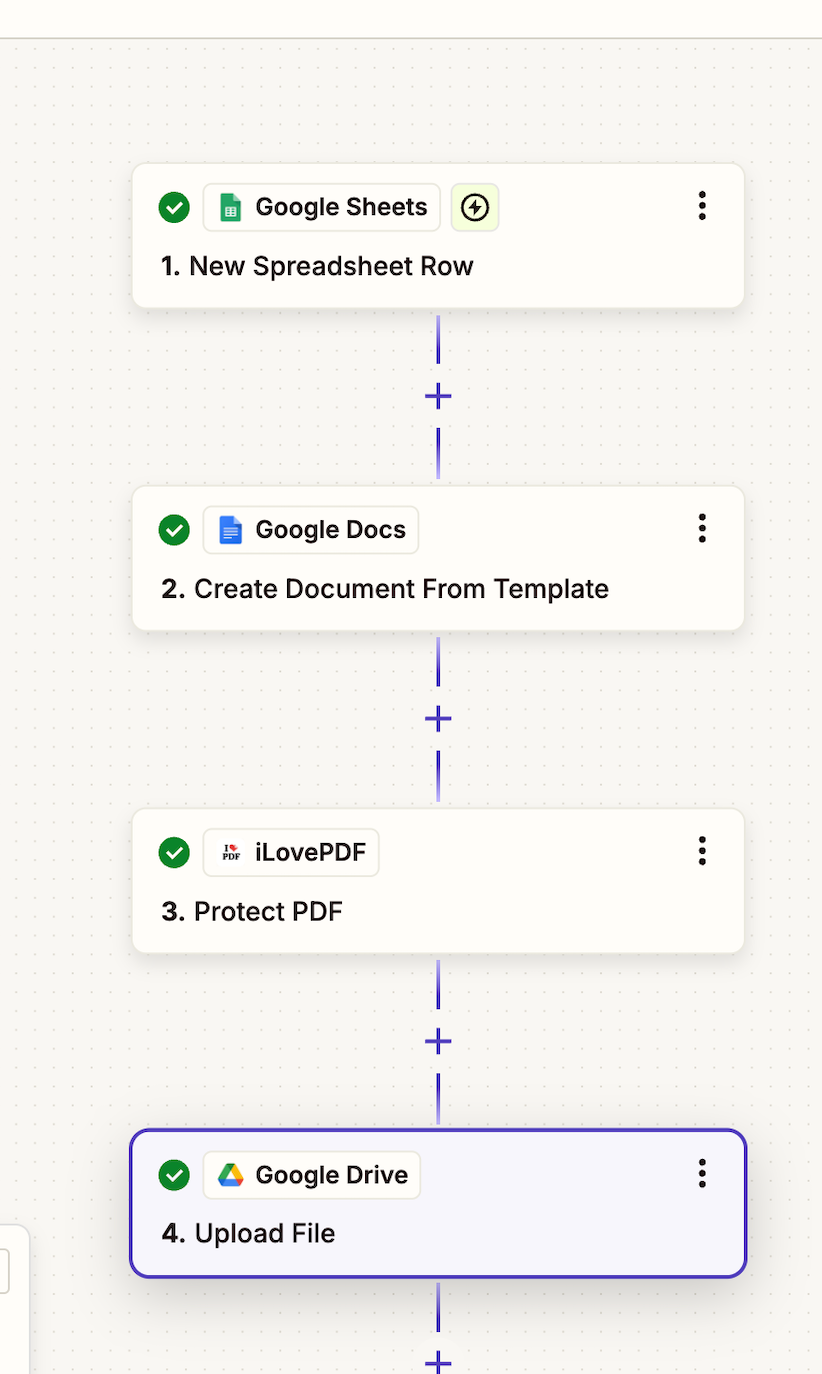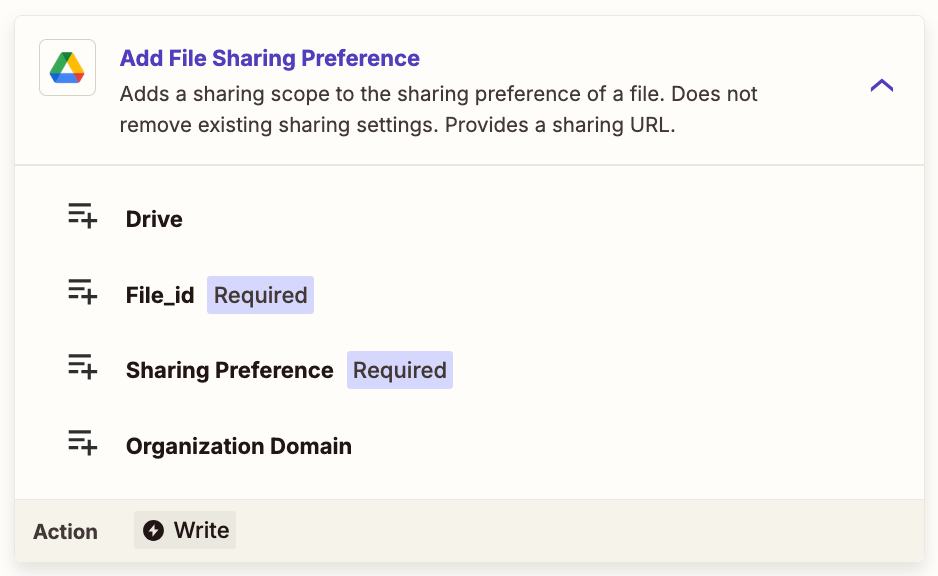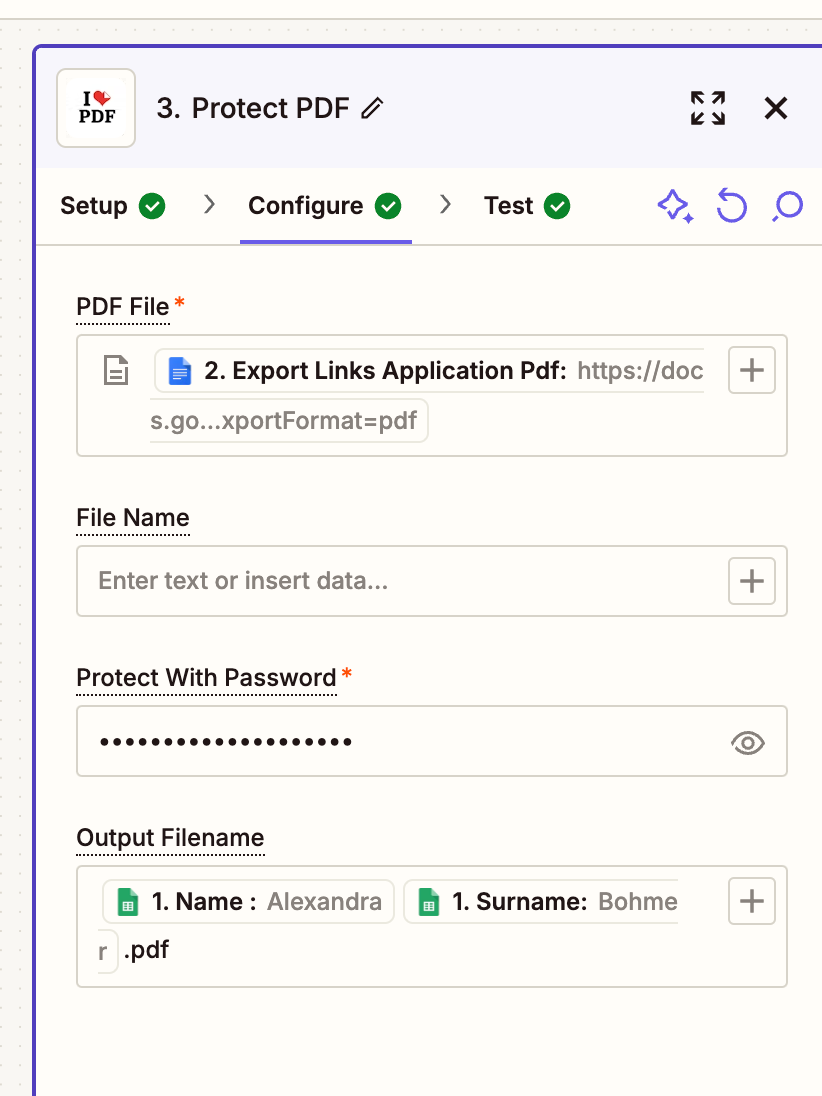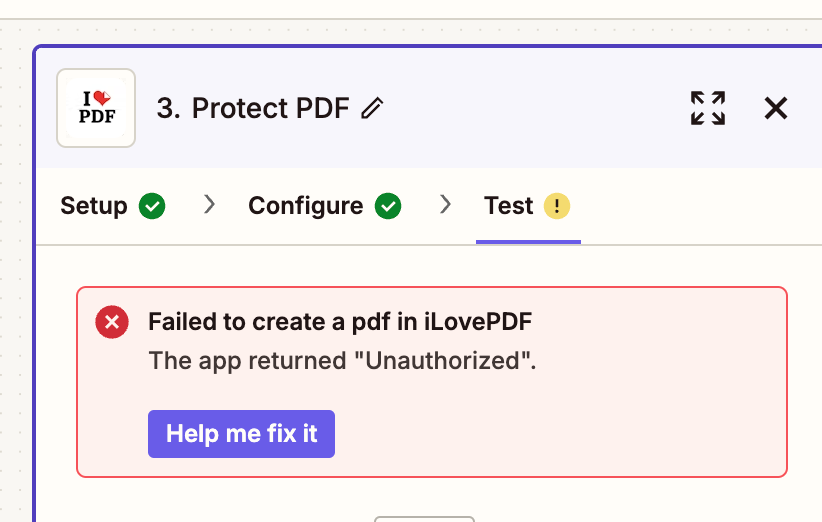*Heading should read “HOW” not Who (can’t edit!)
Hello
I have built an automation to populate a template and save it as a password protected PDF.
The steps are as follows:
- Take information from a newly added row in a Google Sheet
- Populate a Google Doc template with the data from the Sheet
- Save it as a PDF on Google Drive
- Password protect the PDF using one of the fields from step 1 as the password (using ILovePDF)
My issue is that this only appears to work when I set the privacy settings of the Google Drive where all of these documents are saved to “Anyone with a link”. This is obviously not very secure. Is there a way to do this while keeping the Google Drive private?