Hello,
I do have this workflow that is triggered when user information like mobile number, job title, location, and line manager is changed in BambooHR, and it should auto-update them in MS Entra (Azure AD).
Though currently it's updating the mobile number and job title, it's not updating the line manager when it's triggered. I noticed that there is no manager input section in the Azure Active Directory step that allows one to include the “Reporting to” value as an input from the outputted value data from BambooHR step 1.
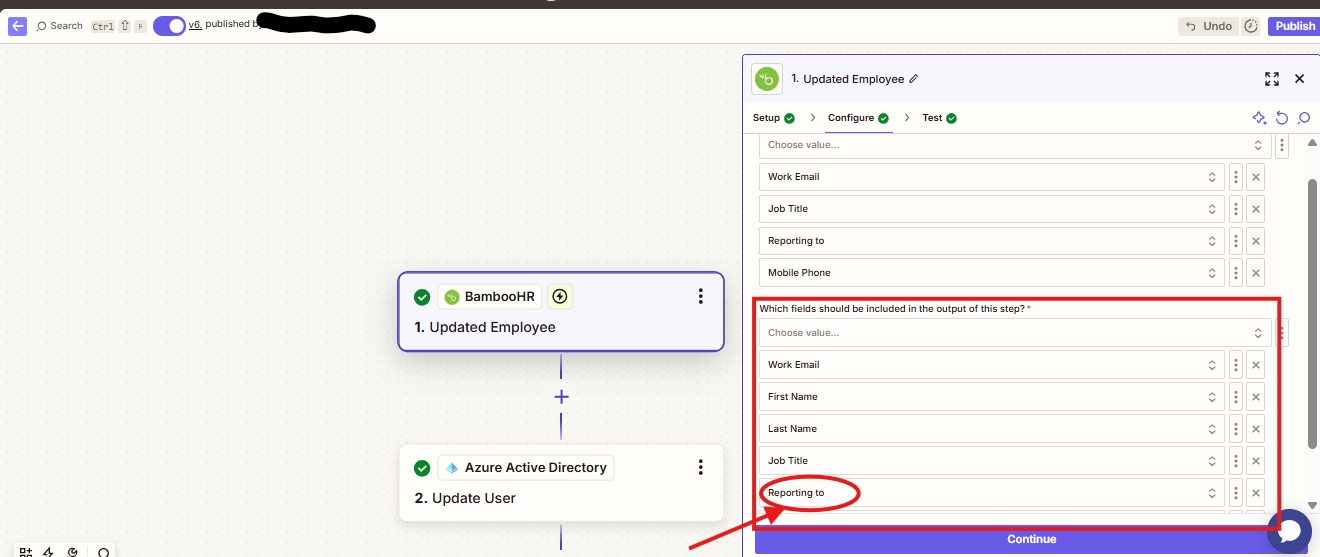
See the below screenshot; there is no manager placeholder on the Azure Active Directory section to input the "Reporting to" value from the BambooHR step.
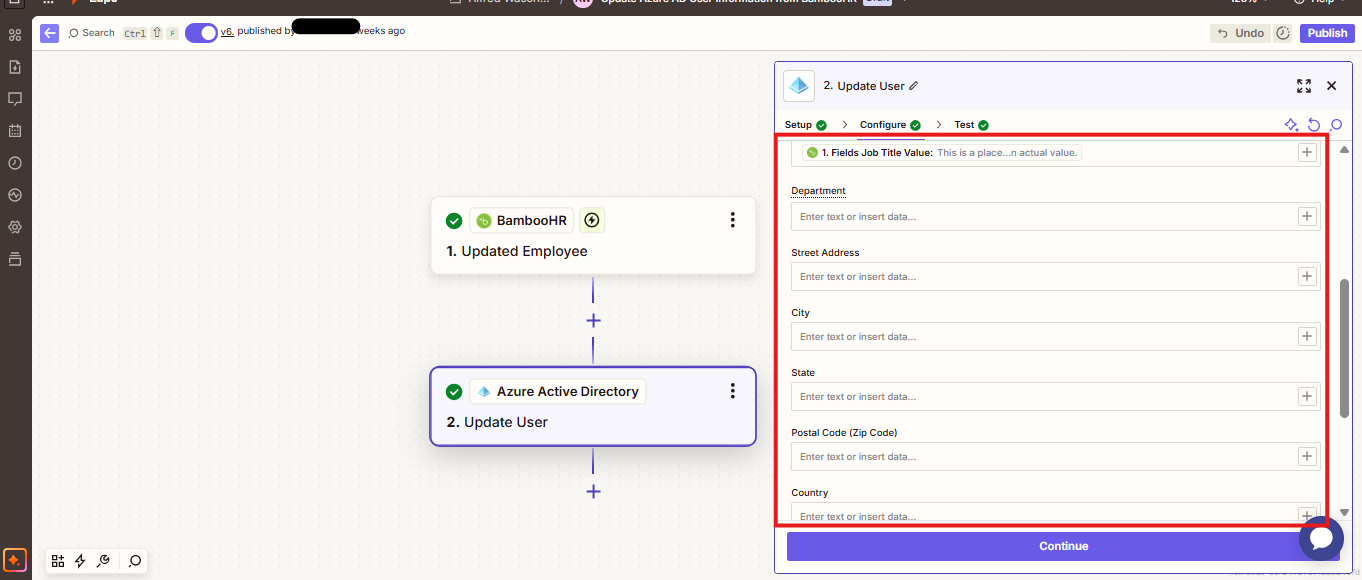
Any idea on how I can work around it to include the "Reporting to" from BambooHR as an input in the Azure AD step?
Thank you in advance.
Kind Regards


