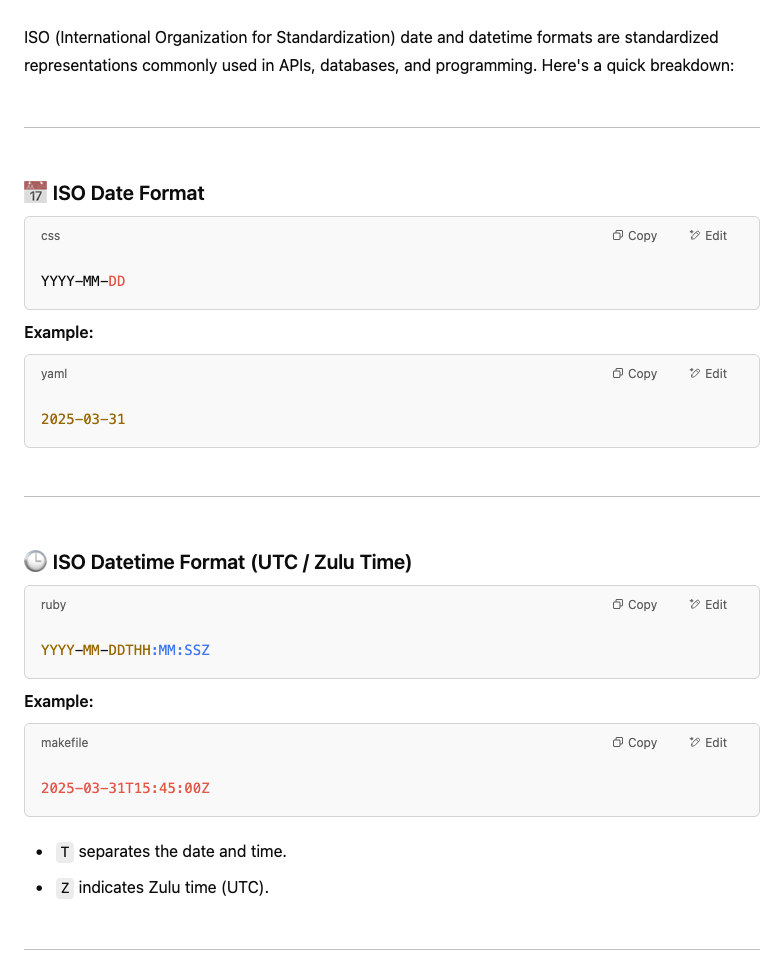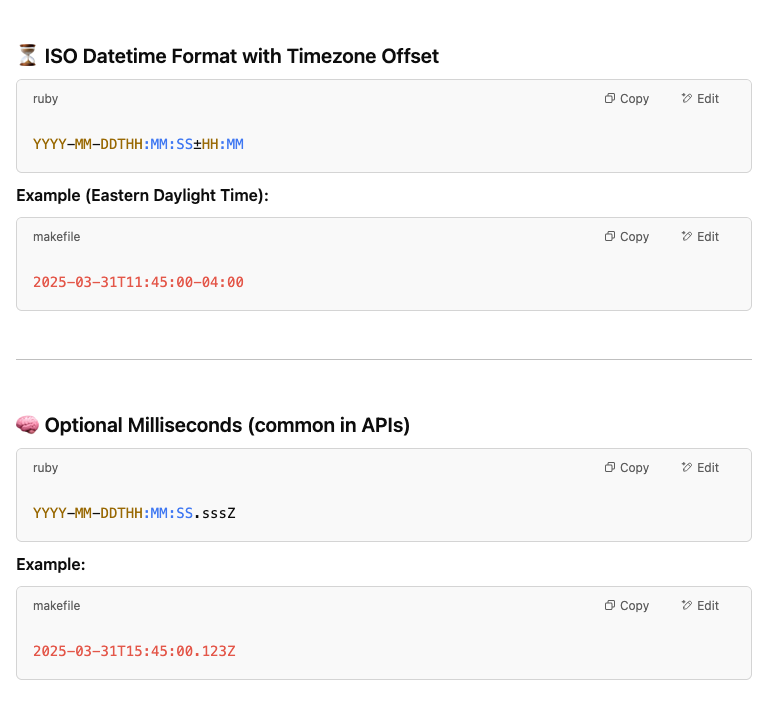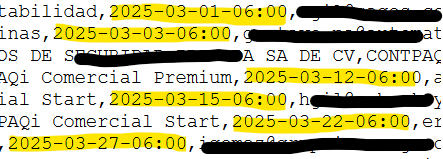Hello, I’m trying to import records to a table with a .csv UTF-8 but the dates are not working fine, on my file had
dd-mm-yyyy
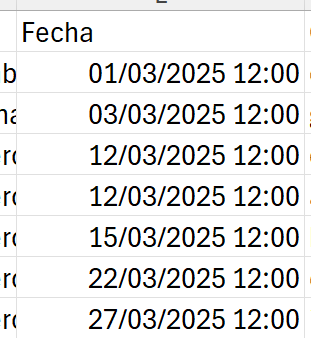
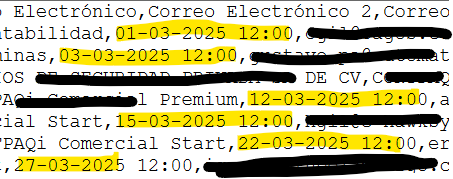
On the tool show this:
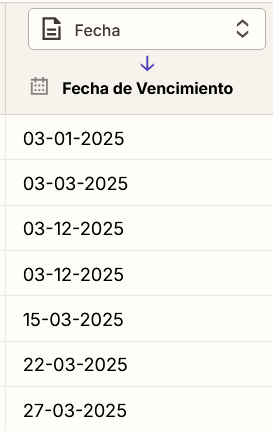
When the day is less than or equal to 12, it swaps the day and month, but if the day is greater than 12, it keeps it correct. When processed, dates like March 1, or March 12 end up being converted into January 3 and December 3.
How should dates be written to prevent this from happening?