Hello,
I’m trying to cut & download only the left side of the video with cloud convert, but I’m unsure of the settings to input:
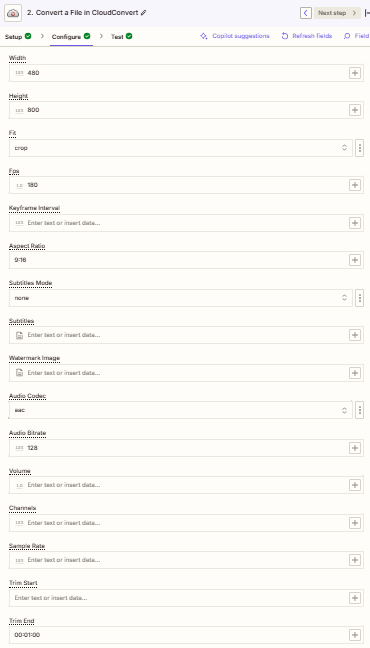
For Context, I’m trying to get this section of the video:
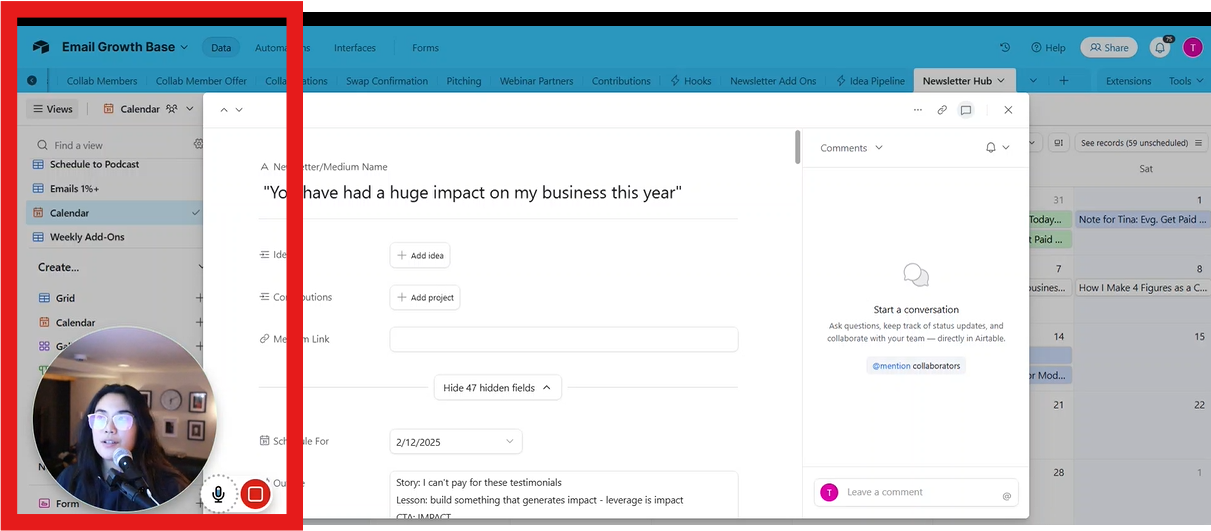
I know the aspect ratio would be 9:16 but I can’t seem to figure out the settings to use Cloud Convert to crop out only the left side of this video (in red).
I want to get the first minute of the video (which I can do with the trim settings in cloud convert), but can’t seem to size it properly.
For Context, I host this video on airtable and can automatically upload the attached file to cloud convert for immediate download.
Anyone know how to solve this?





