I need to format the date from Google Calendar (2024-12-18T08:30:00-03:00) to ISO 8601 Calendly (2024-12-18T11:45:00Z or 2024-12-18T11:45:00+00:00).
I've been trying with Zapier Formatter in many ways and always fails.
How can I do it?
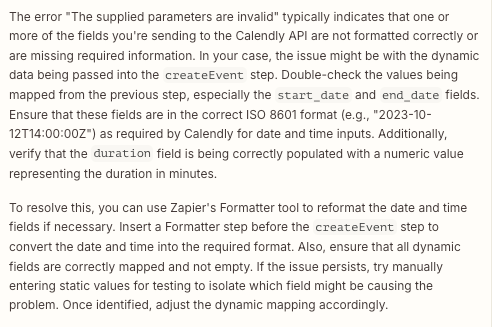
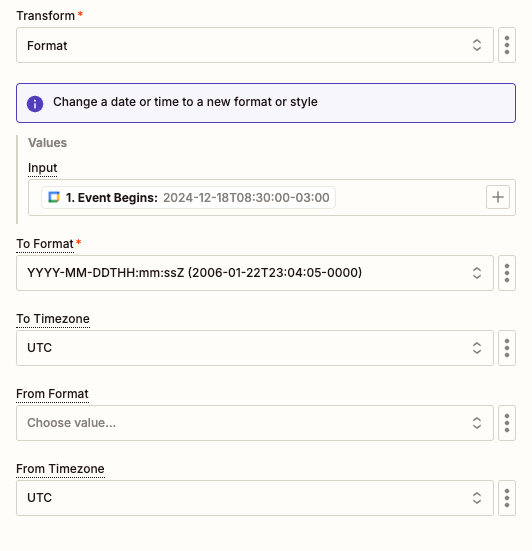

This post has been edited by a moderator to remove personal information. Please remember that this is a public forum and to remove any sensitive information prior to posting.






