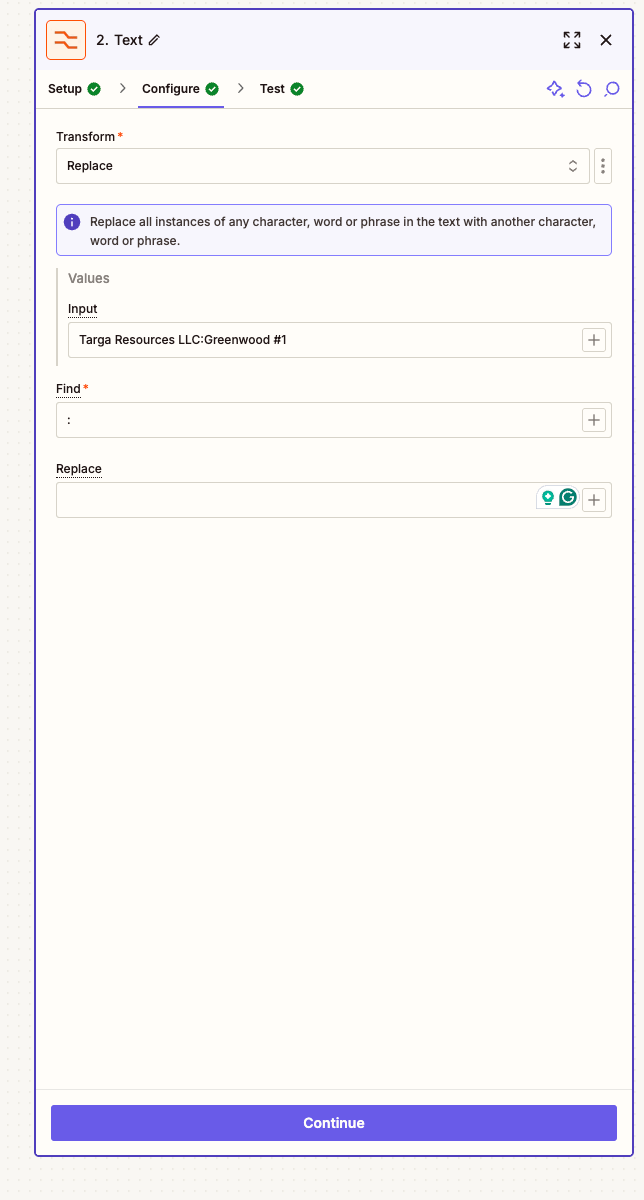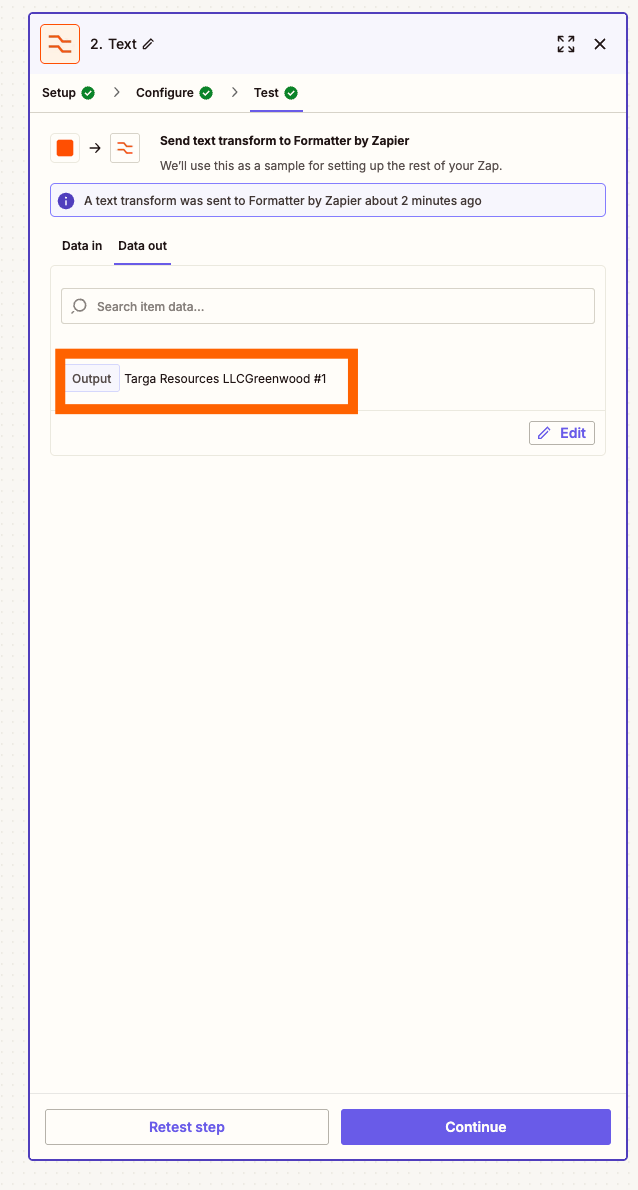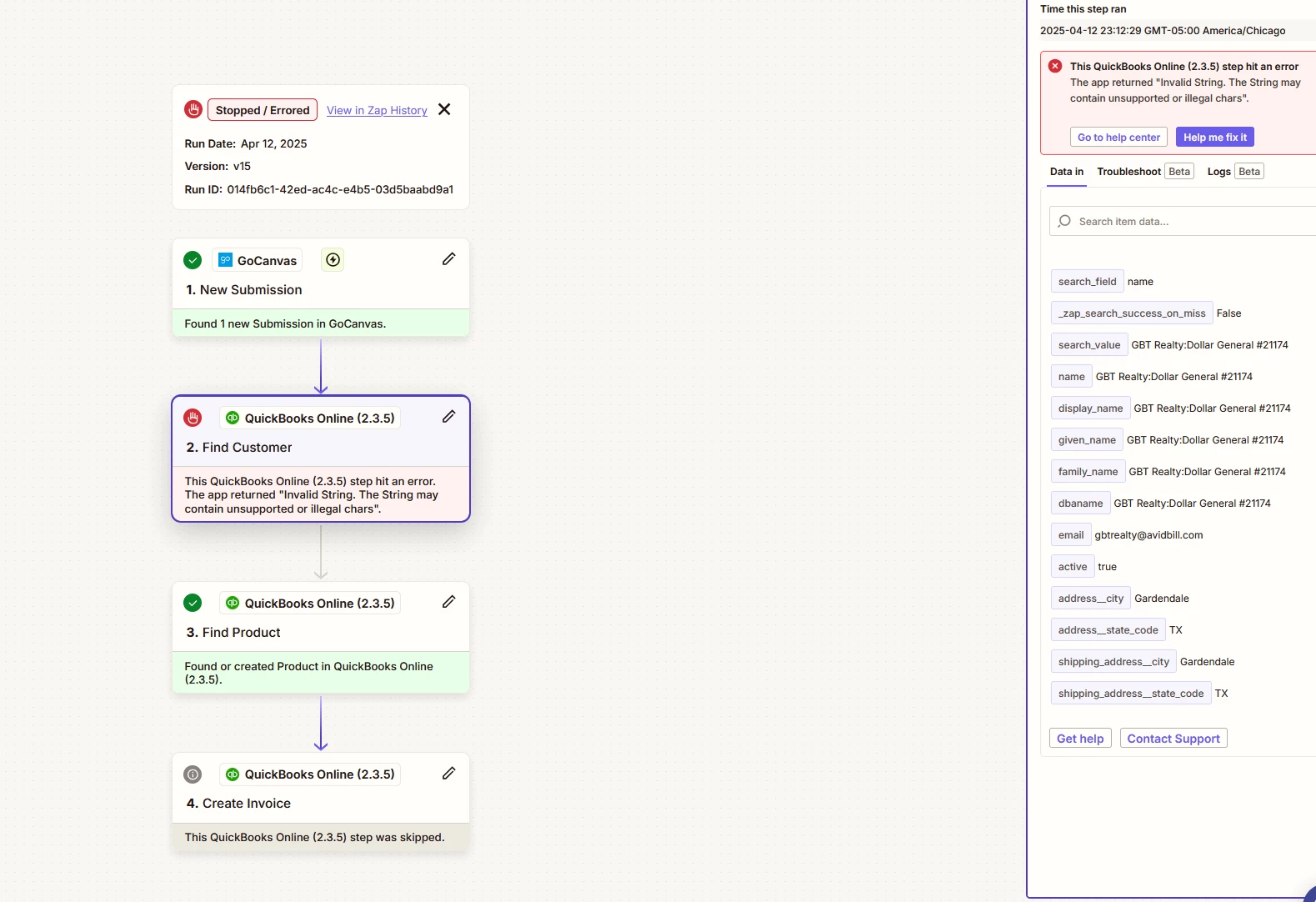I currently am using an app called GoCanvas, where Zap is the middle to talk to QB online. The current problem is that OB Online adds “’:’’ to customers. This is caused from my understanding, when the parent company has smaller entites under them. Example if Parent billed to is called Targa , I would have Plant 1 , 2 , 3 and so on under them which creates the :
The error message i am recieving is this :
The error you're encountering with the QuickBooks step is due to the presence of unsupported or illegal characters in the string being passed to QuickBooks. Specifically, the field General Information: Customer : contains the value Targa Resources LLC:Greenwood #1, which includes a colon (:) and possibly other characters that QuickBooks might not accept in certain fields. QuickBooks has specific requirements for the format of strings, especially for fields like names and addresses, and certain special characters can cause issues.
How do i address this in Zap? I belive i have to use the Zapier's Formatter tool to clean up the data before it reaches QuickBooks. If so how do i implement this step?
Question
How to fix unsupported characters in QuickBooks customer names using Zapier
This post has been closed for comments. Please create a new post if you need help or have a question about this topic.
Enter your E-mail address. We'll send you an e-mail with instructions to reset your password.