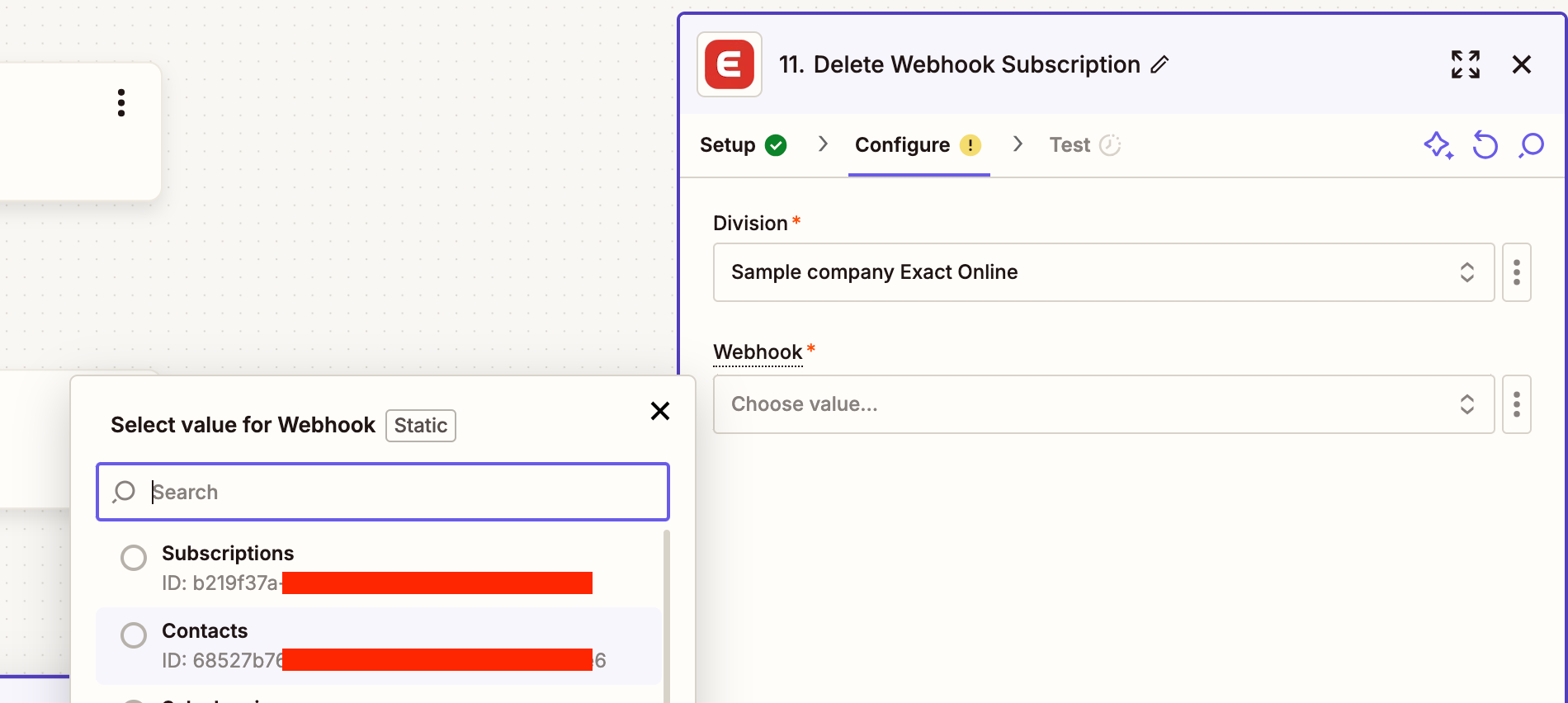I am trying to set up a Zap that adds new contacts from Exact Online to Mailchimp and updates existing contacts in Mailchimp if they are updated in Exact Online. However, I only want contacts to be processed if the Notes field contains the value "Eventbureau_NL". Here's how I have configured it so far:
-
Trigger: New or Updated Contact in Exact Online.
- This triggers the Zap whenever a contact is created or updated.
-
Filter:
- I added a filter step to check if the Notes field contains
"Eventbureau_NL". - Only contacts that pass this filter proceed to the next step.
- I added a filter step to check if the Notes field contains
-
Action: Find or Create Contact in Mailchimp.
- If a contact is not found in Mailchimp, it gets created.
- If the contact already exists, it gets updated with the latest details from Exact.
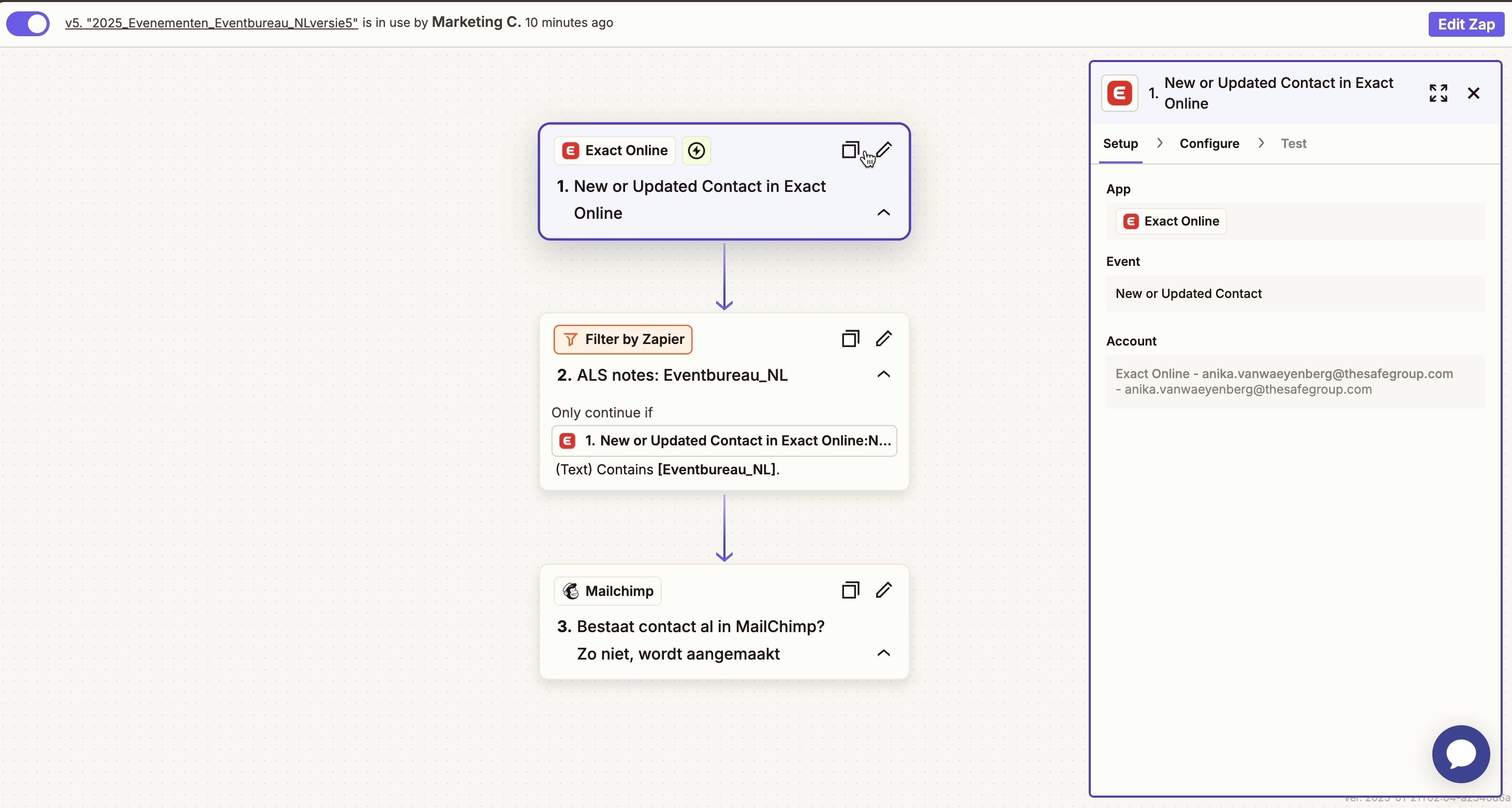
The Problem
When testing the Zap, everything works as expected, and the correct contacts are processed. However, when I publish the Zap, I receive the following error message:
Your Zap could not be turned on We were not able to turn on your Zap “2025_Evenementen_Eventbureau_NL” due to the following issues after running our checks…
Step 1 - New or Updated Contact in Exact Online
The app returned "lang: , value: Gegeven bestaat reeds."