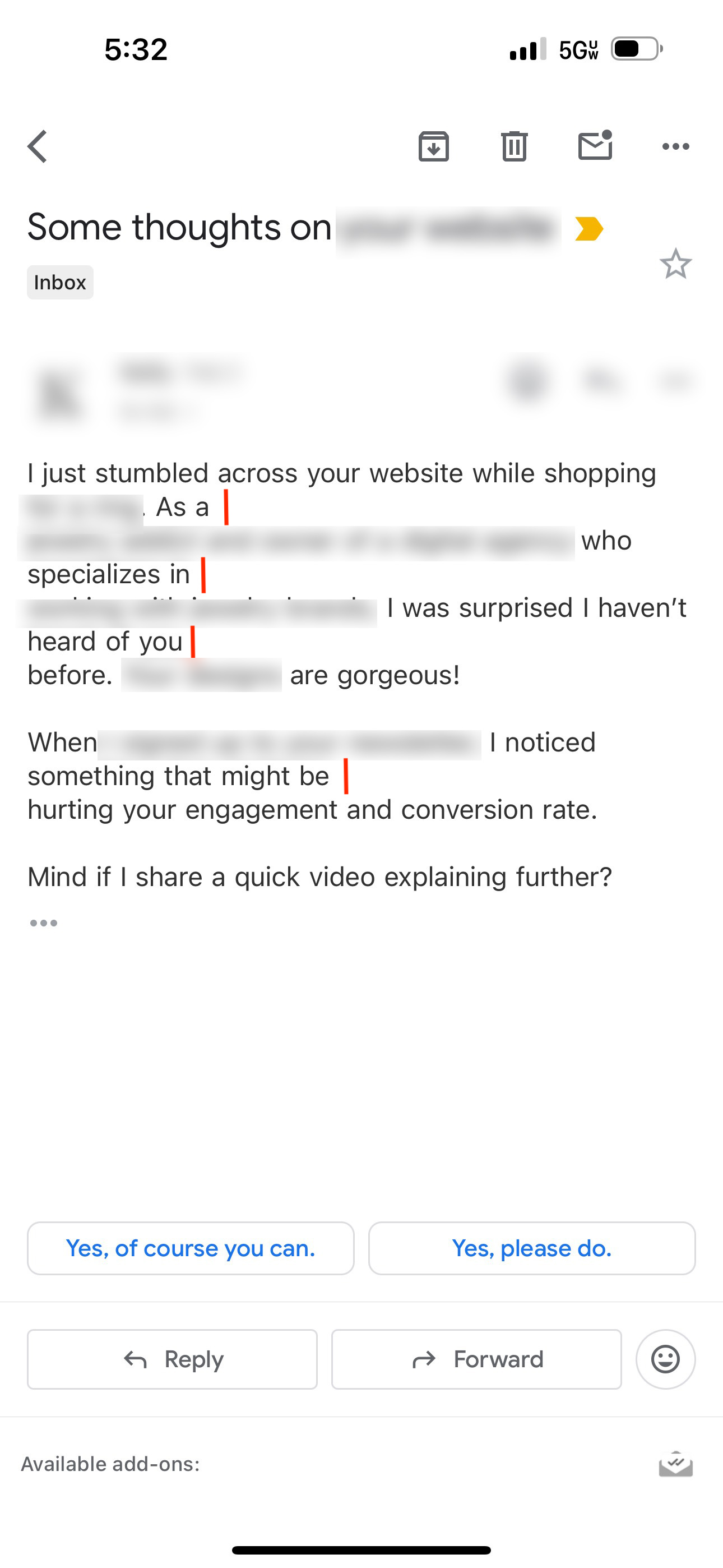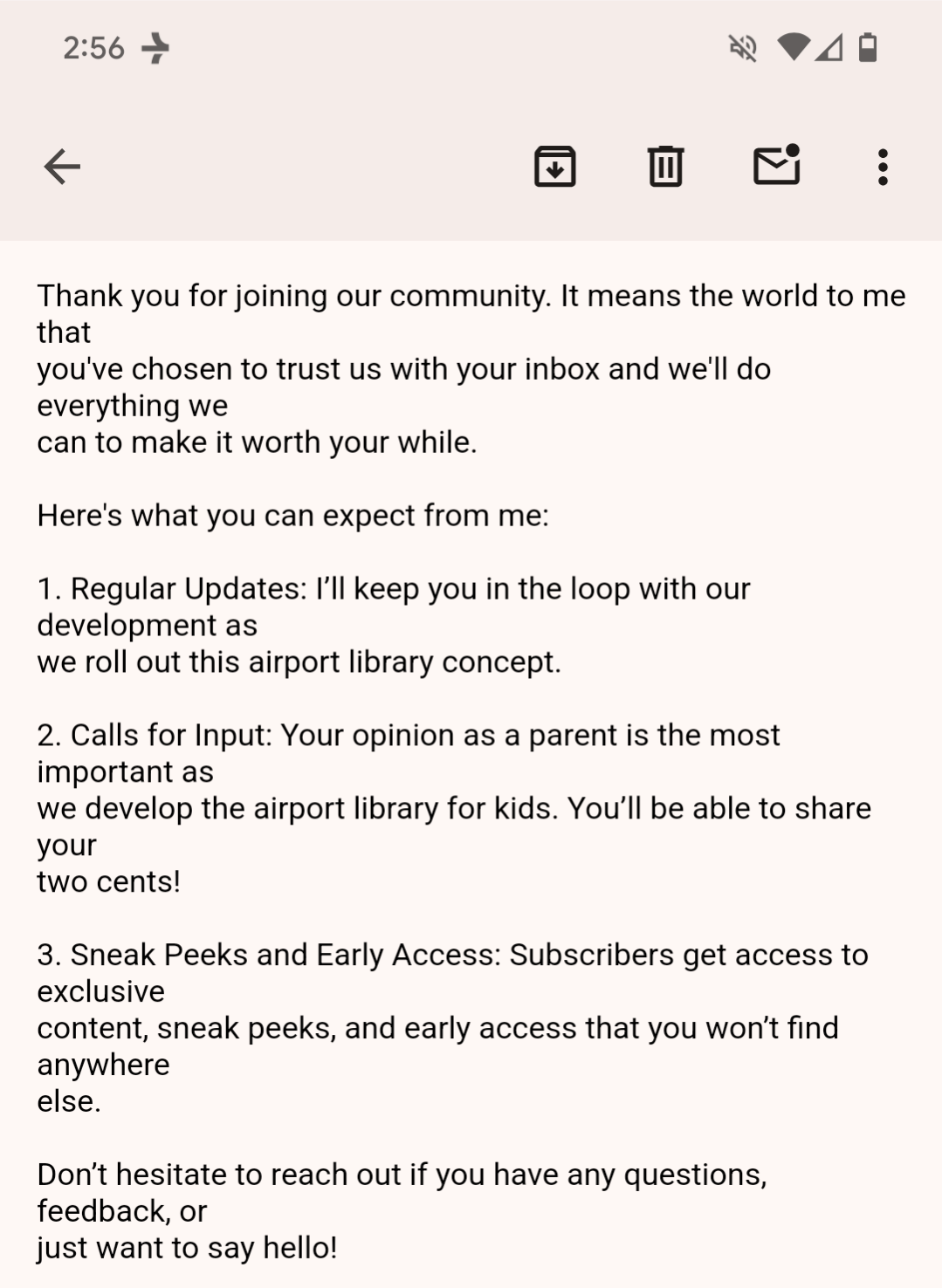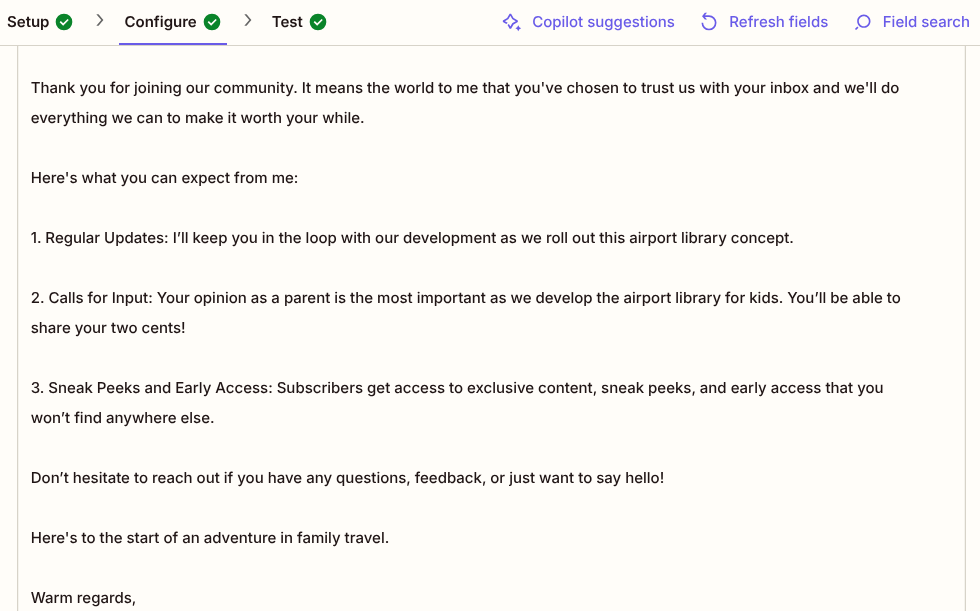I set up a zap to automatically send an email whenever a new row is added in Google spreadsheet containing an email address. But when viewing the message on a mobile device, it has strange line breaks even though I’ve completely ‘cleaned’ the text multiple times. Does anyone have any idea how to fix this? See below - vertical red lines indicate line breaks where they shouldn’t be (some text has been blurred for privacy).