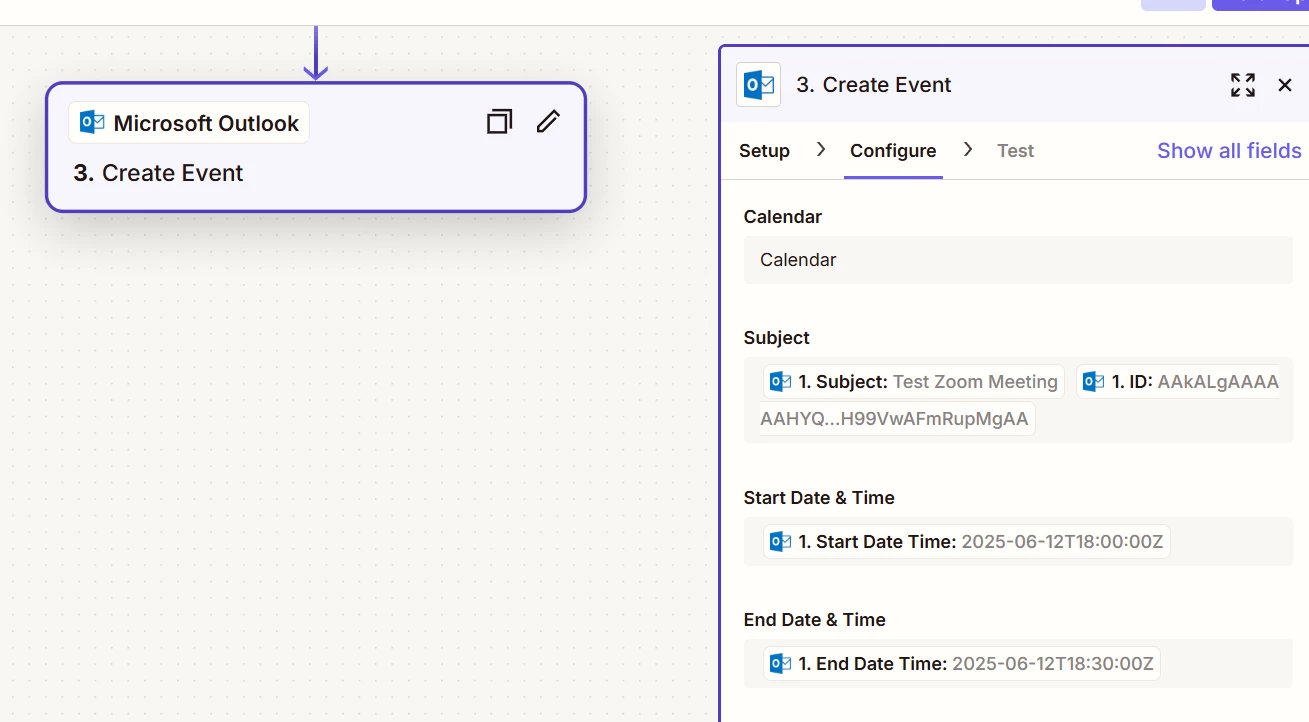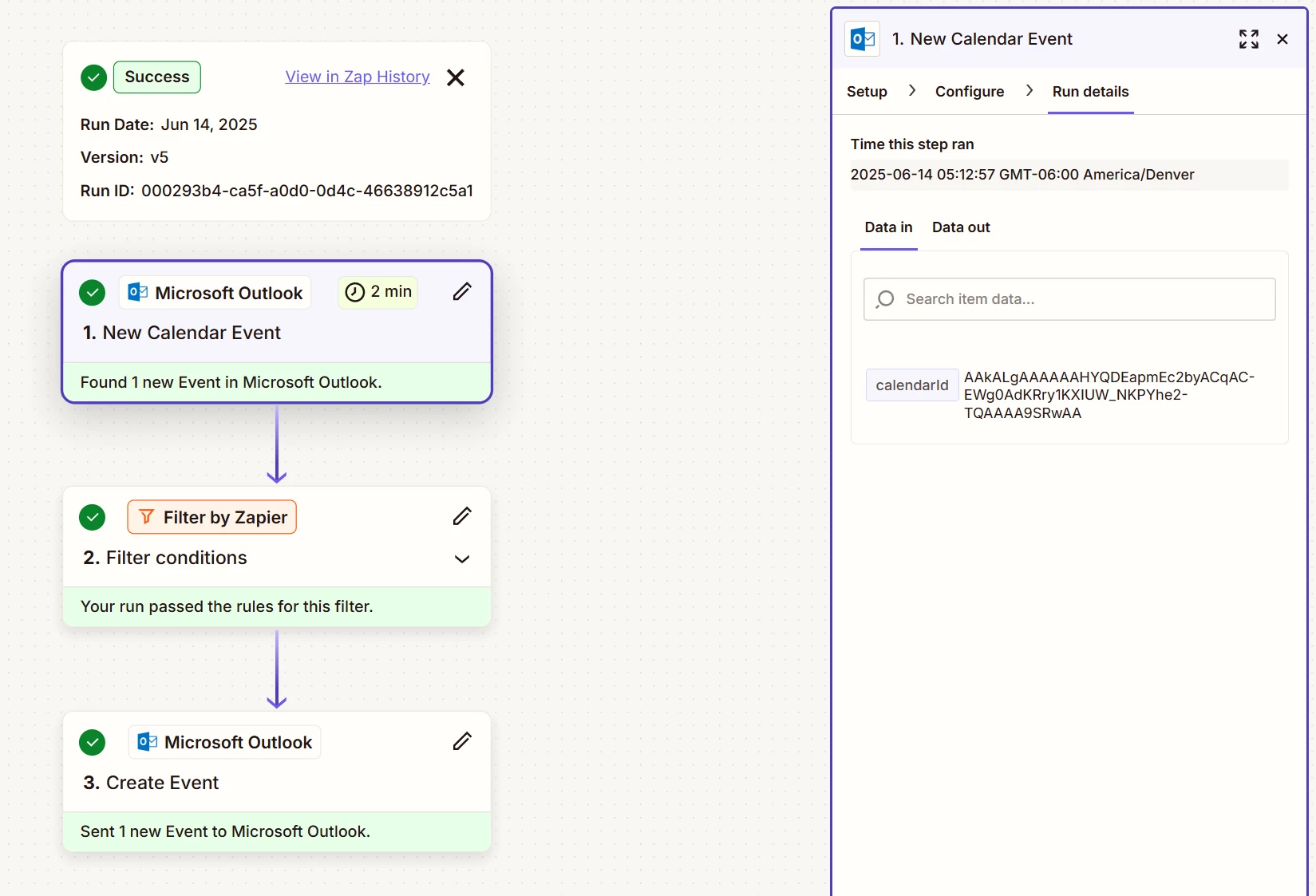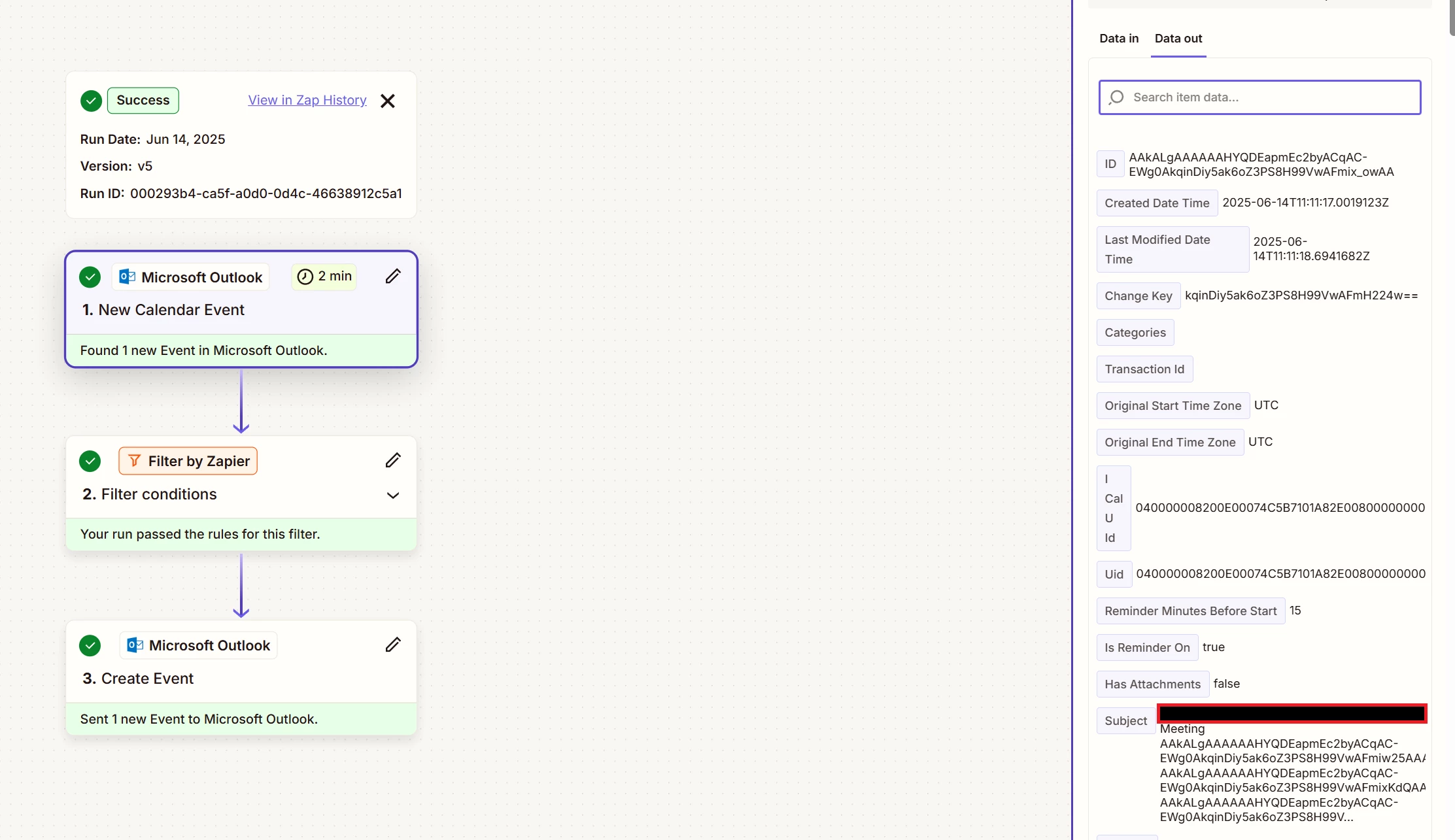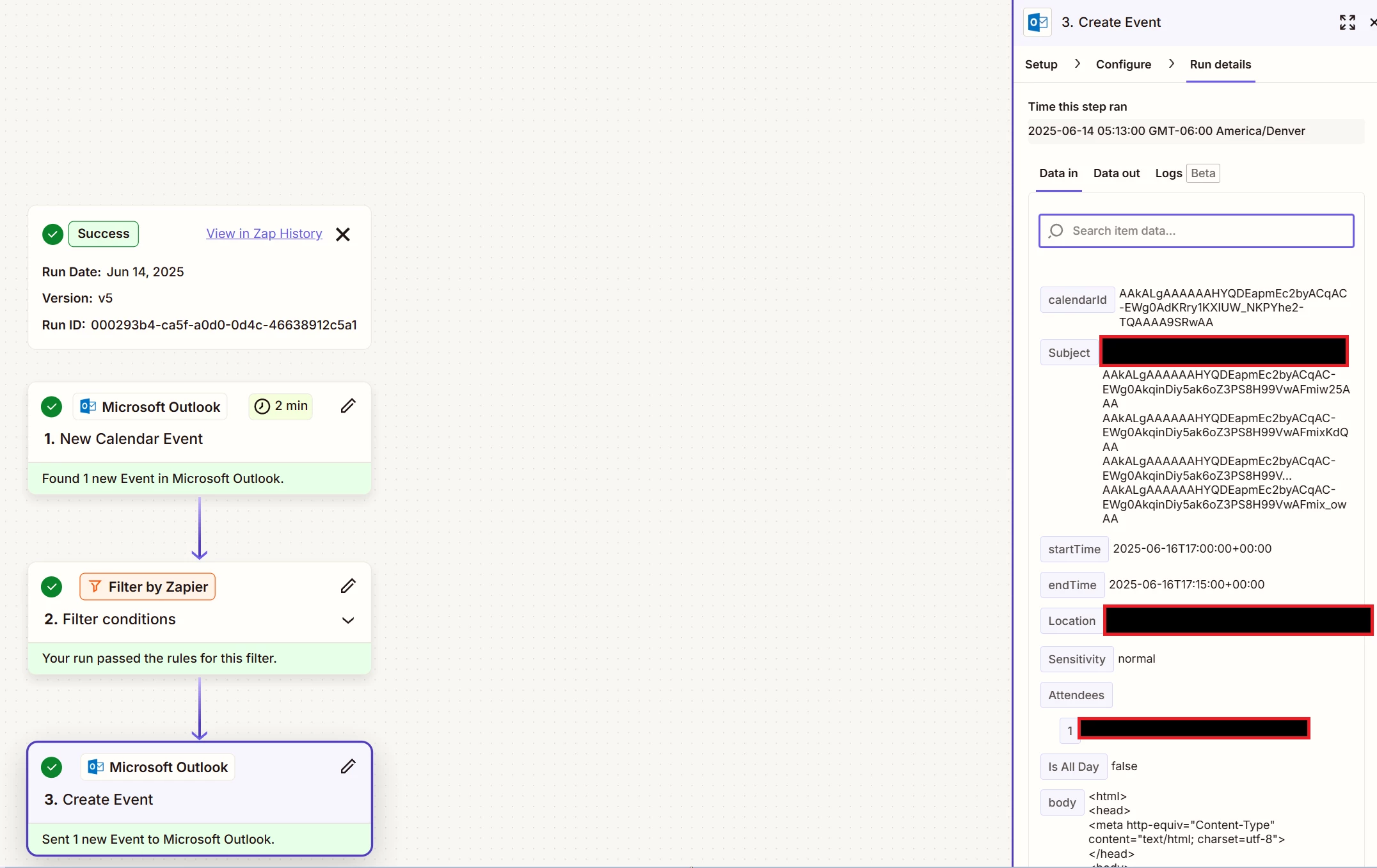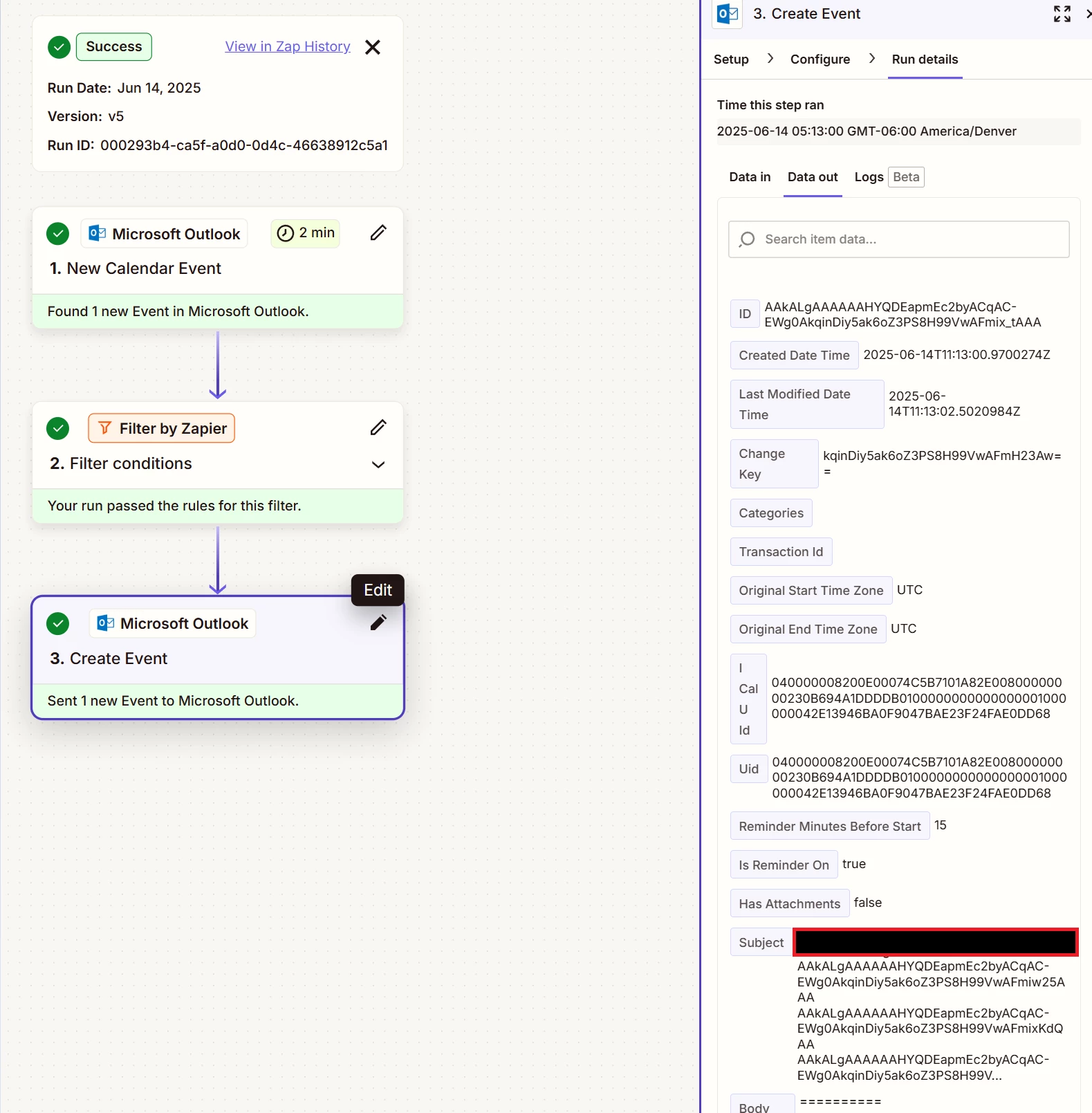My company has a calendar for leads to book an appointment, but I only want it looking at one persons calendar for conflicts and not looking at the CEOs calendar. The only option within the calendar settings was to create a Zap to get the action perform how we want it. However, I’m running into an issue with a loop now.
When an event is added to the appointment calendar it triggers zapier to create a new event and send it to the CEOs calendar. However, this created a loop, so I put a filter, but the filter isn’t working as I intended.
What suggestions do you have to make this filter work without creating 100 looped invites?
Here are my filter settings:
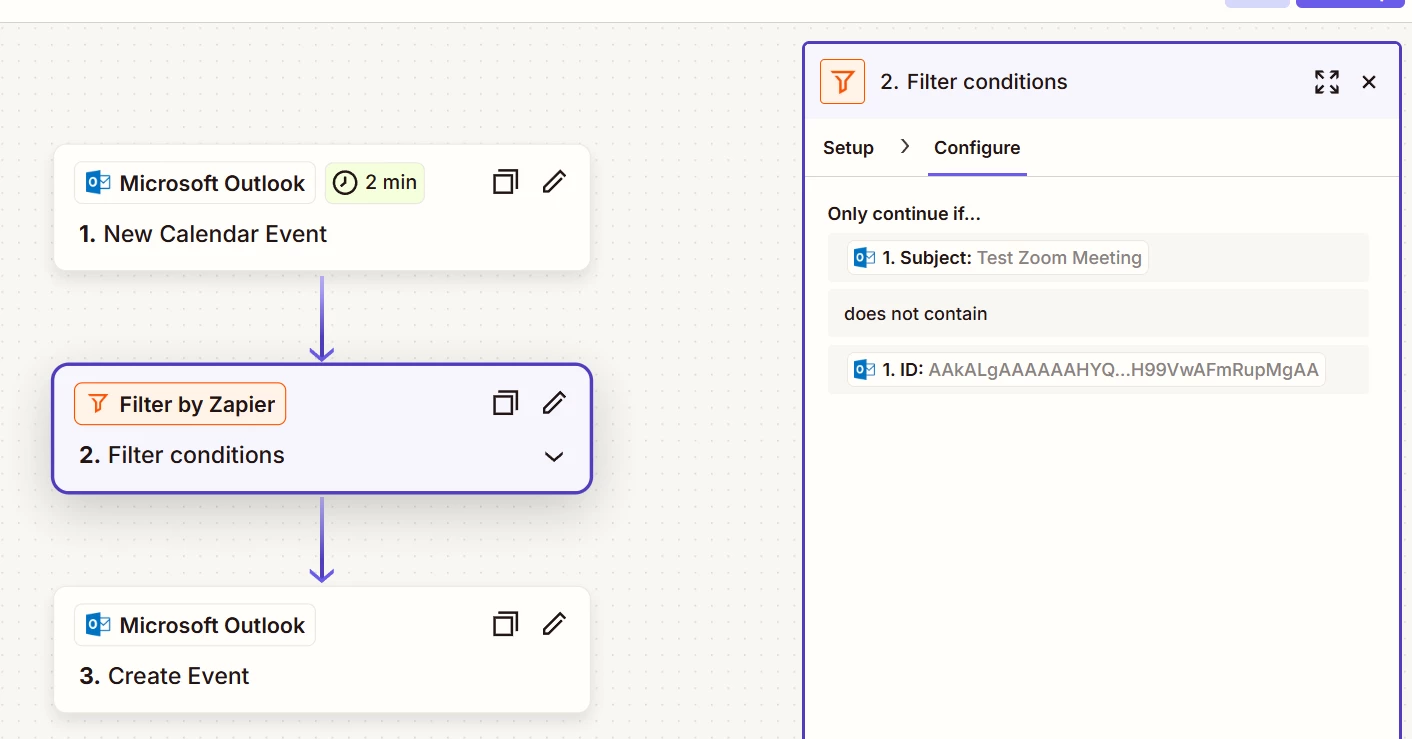
Step 3: