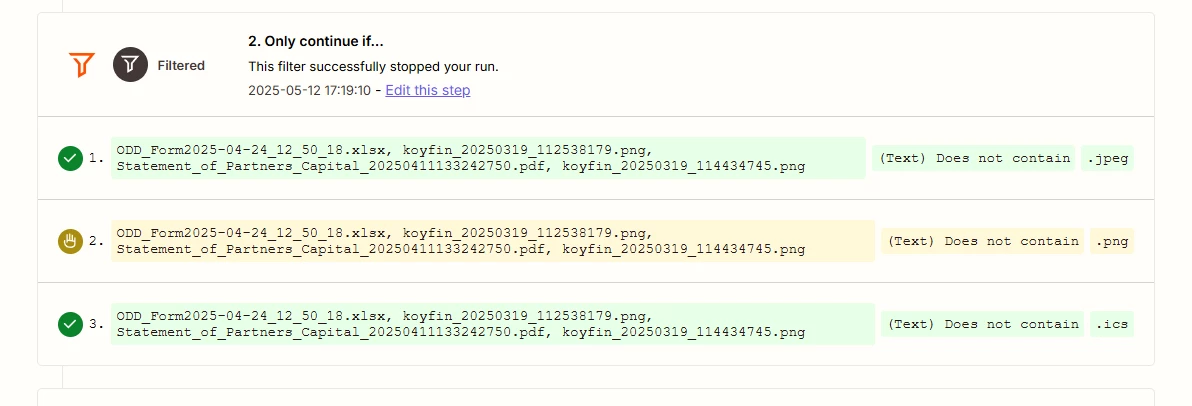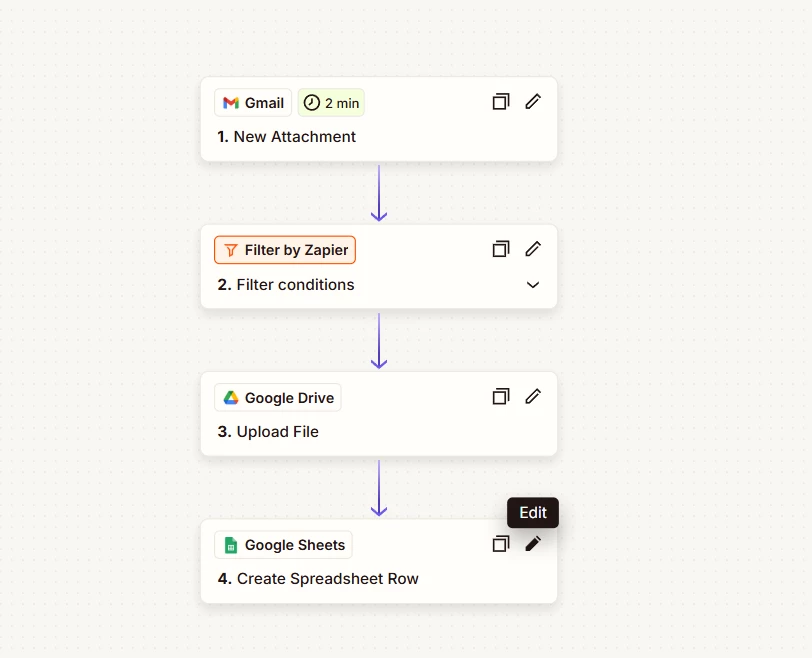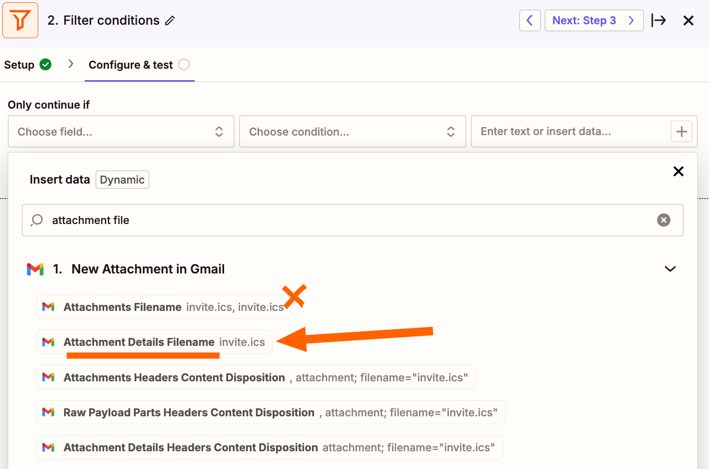I often receive multiple attachments in one email. I want to filter out the extraneous jpg/png logos and other images. In the screenshot below, you will see that I added multiple filter conditions to remove the jpeg/png. However, the zap is reading every attachment at once for filter conditions, not on a case-by-case basis. Therefore, the zap does run for the attachments excluding .jpeg/,png/.ics. How do i fix this?
The second image shows my full zap.