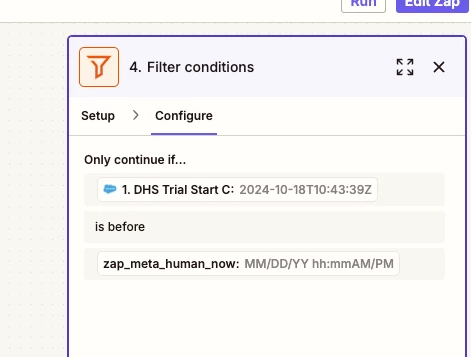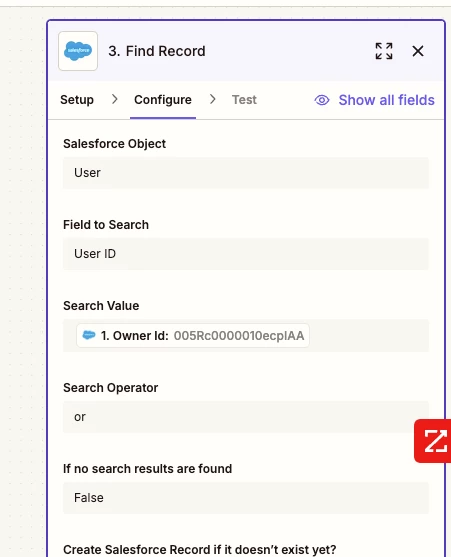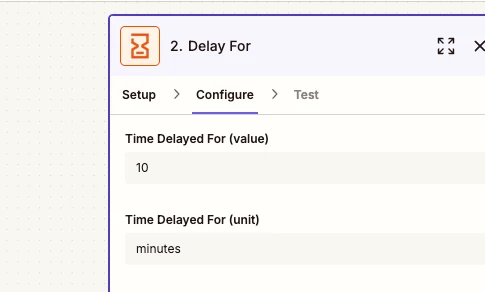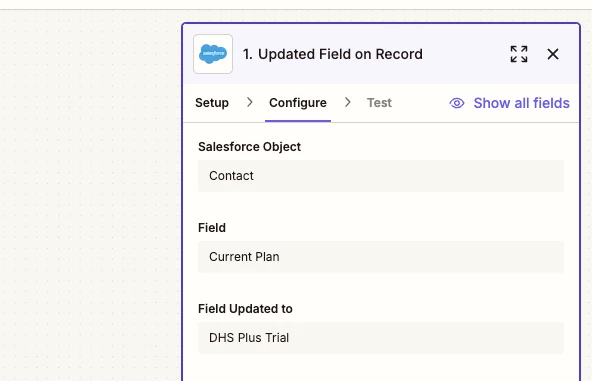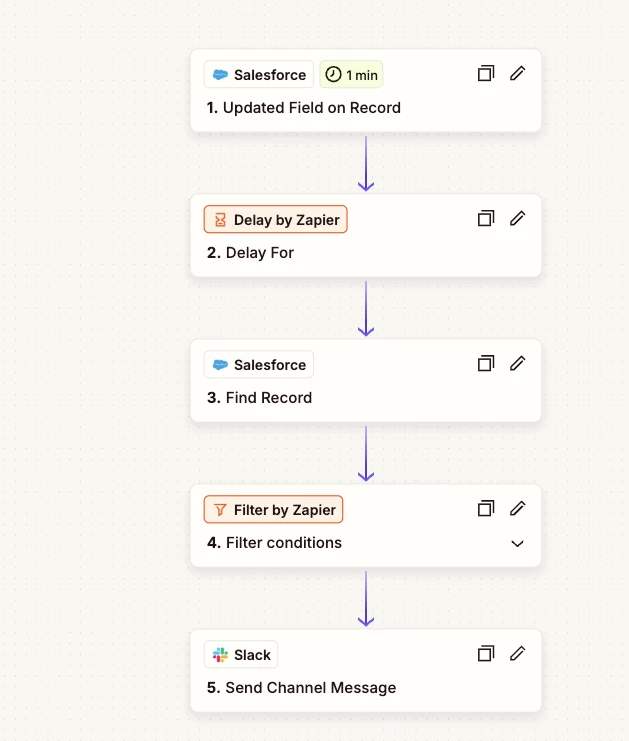Hi All,
I have a zapier that I’d like to push contact us form submissions from the last 7 days from Salesforce to Slack.
Right now, I’m not able to get it just right.
The Zap’s Current State:
- If a Contact Record is updated and the ‘Recent Conversion’ field contains ‘Contact Us’
- Find a Salesforce Record (looking for the User to bring in the contact owner’s name)
- Filter Conditions to look at ‘Recent Conversion Date’ is before zap_meta_human_now
- Date/Time Format (Input: zap_meta_human_now, Expression: -7d, To Format: ddd MMM DD HH: mmLss Z YYYY
- Delay Zap for 2 minutes (to give SFDC round robin to work)
- Slack Message (Name of contact, owner of contact, etc)
Current Issue:
- I’m seeing that any contact that is updated and the recent conversion contains ‘contact us’ the zap is triggered
- I ONLY want to see contacts where the Recent Conversion Date is within the last 7 days
How do I fix this?