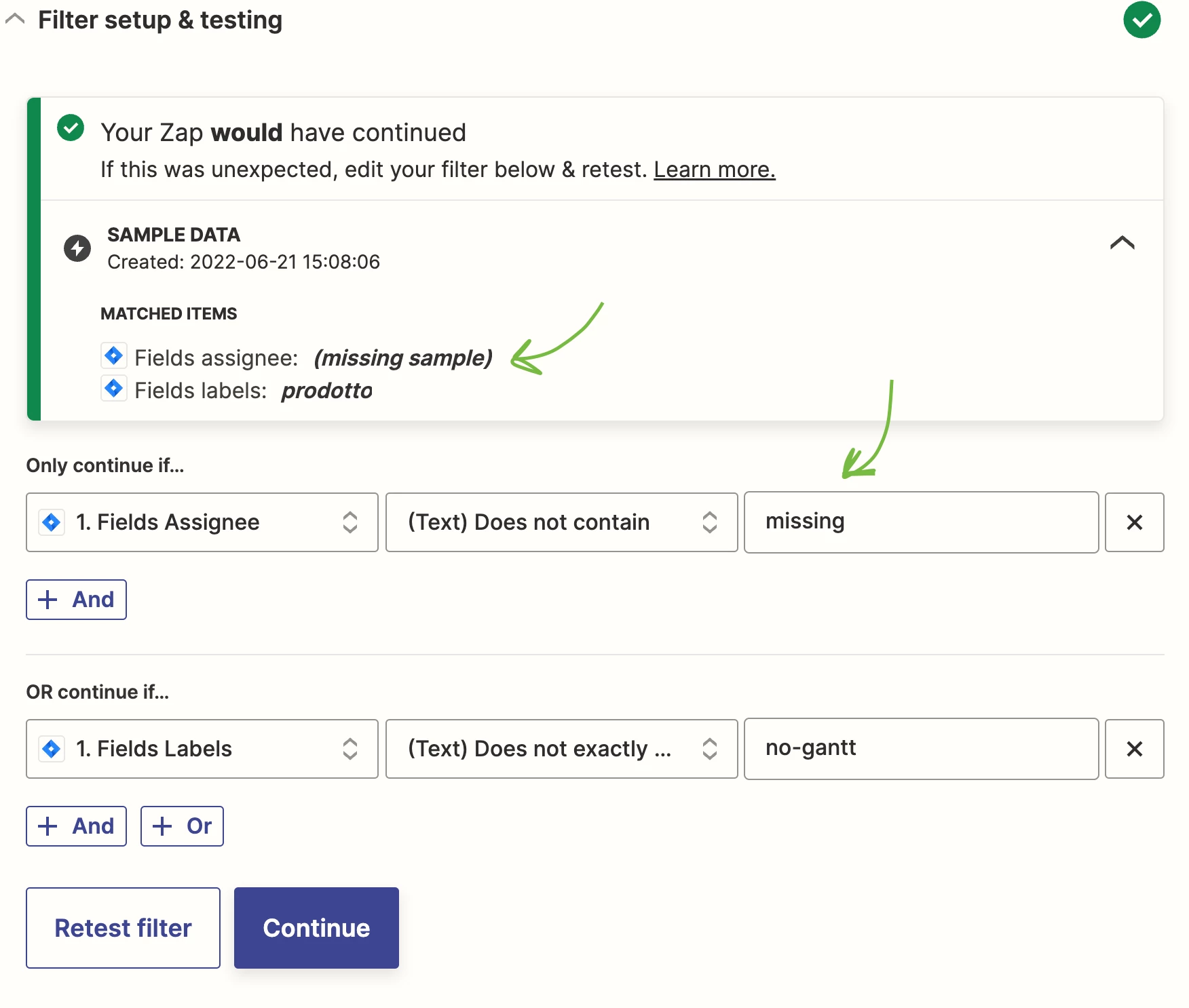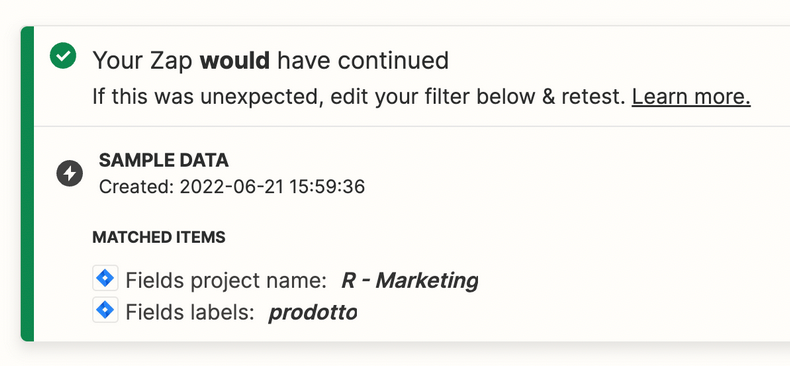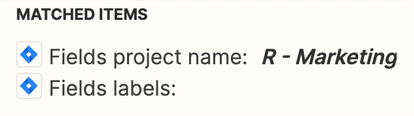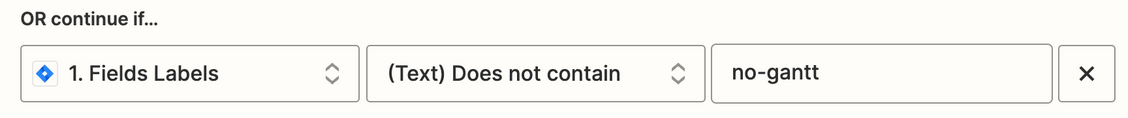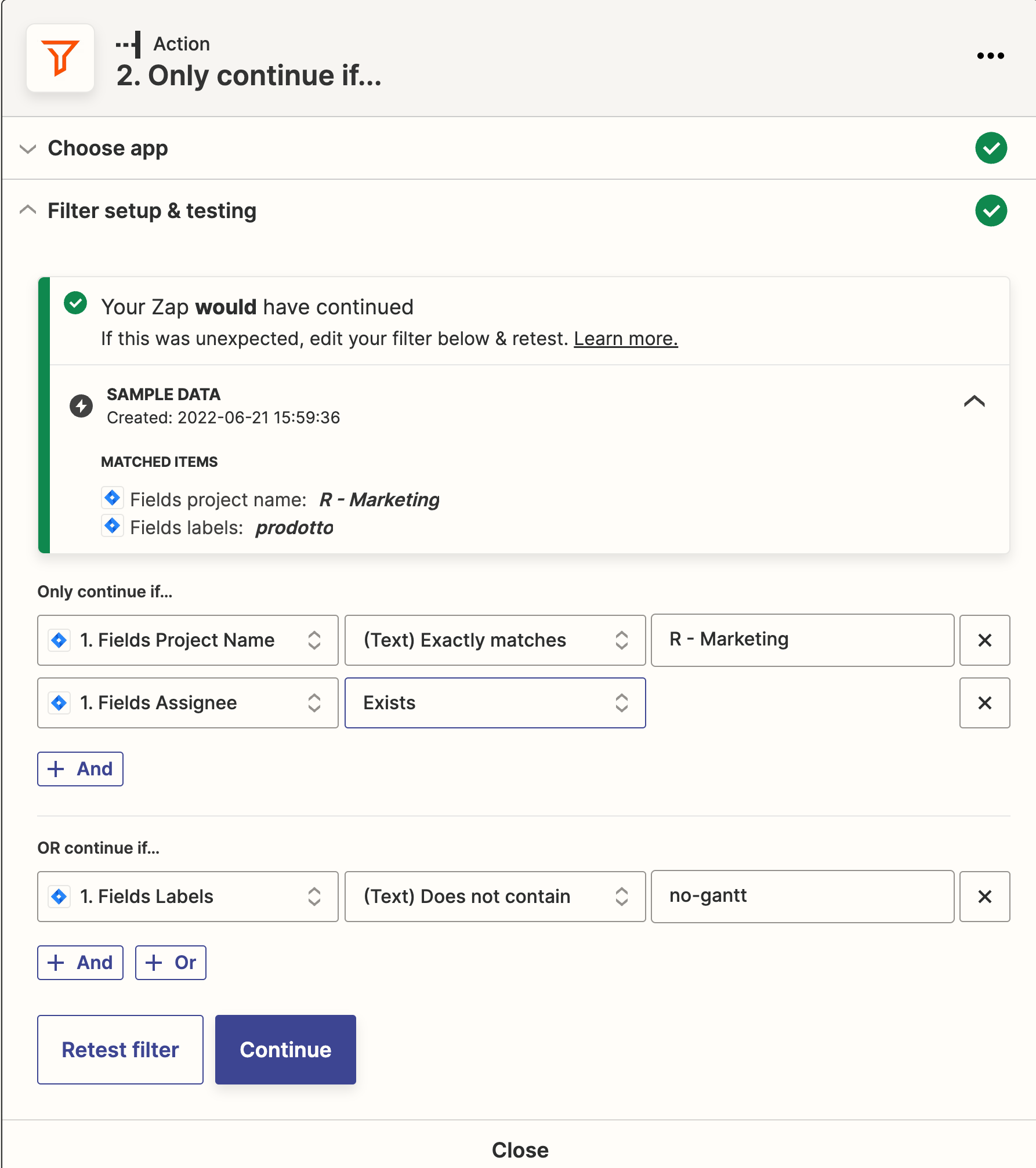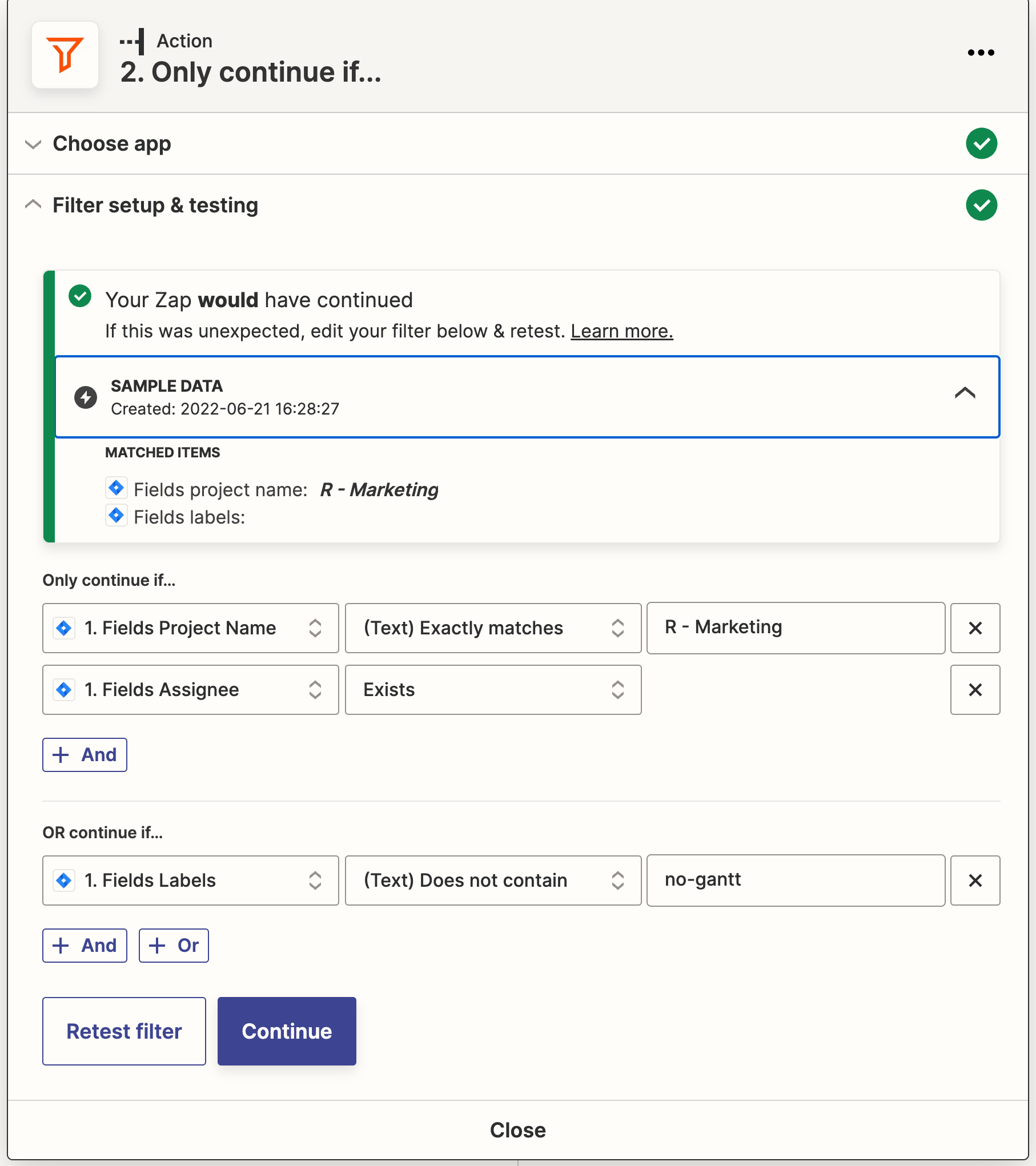Hello community!
I'm trying to filter the automation and continue only if one field (jira assignee) is not empty.
I’ve tried with “field does exist” but it passes also if the field is empty.
What is the right setting to tell zapier to continue only if the field is not empty?
Thank you!
Daniele