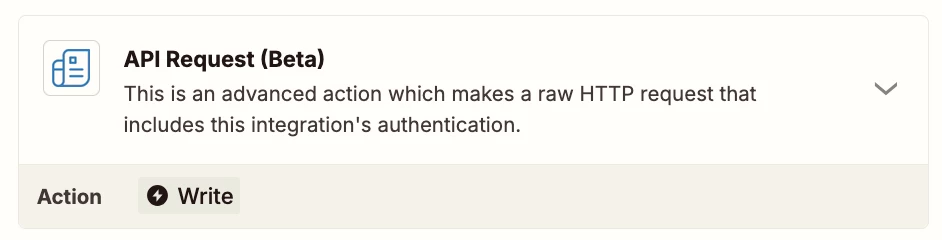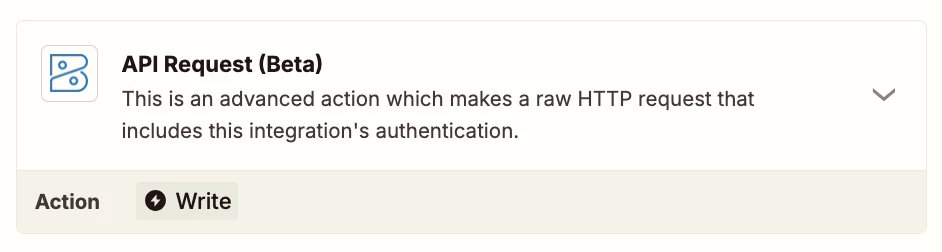Hello, I found some old threads regarding this question, but they were closed for comments and no updates. I’m trying to build a zap that creates a new invoice draft in Zoho Books when a Bigin deal reaches a certain stage, but it doesn’t appear that I can fill in my invoice custom fields when using the create invoice action. Is there any update on this feature? It would be very helpful! Thanks for your time.
Question
How to fill custom fields in Zoho Books invoice drafts using Zapier?
This post has been closed for comments. Please create a new post if you need help or have a question about this topic.
Enter your E-mail address. We'll send you an e-mail with instructions to reset your password.