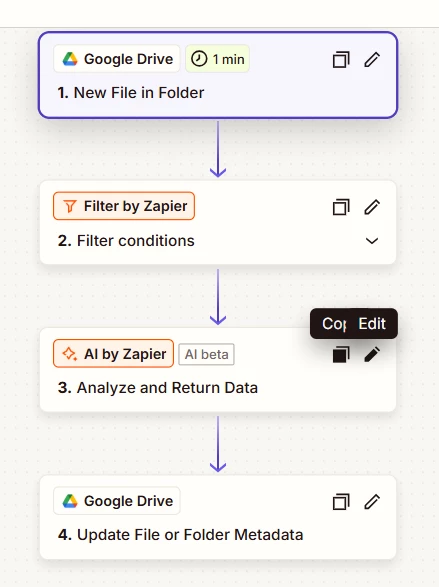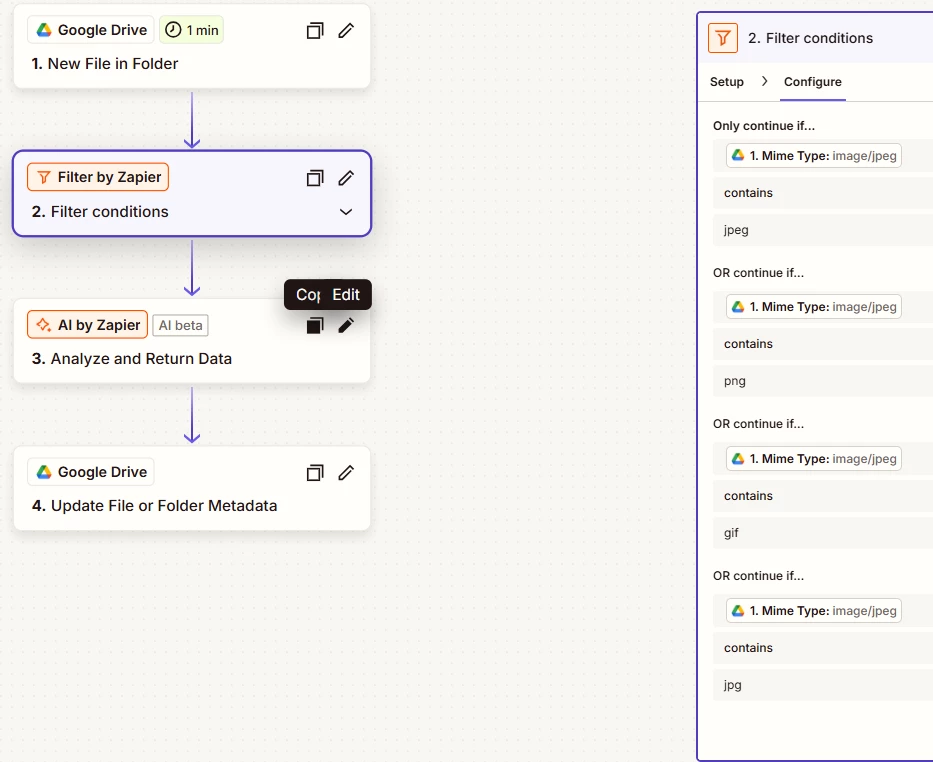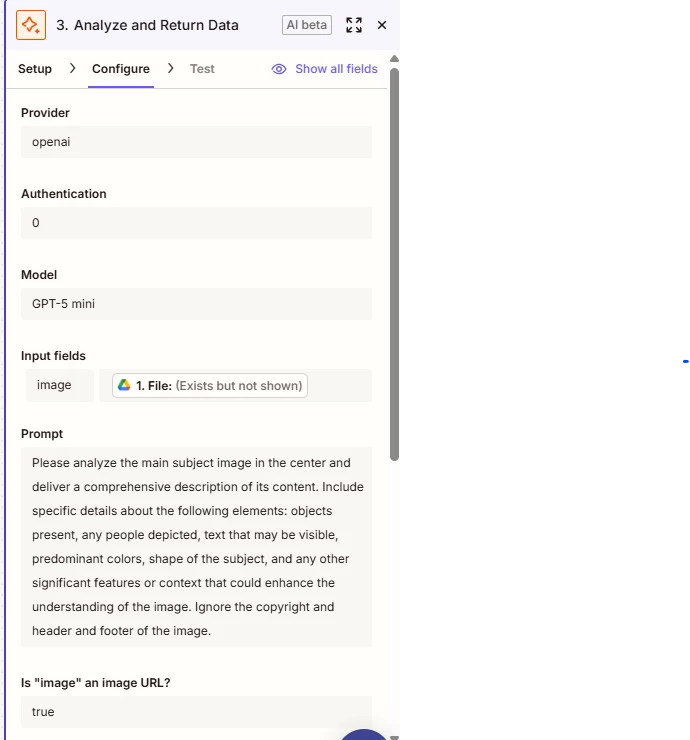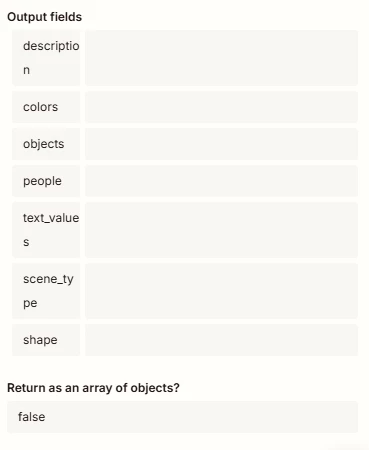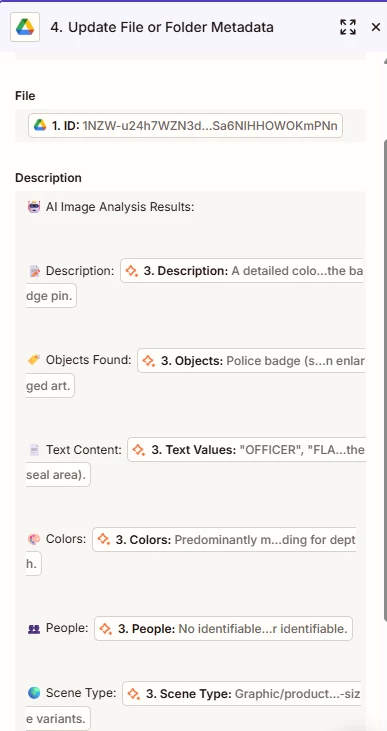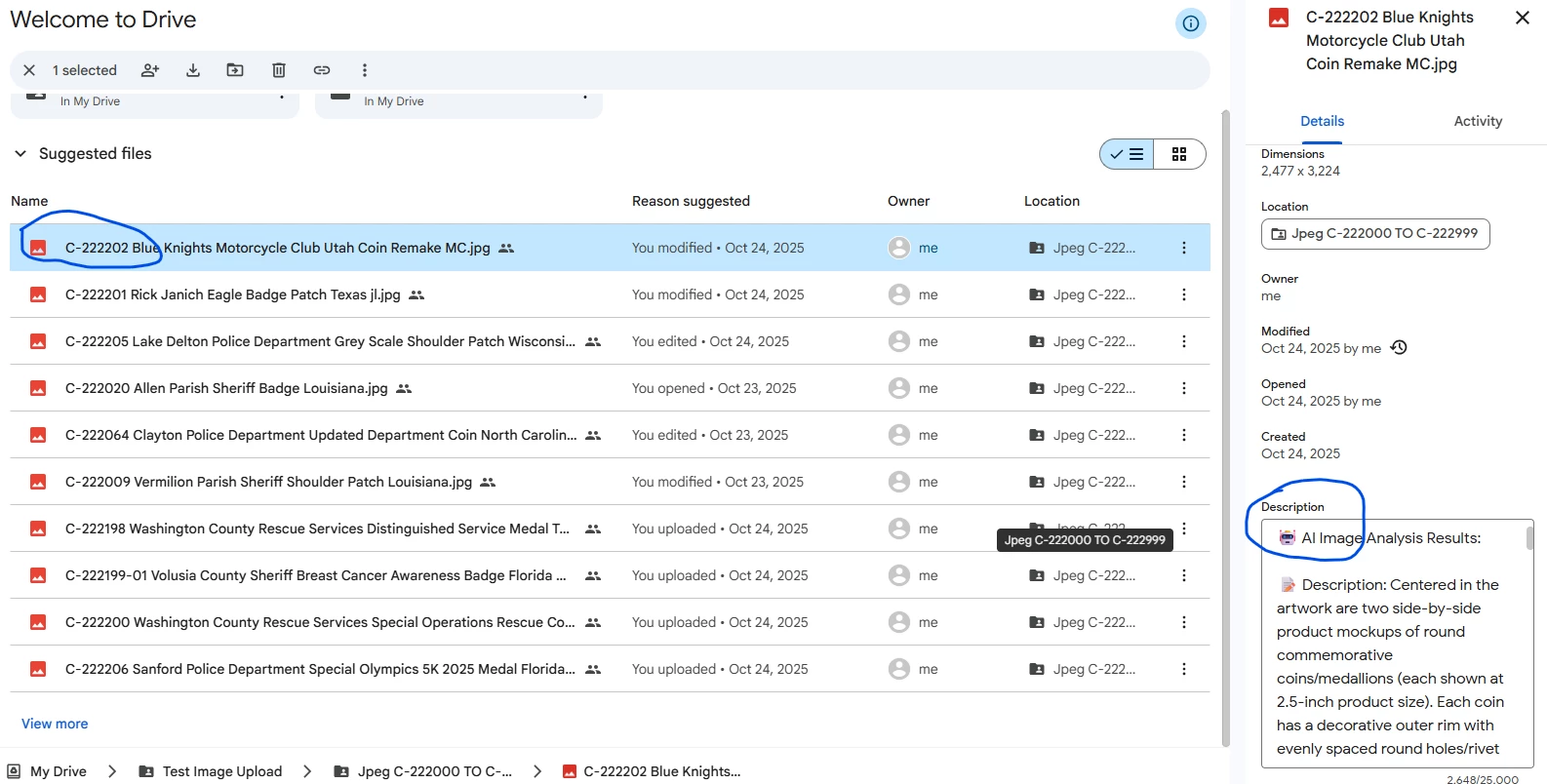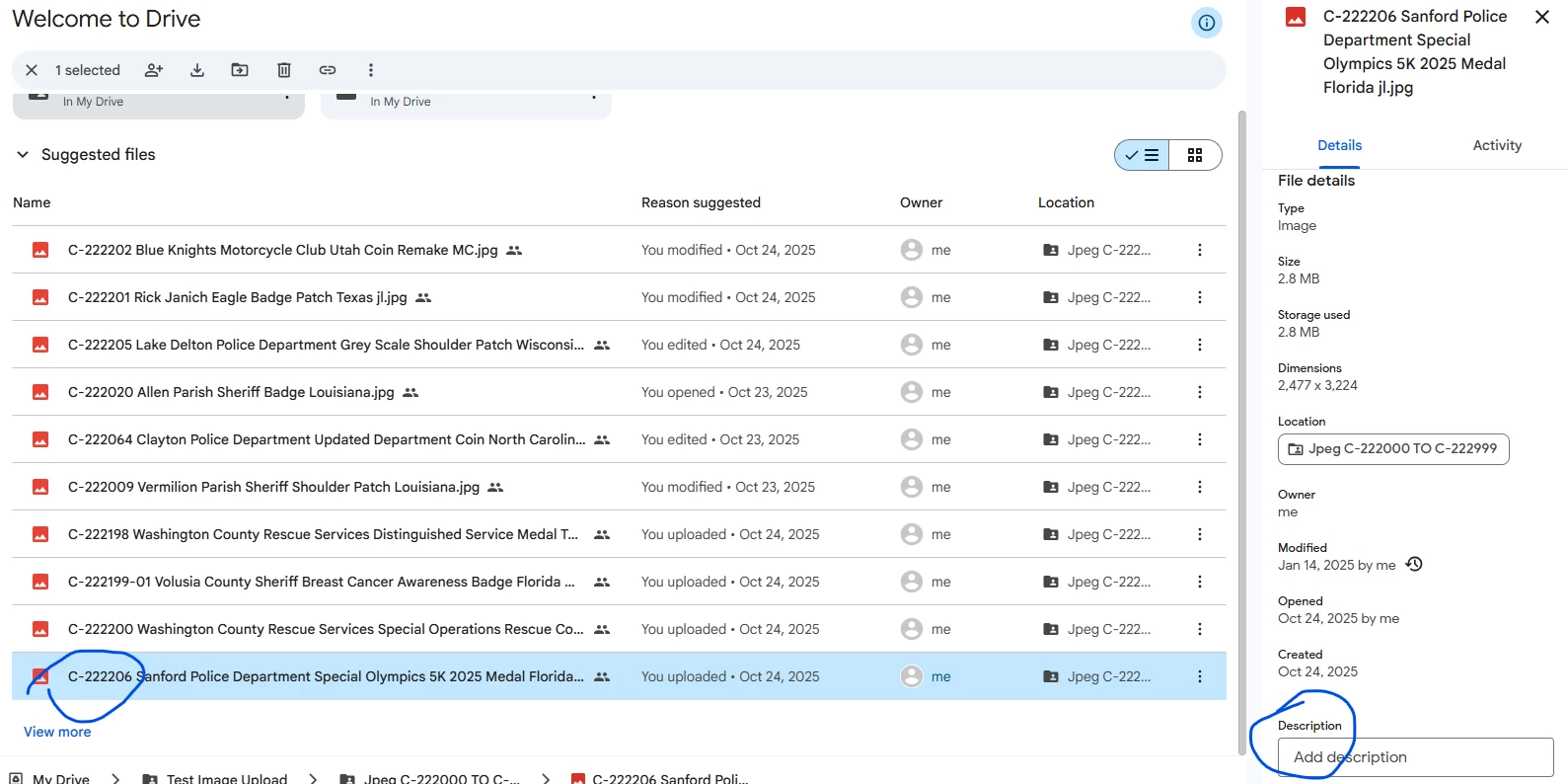Hi @Hapier2025
Help links for using GDrive in Zaps: https://zapier.com/apps/google-drive/integrations#help
Make sure to review for the limitations of what is considered a “new” file to trigger the Zap.
Not all my files are triggering my new file in folder Zap.
The New File in Folder trigger has some nuance about what it will trigger on:
Google Files (e.g. Google Doc, Google Sheets etc)
- If a file was created within the folder, the Zap will trigger
- If a file was modified fewer than 4 days ago and moved to the folder, the Zap will trigger
- If a file was modified greater than 4 days ago and moved to the folder, the Zap won't trigger
- If a file was created greater than 4 days ago and modified less than 4 days ago and moved to the folder, the Zap won't trigger
Non-Google files (e.g. pdf or jpg):
- If a file is directly added to the folder, the Zap will trigger
- If a file is directly added to the folder but was modified/created greater than 4 days ago, the Zap won't trigger
- If a file is moved to the folder (even if it was added to Google Drive in the last 4 days), the Zap won't trigger
Also, you can't trigger or act upon a folder shared with you, so files added to folders you don't own will not trigger the Zap. The connected account must be the owner.
@Hapier2025
Consider an alternative approach…
Put together a GSheet with the files to process that way you can track which are to do vs completed vs run issues.
Columns:
- File ID
- Used to find the file to process
- File Name
Then import that as a Zapier Table to be used in the Zaps to tracking.
Zapier Tables count as 0 Tasks in Zap Runs.
Fields
- File ID
- File Name
- Status
- Timestamp
- Track when the record was completed being processed by the automation
Flow: Zapier Tables > Filter > Delay > GDrive > AI > GDrive > Zapier Tables
Idea being that you trigger from an updated Zapier Table record.
You can configure another Zap that runs on a schedule to pick records to process.
e.g. every hour pick 10 records, then use Looping to update those records Status to trigger the main Zap.
Help: https://zapier.com/apps/looping/integrations#help
Help links for using AI by Zapier: https://zapier.com/apps/ai/integrations#help
For that amount of files, you likely will need to use your own OpenAI app account connection for the billing.
NOTE: You probably want to add a Delay After Queue step to the Zap to space out the processing due to API limits for the apps involved.
Help: https://zapier.com/apps/delay/integrations#help
Info about error handling in Zaps: https://help.zapier.com/hc/en-us/articles/22495436062605-Set-up-custom-error-handling
If you need to hire help for configuring this Zap logic, there is a directory of Zapier Partners: https://zapier.com/partnerdirectory
Thank you so much for the suggestions, we will try it out for sure :)