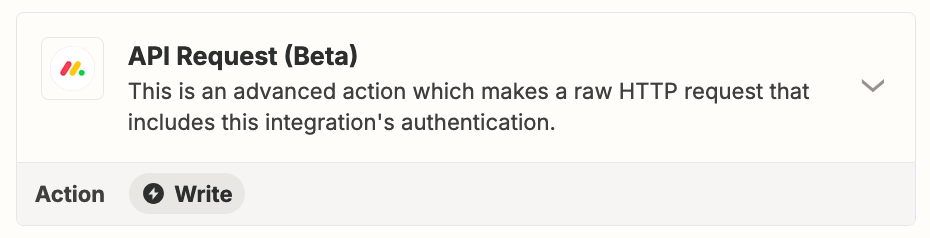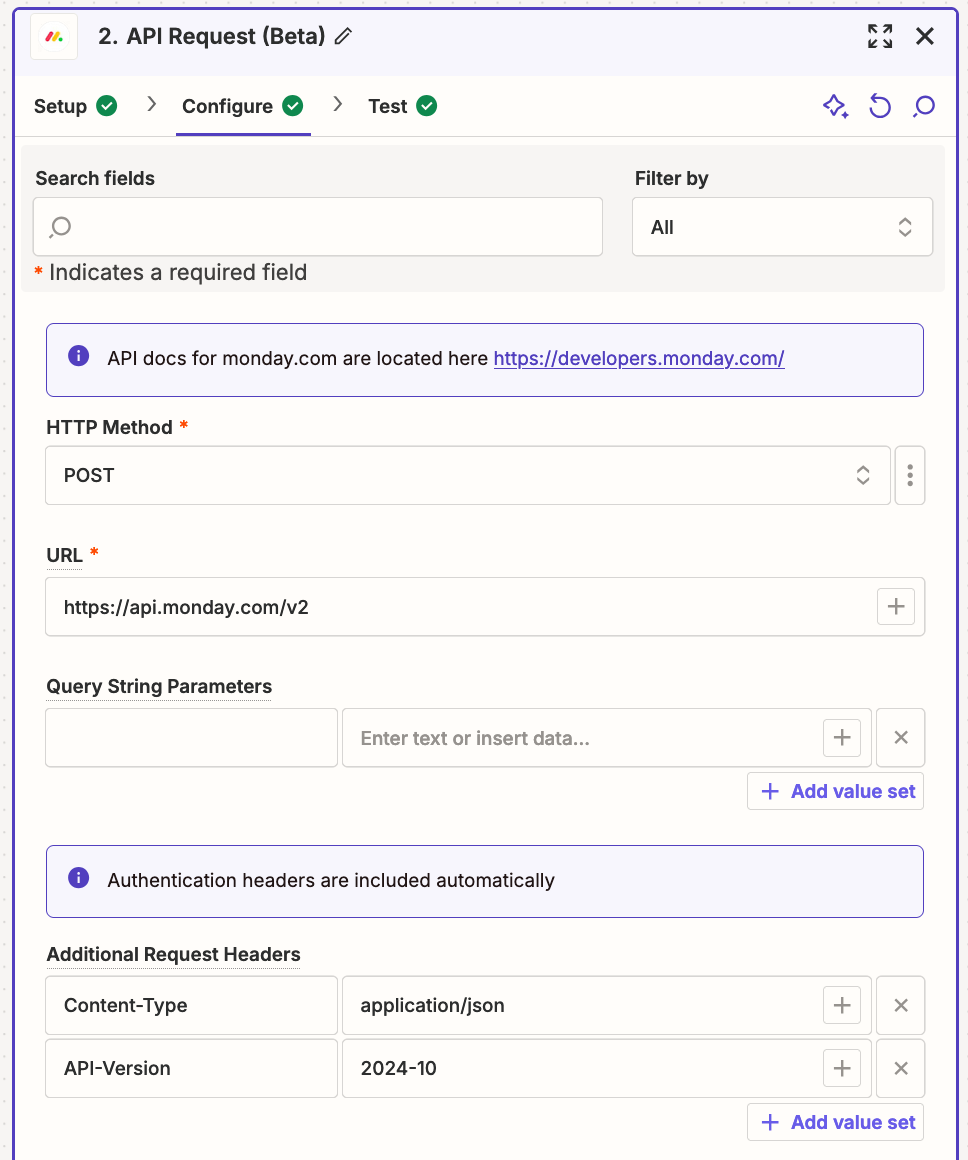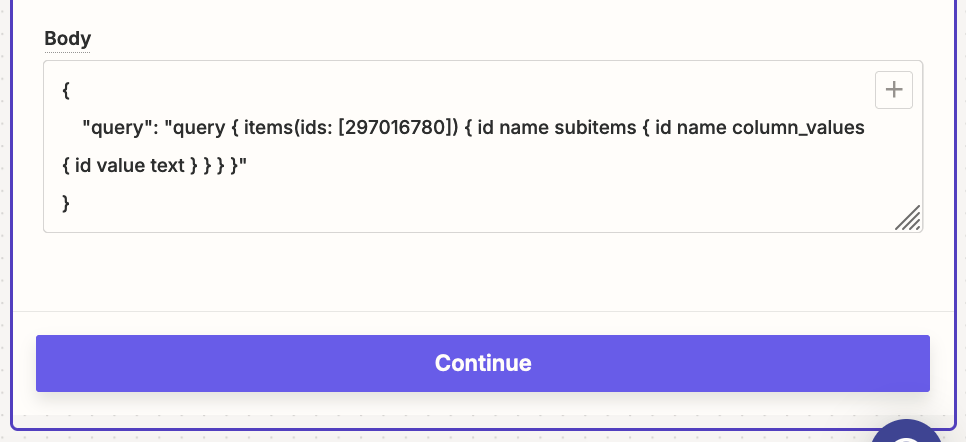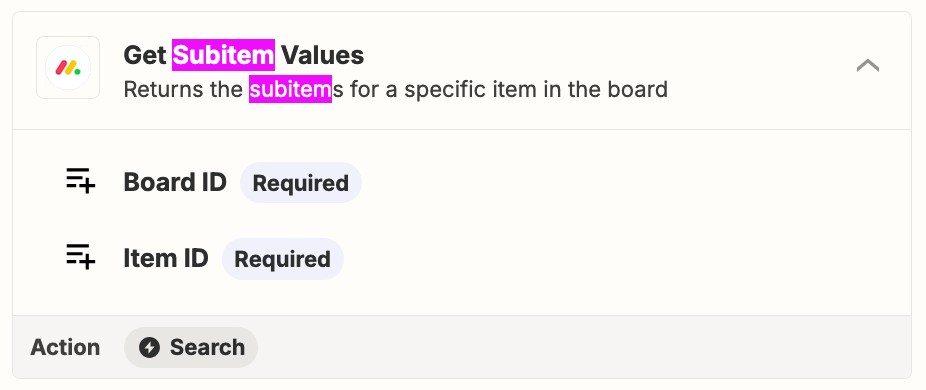How do I retrieve a Monday Subitem ID from an Item ID dynamically (not statically)?
My use case: New item on Monday > X subitems created > Create new files & folders in share point > copy SharePoint link to specific Subitem Column (“Link”).
I am able to do this for the Parent Item, but I would like to do this for subitems as well.
Using the new feature added for Monday Subitems, I am able to see all my columns when choosing from the drop down list (static) & inputting the subitem ID manually (static).
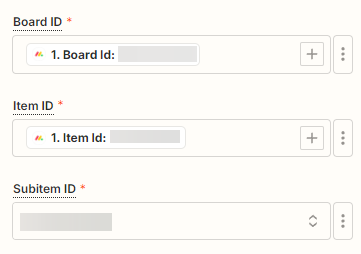
Is there a way find the Subitem ID from the Parent ID dynamically? That way, I can select it from a step.