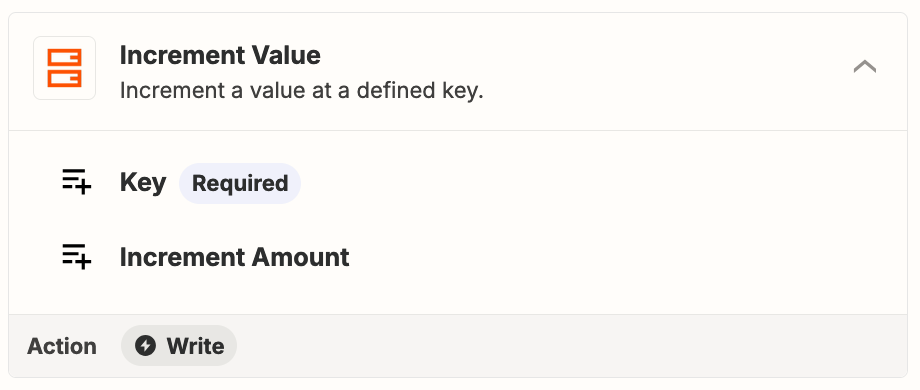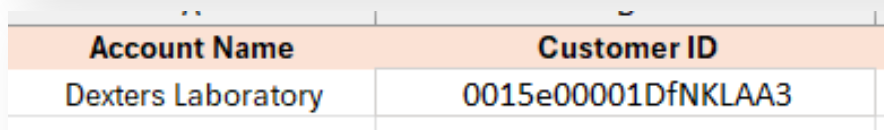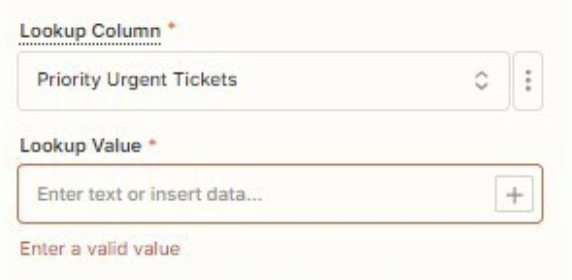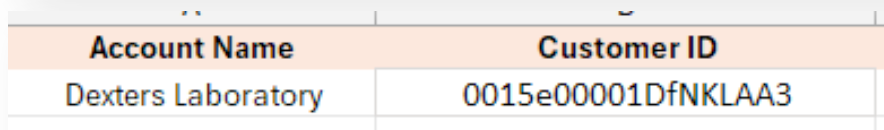Hey Zap Team!
I am a bit confused around the solution proposed in this forum: https://community.zapier.com/how-do-i-3/formula-how-to-increase-a-number-per-1-1-16774
I read this as an individual trying to increment a current excel/google sheets value by +1 everytime an action occurs.
However, my problem is:
1.If the current lookup value is a static (non custom) "0" in Cell G2 “Priority Urgent Tickets” - entered manually before the zaps on to create a lookup value.
2.And the formatter takes place to increment "0" to "1" in Cell G2
3.And then the zap is turned on, wont the zap fail because upon a new action “ticket” because it reads the lookup value as the static/previous "0" and not the current (incremented value) of "1"?
How do I use the lookup value to read the current value in the cell and not the previous value??
I am trying to keep a running count in one cell of all tickets submitted by a specific customer, so ticket count could be as great as 1,000-1,500 tickets a year. So I need to always be adding +1 to the current count when a new ticket comes in.
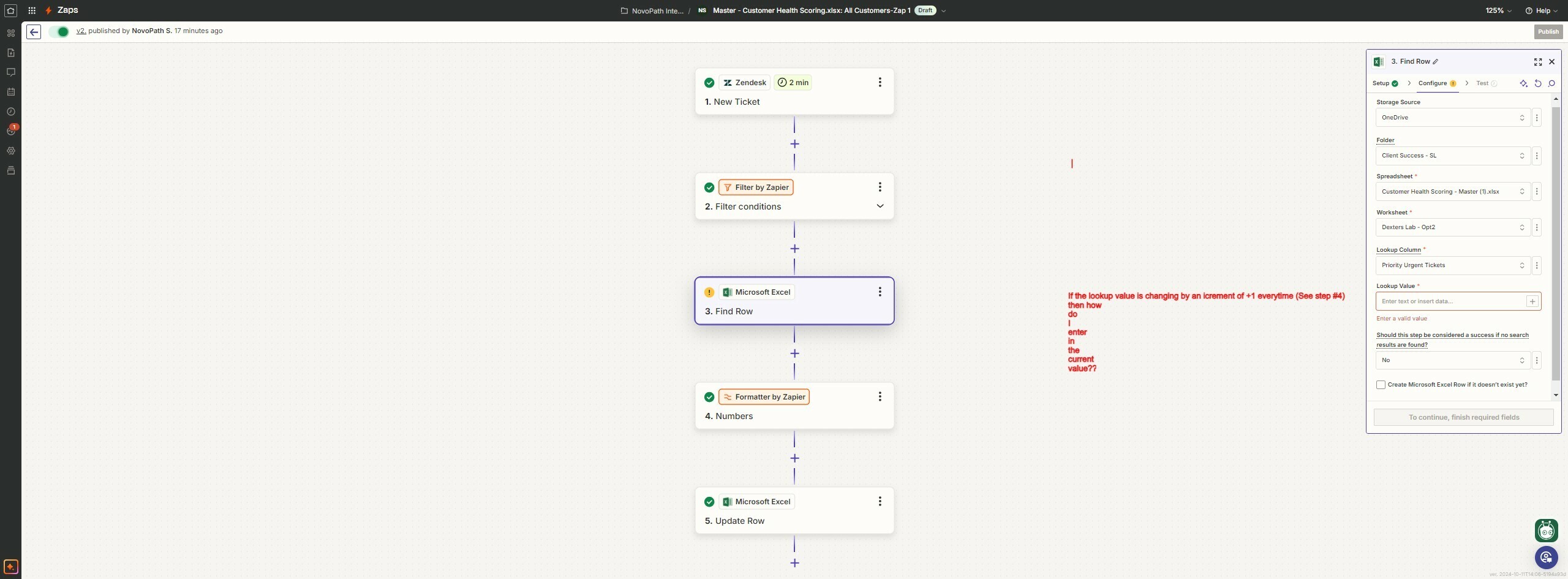
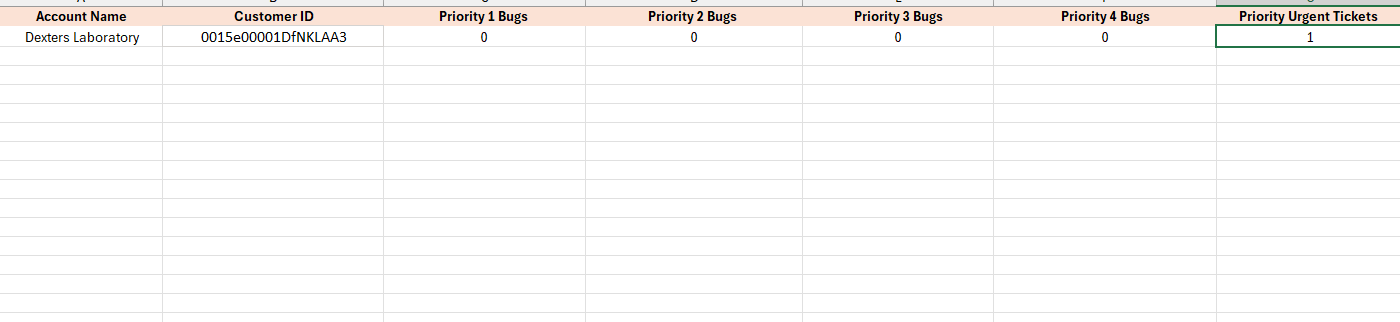
Thanks,