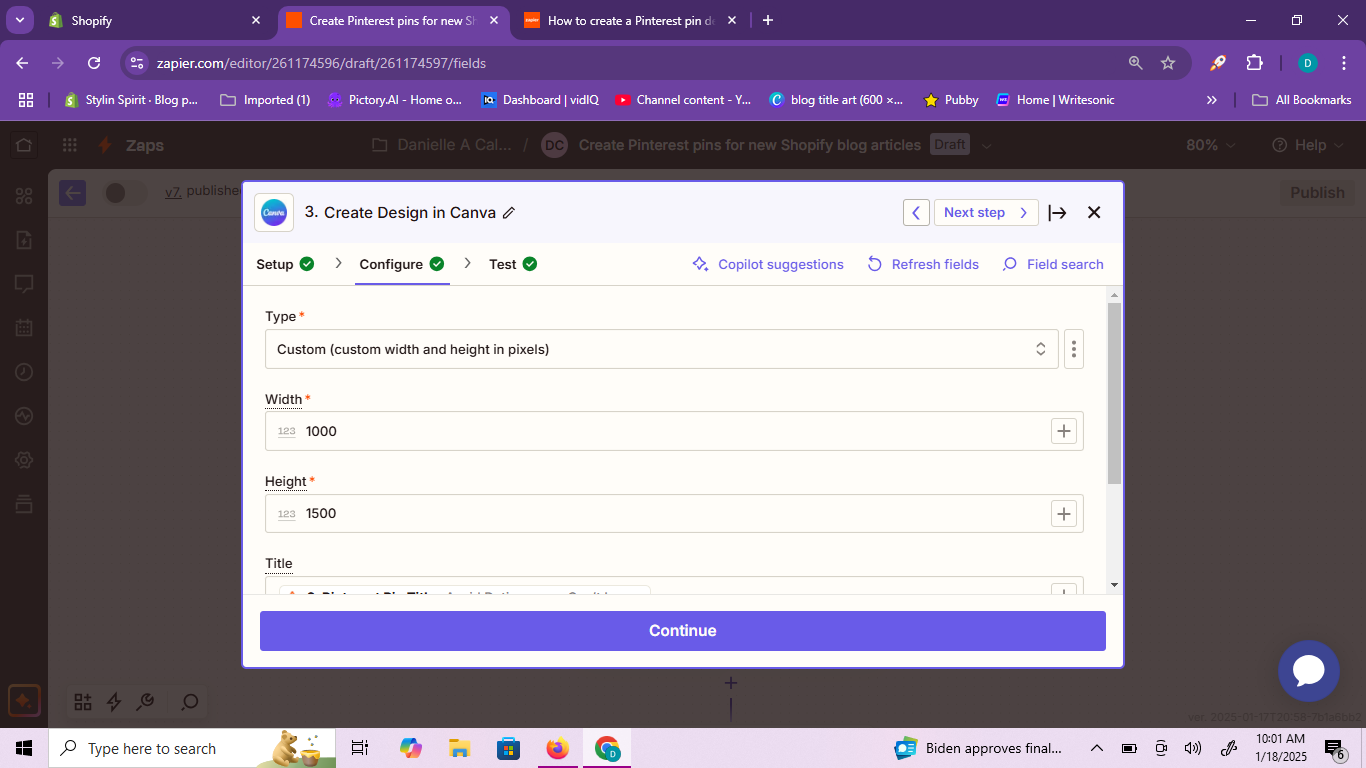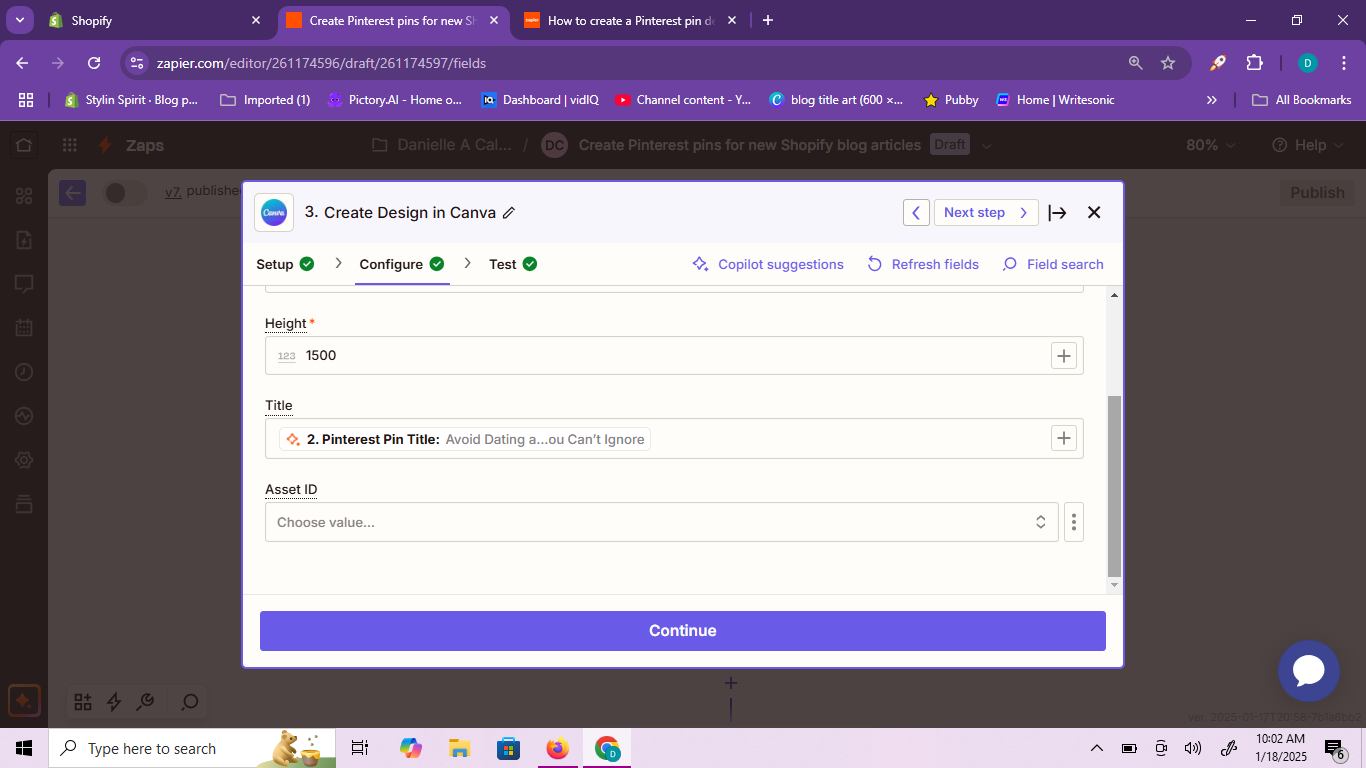I am trying to use a zap to take a blog article I wrote and send it to canva to create an seo optimized design to canva.
I grab the blog title and run it through zapier AI to create an SEO optimized title for use in Pinterest. I also have it generate an AI prompt for the design to be generated in canva.
The problem is, there’s no where I can find to actual use that prompt and send it to canva for the design of the pin.
What am I doing wrong? Everything tests fine. A pin is created but it doesn’t have an image.