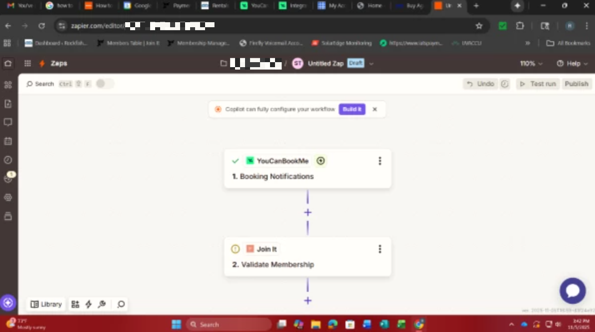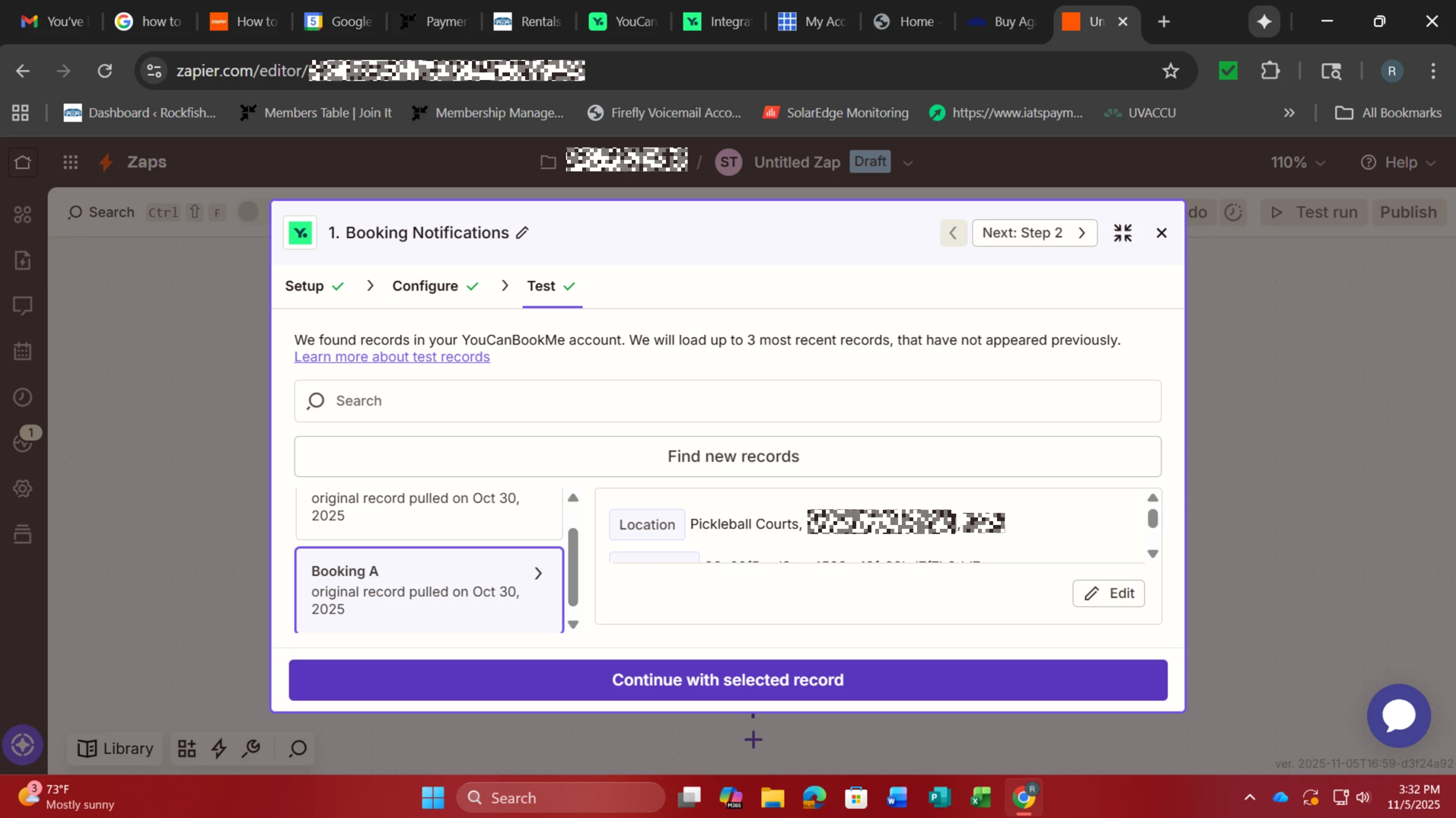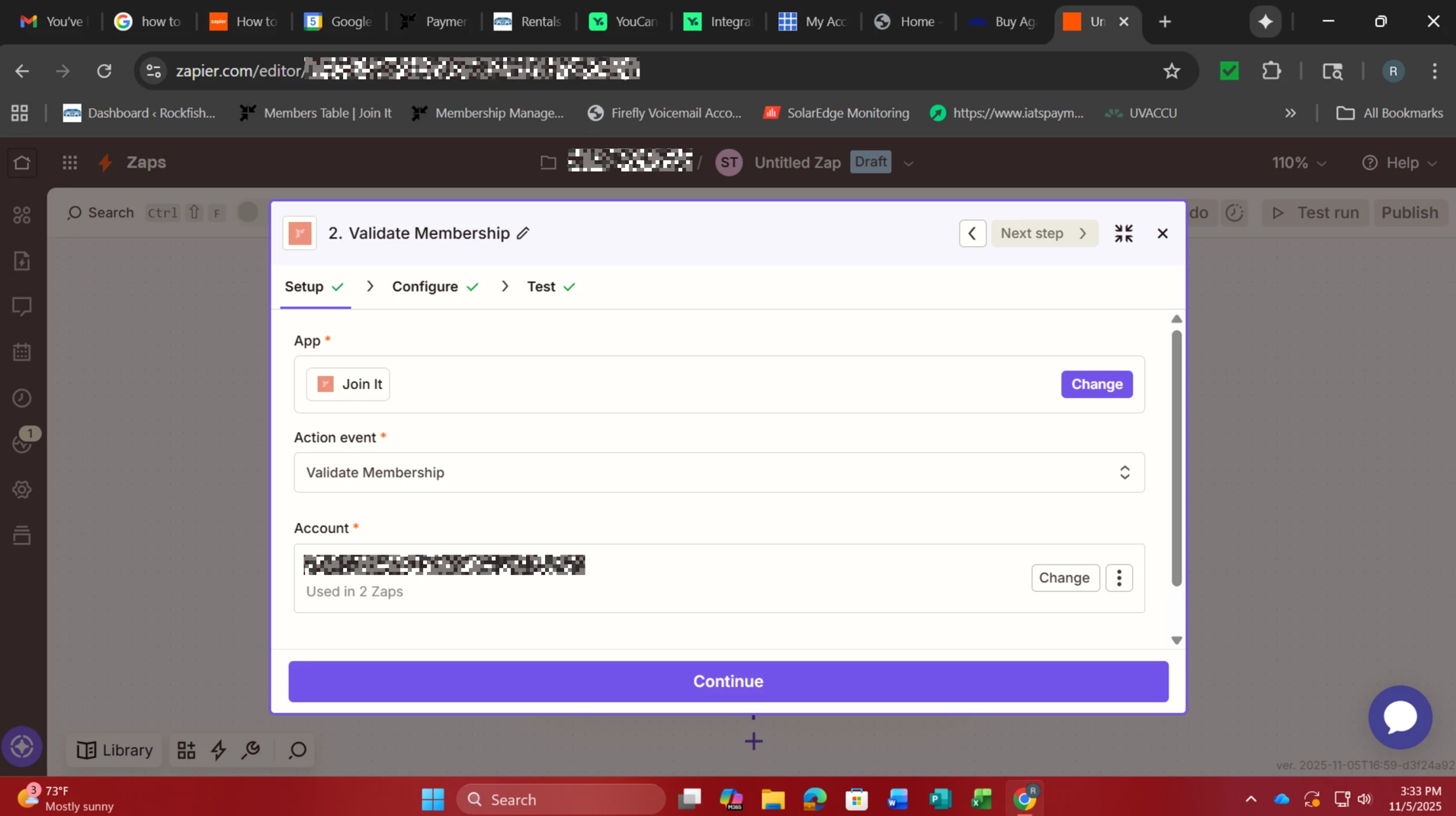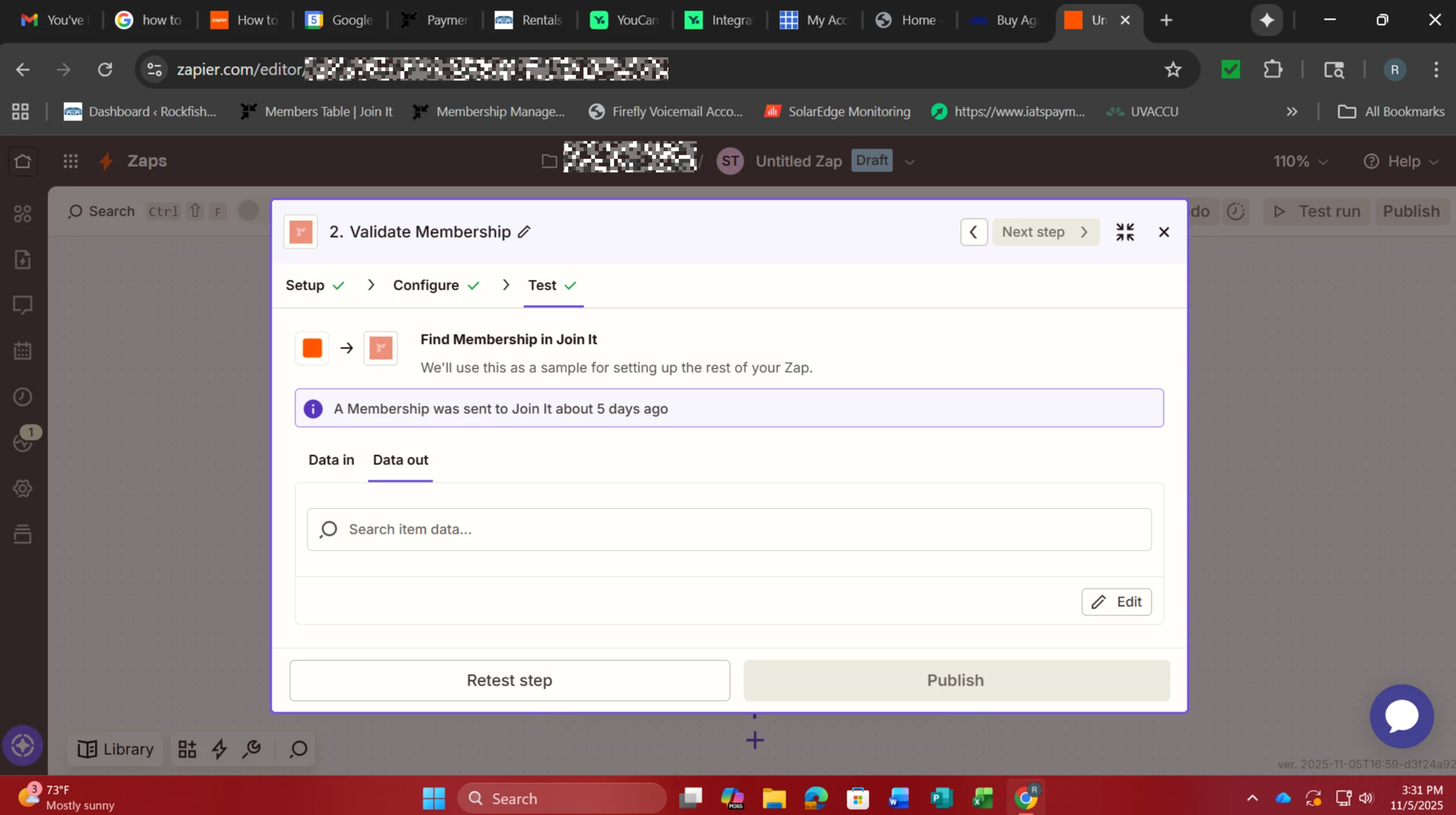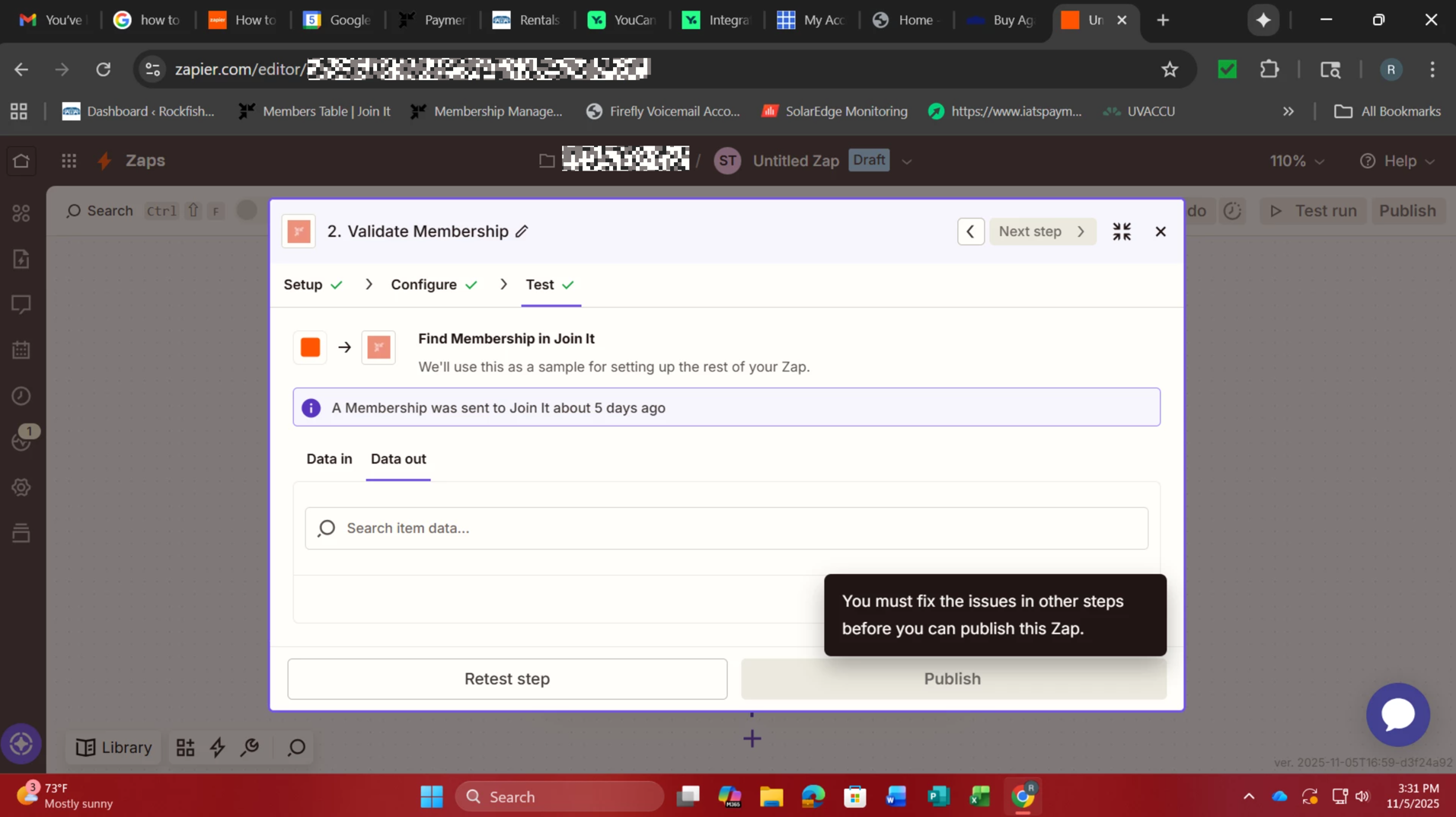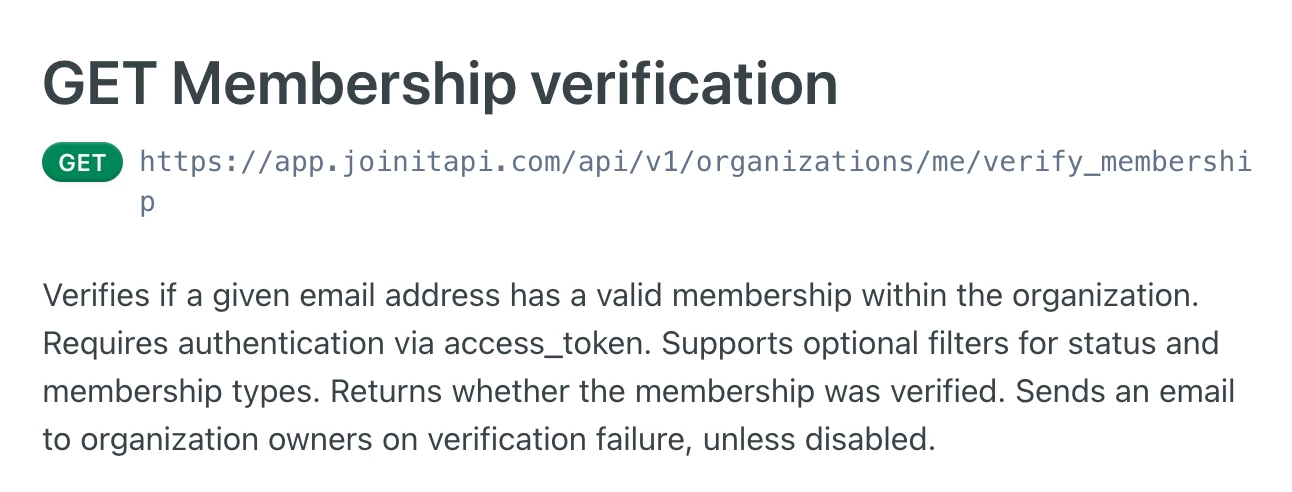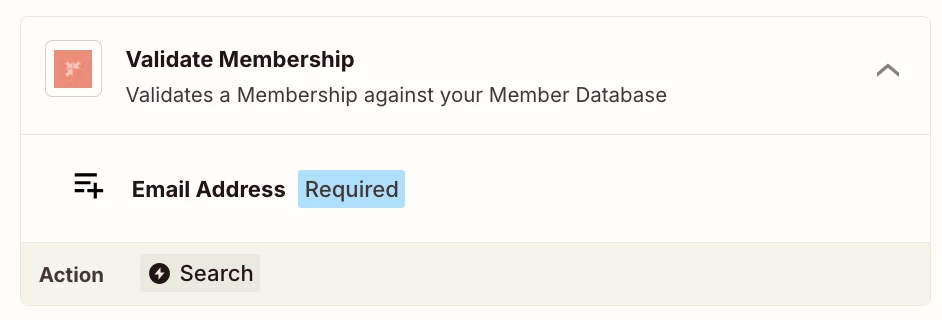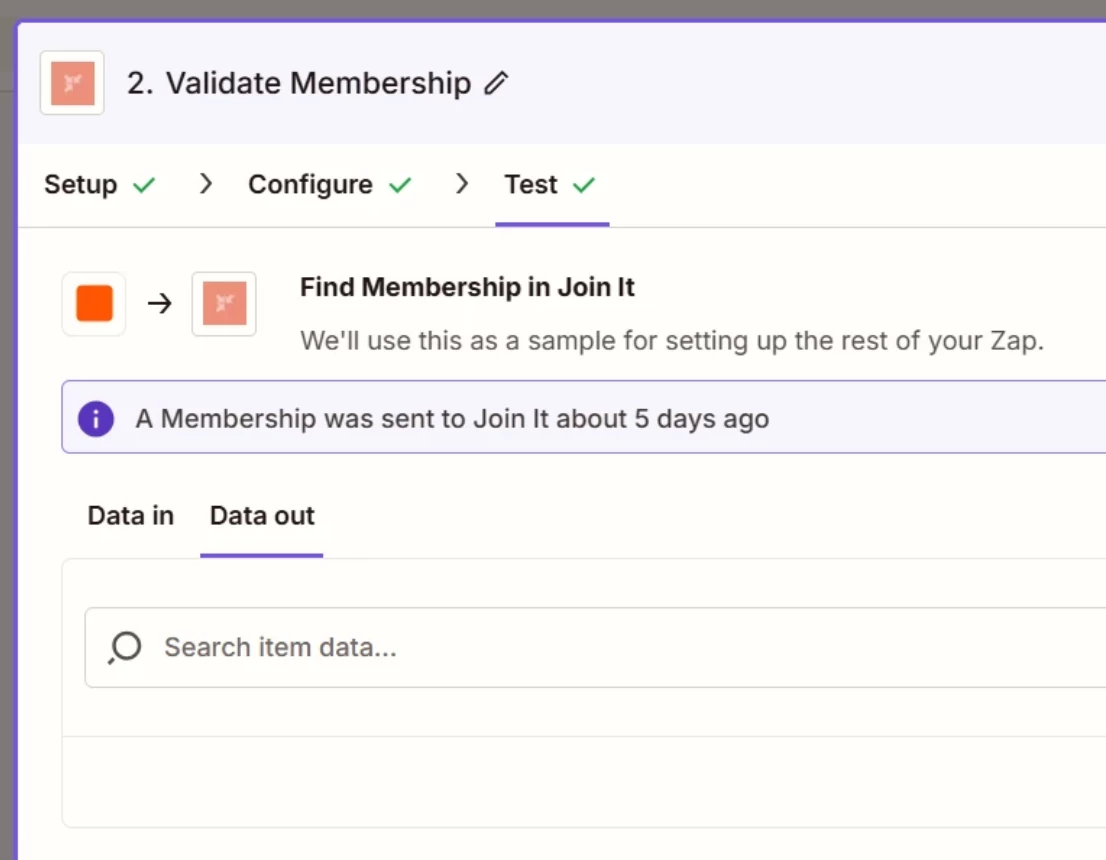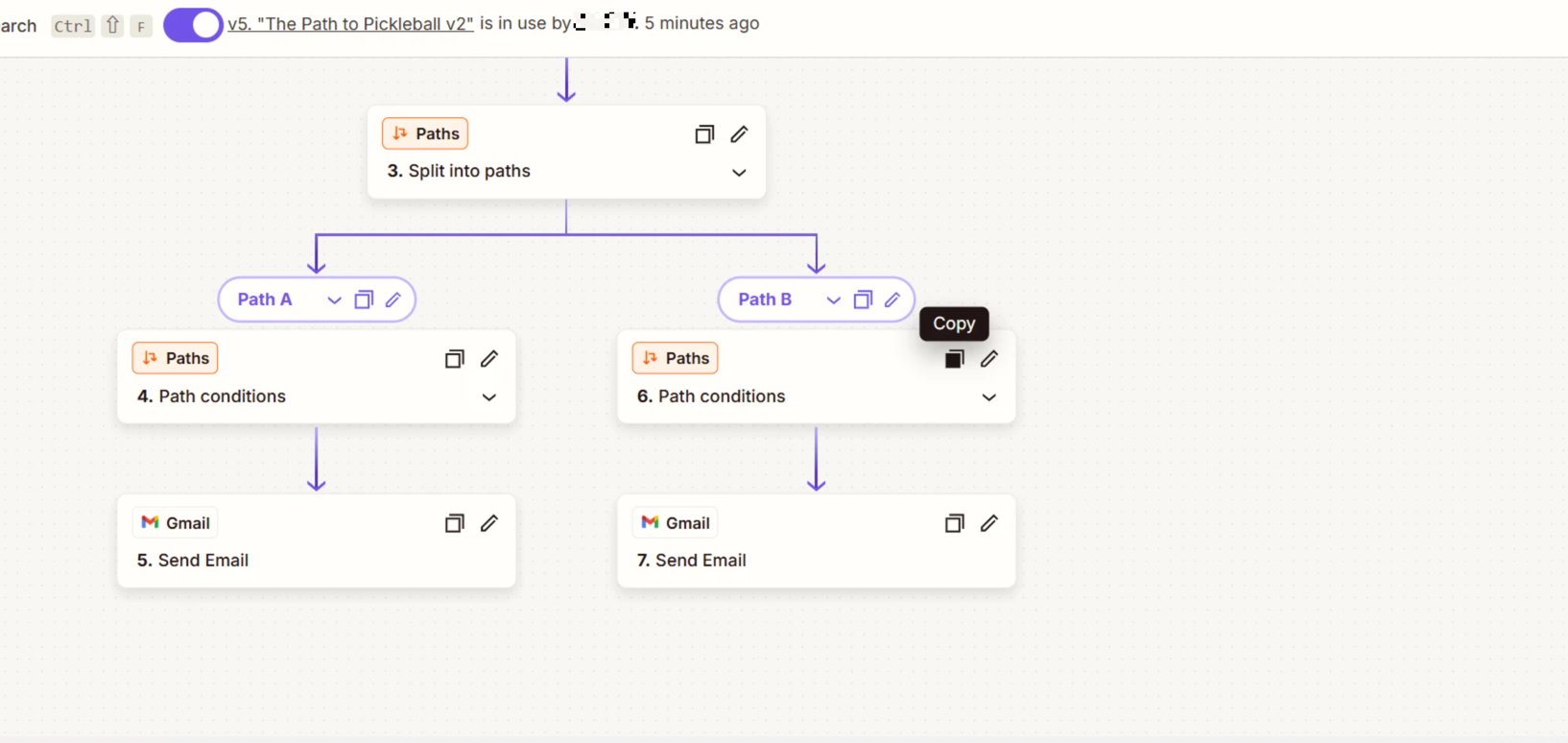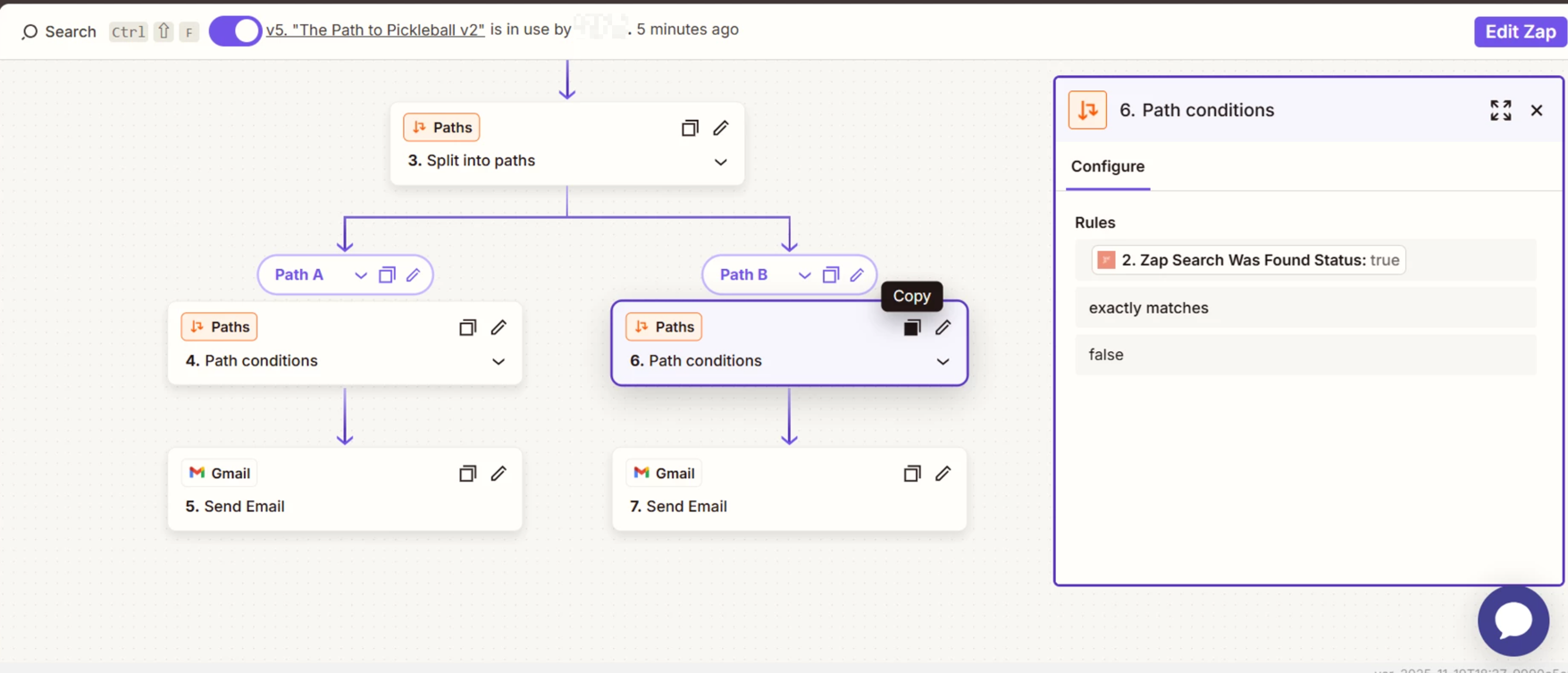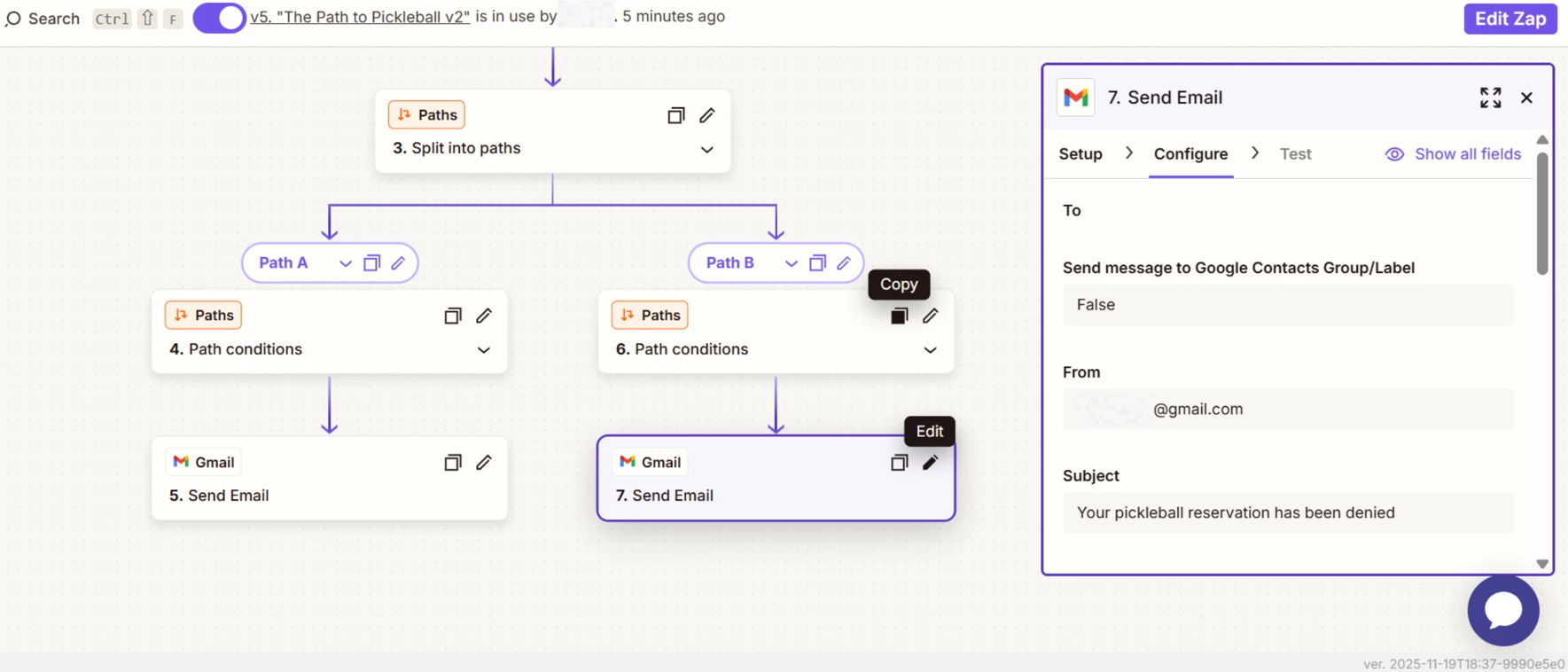We are trying to set up a Zap that will validate membership status from Join It when someone makes a reservation using YouCanBookMe. First step: booking created on the page we’ve selected; second step: validating membership with Join It. At this point, the Zap will not publish because it says it needs an action added to the Join It step--but I can’t find an appropriate action to add. What is the final action needed to complete the Zap?
Question
How to connect Join It to YouCanBookMe for validating members-only reservations
This post has been closed for comments. Please create a new post if you need help or have a question about this topic.
Enter your E-mail address. We'll send you an e-mail with instructions to reset your password.