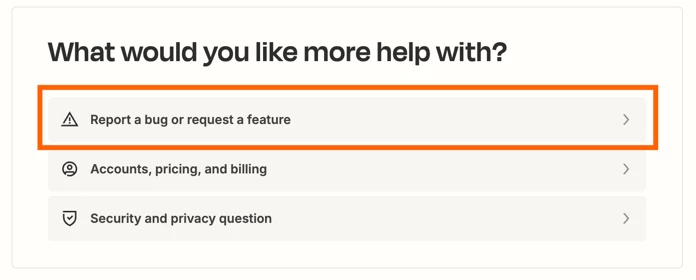Does anyone know how I can configure the AI chatbot so it shows RTL text aligned to the right side of the screen? Support suggested the following instruction, but it did not work:format the text using right-to-left (RTL) direction.To ensure proper rendering, prepend each response with the Unicode right-to-left mark character \u200F.
Question
How to Configure chatbot for right-to-left (RTL) support
This post has been closed for comments. Please create a new post if you need help or have a question about this topic.
Enter your E-mail address. We'll send you an e-mail with instructions to reset your password.