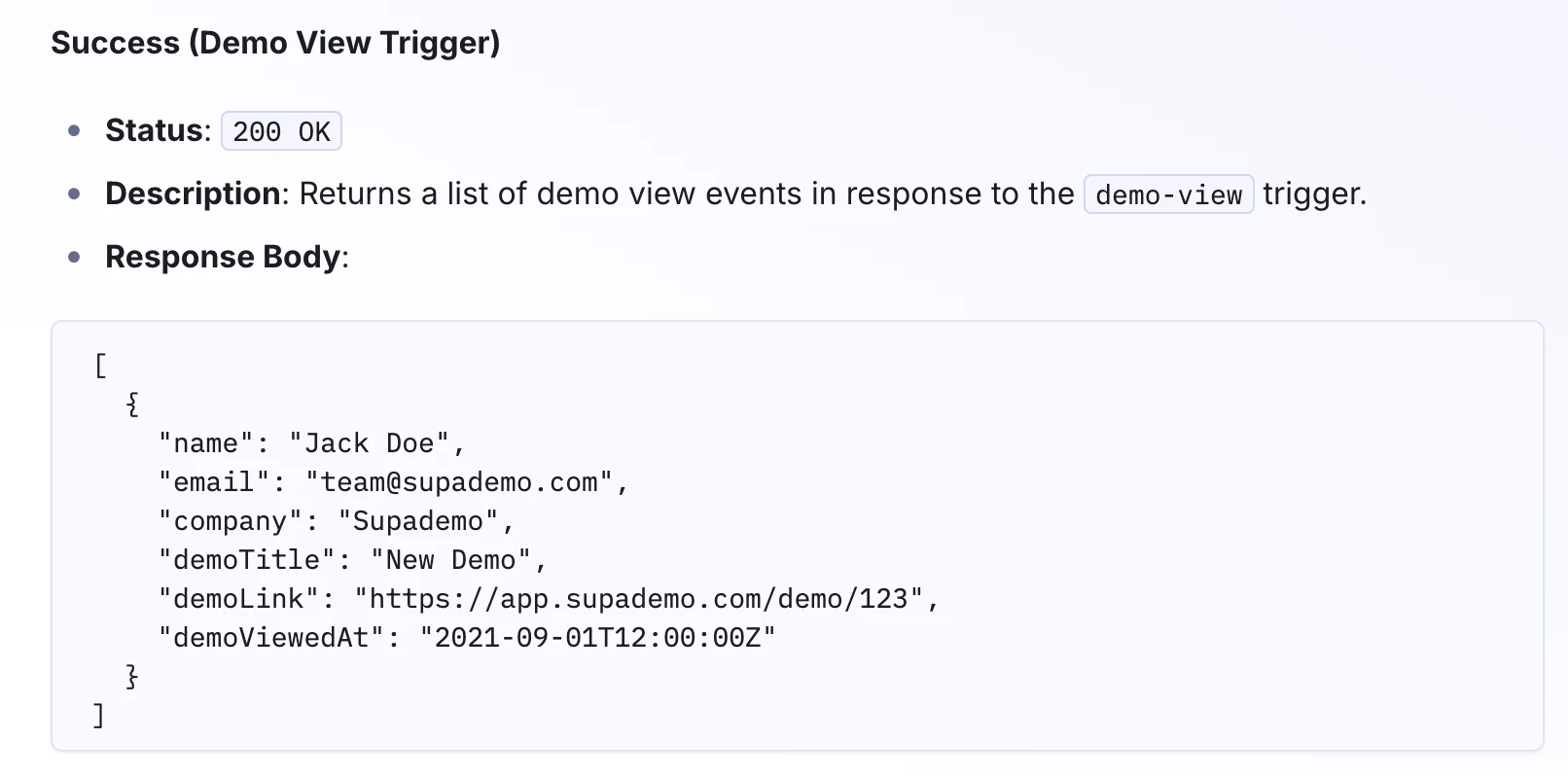Task:
I am using the ‘New Demo View’ endpoint for Supademo as shown in the image.
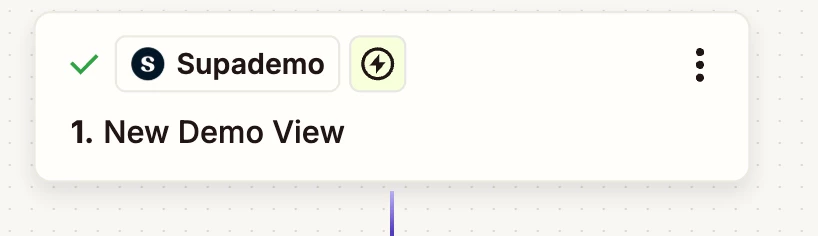
- And, my goal is to be able to capture fields from Supademo such as the email, demo title, and the name.
However, so far, the name does not flow through; only the email and demo title flow through.
What I tried:
- I tried using unique trackable links in Supdemo in order to manually pass through the name, email, and demo title (like you can see in the image below);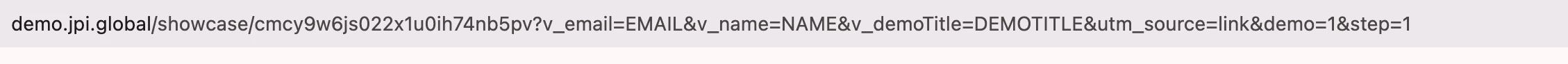
and, this works for the email and the demo title i.e. i can change the value inside the url for the email and the demo title, and this will be reflected inside Zapier, however, changing the name field here does nothing i.e. the name ends up being empty in Zapier even though the email and demo title appear.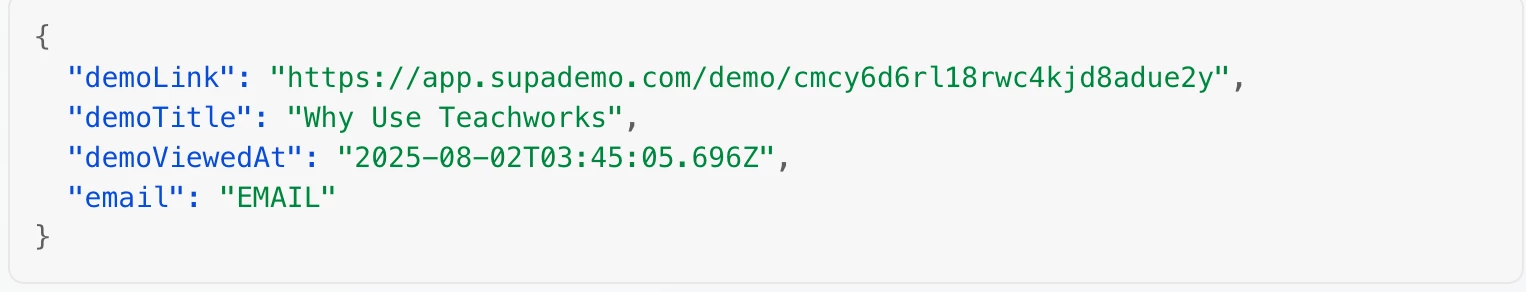
what could be going wrong here?