Trying to create an automation so when we create an event a workflow is triggered. No matter what I try to put in the linked ID the test fails.
I would love for it to link to a client that we set the event for.
Thanks!
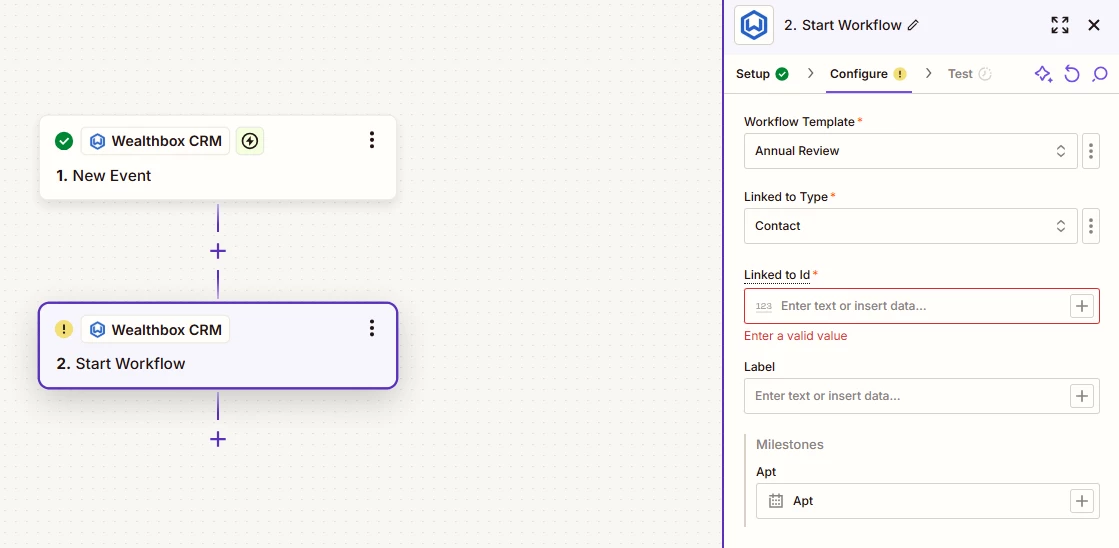
.
Trying to create an automation so when we create an event a workflow is triggered. No matter what I try to put in the linked ID the test fails.
I would love for it to link to a client that we set the event for.
Thanks!
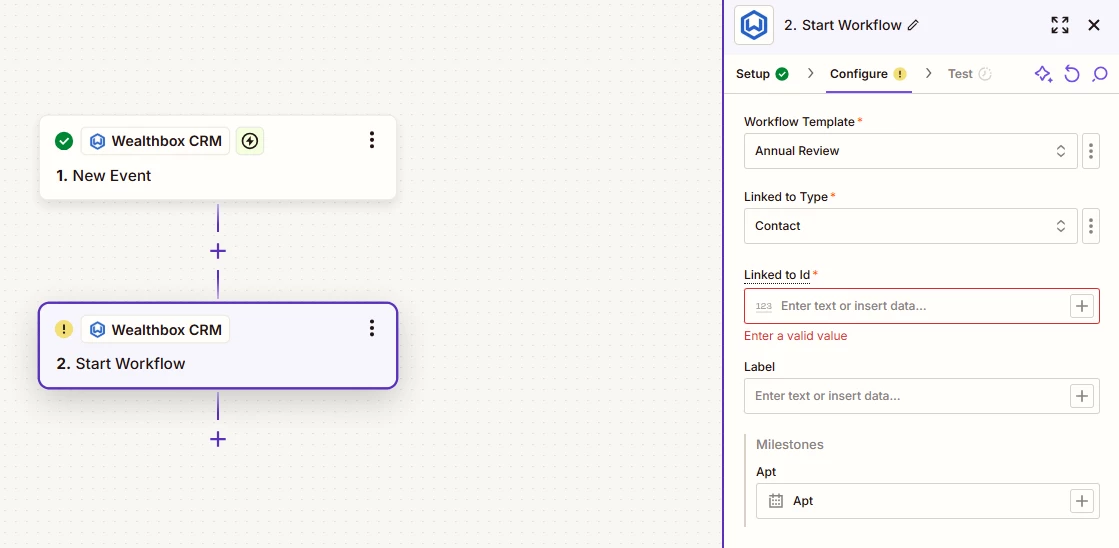
.
Enter your E-mail address. We'll send you an e-mail with instructions to reset your password.