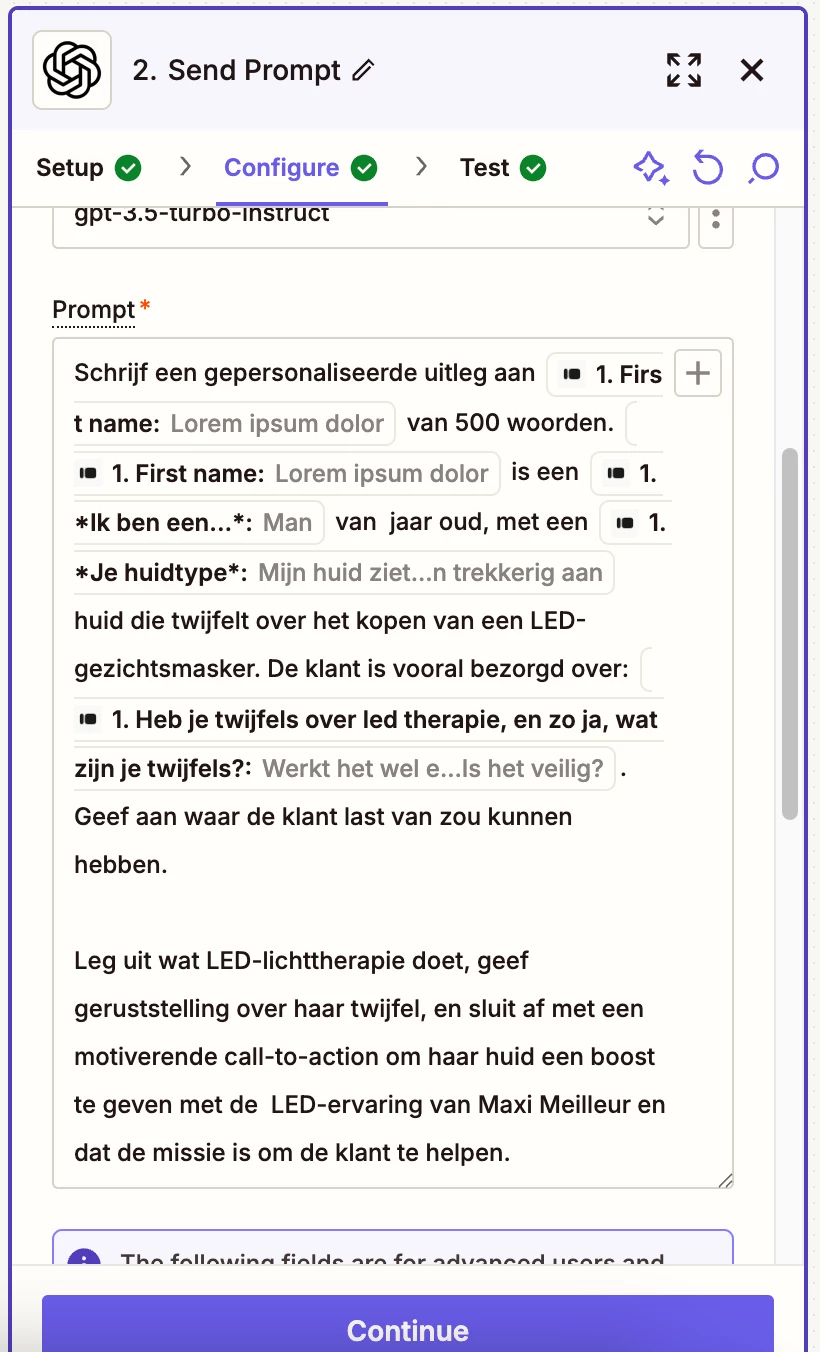Hi everyone,
We are trying to make an automatic email from typeform to chat gpt (with a promp) to klaviyo email, but we are getting an error witch we can’t resolve. I am trying for 2 days already...
We have used the following code in the email {{ ‘costom_property_key’ | default: "tekst" }} but the email will only send the email with the default.
I have added some screenshots aswell. Is there anyone who can advise me?
Thanks in advance!
Find an profile in zappier:
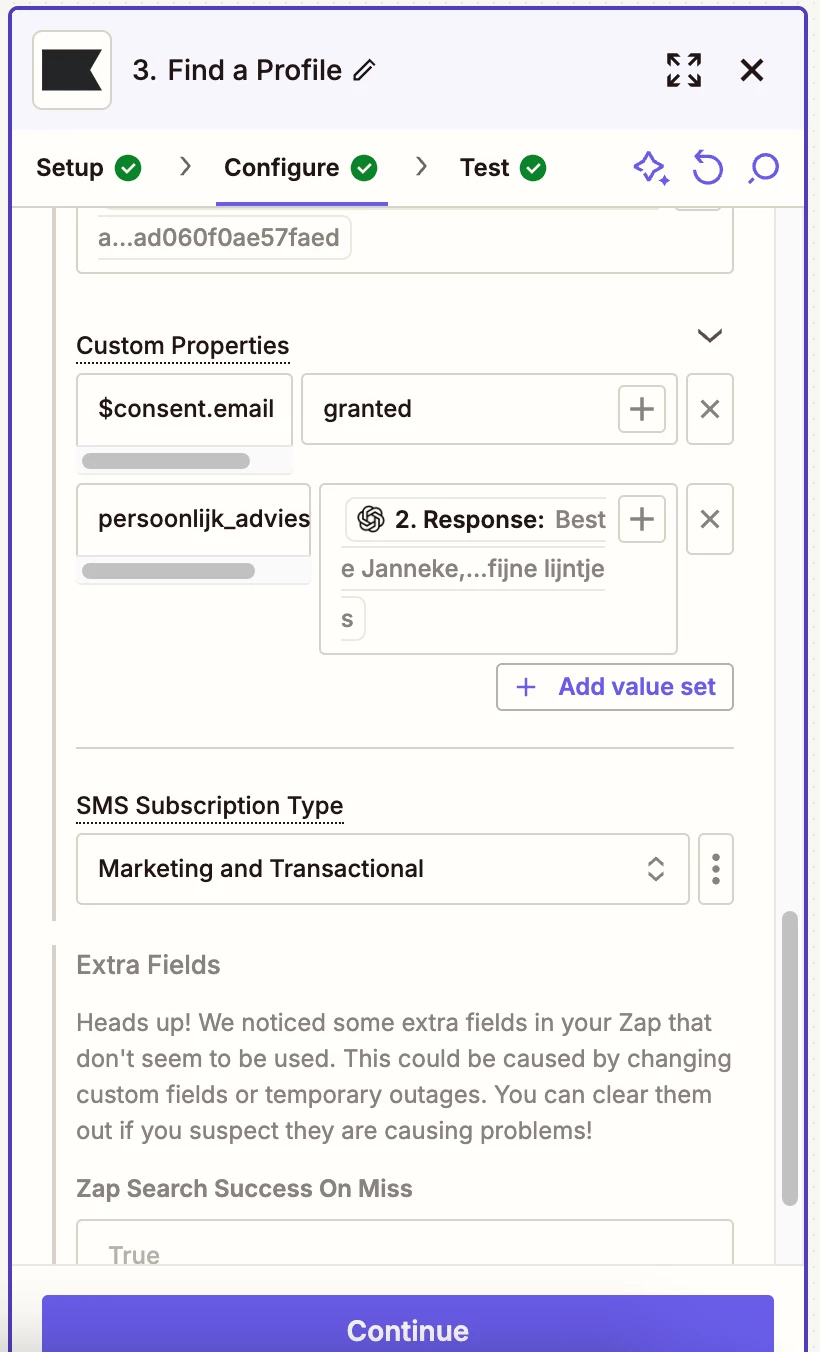
The email:
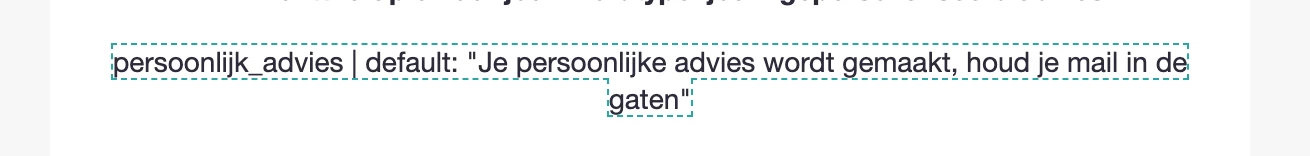
In Zappier with Chat GPT