I have an interface setup where tenants submit maintenance problems. As part of it, they can upload images.
I want to attached the images, or at least link them, in an email, but I can’t seem to get it to pull through into a list, or a set of attachments. Is anybody able to help?
This is how it is pulling through at the moment:
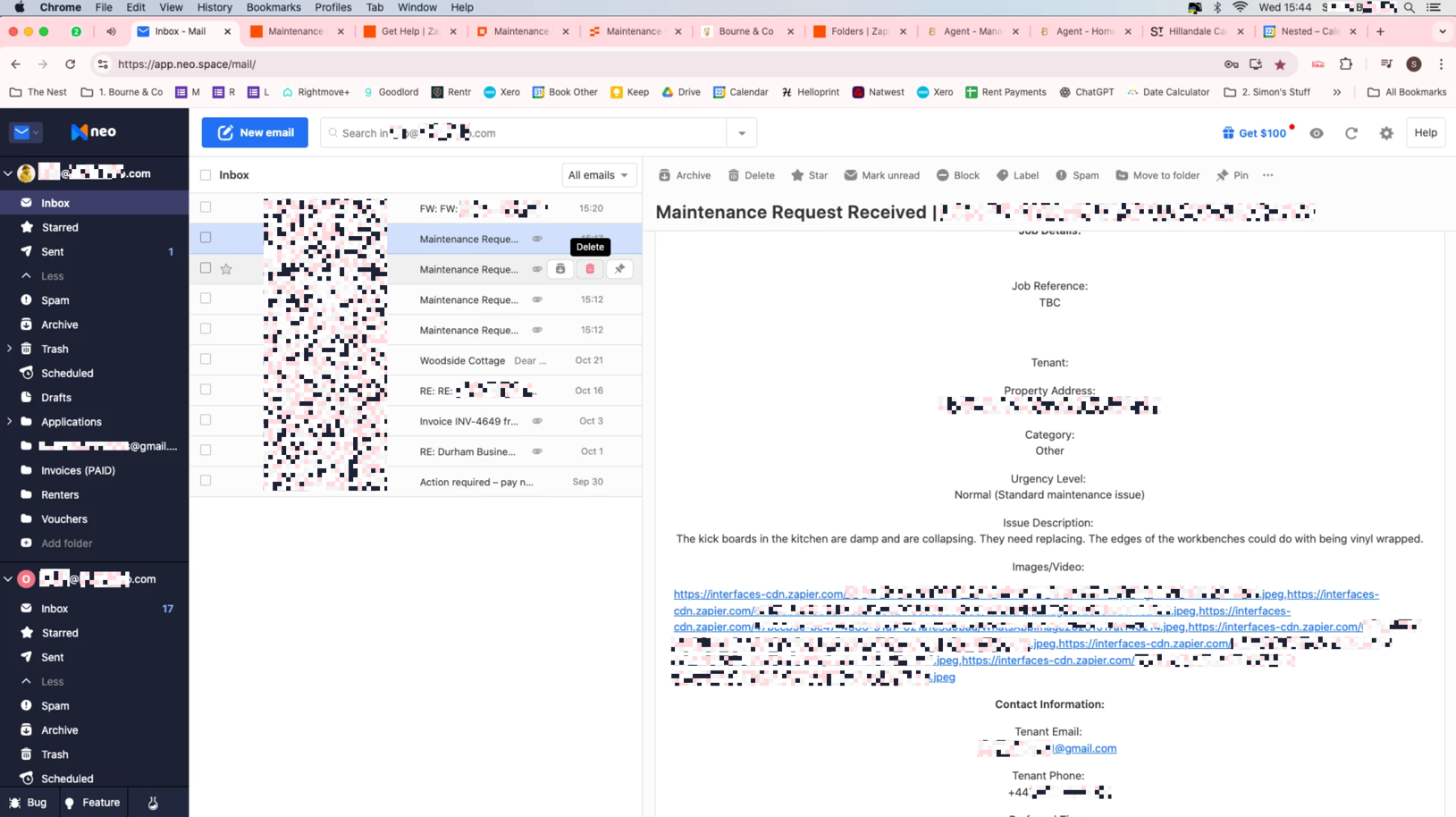
This post has been edited by a moderator to remove personally identifiable information (PII). Please remember that this is a public forum and avoid sharing personal or potentially sensitive details.






