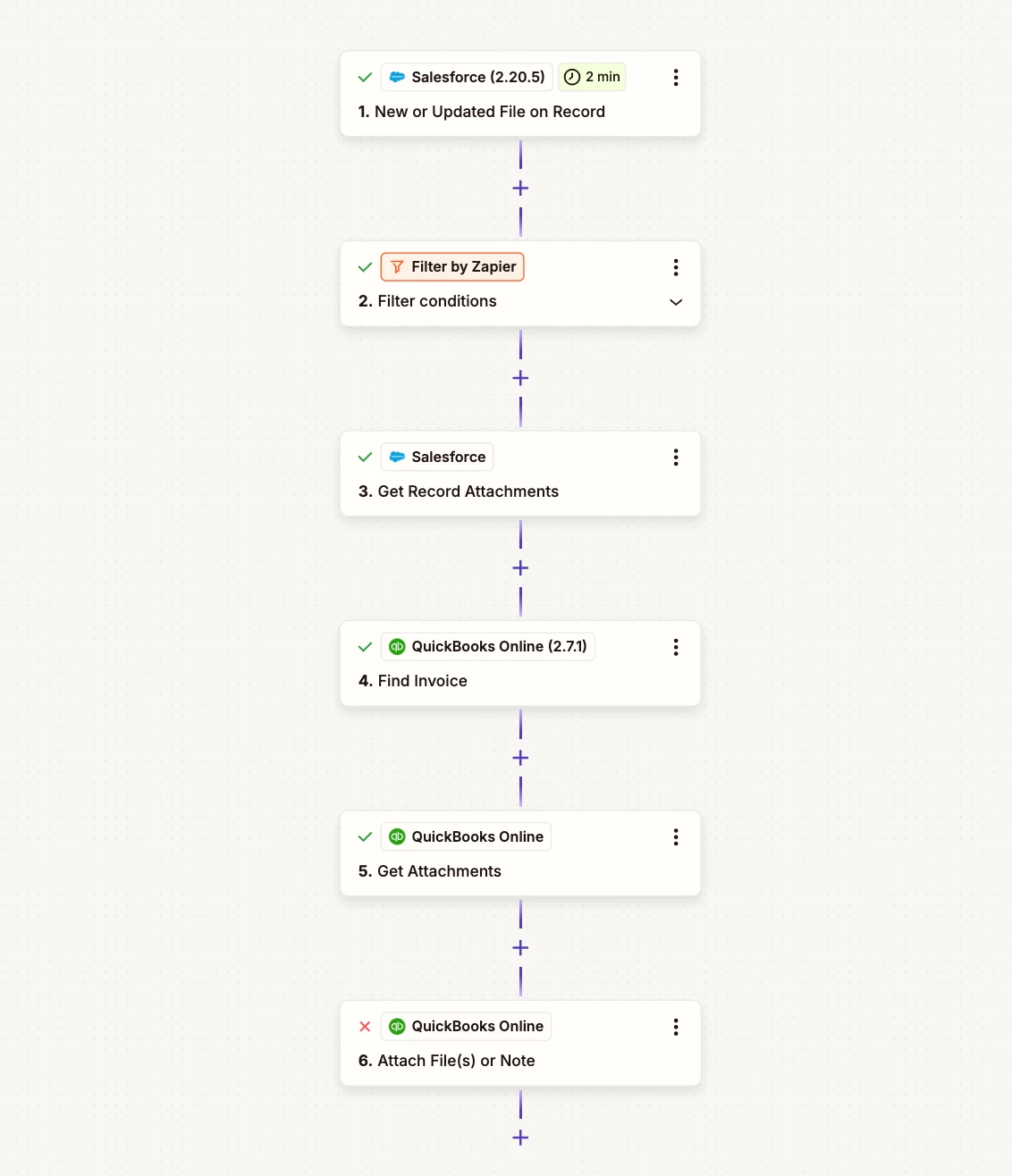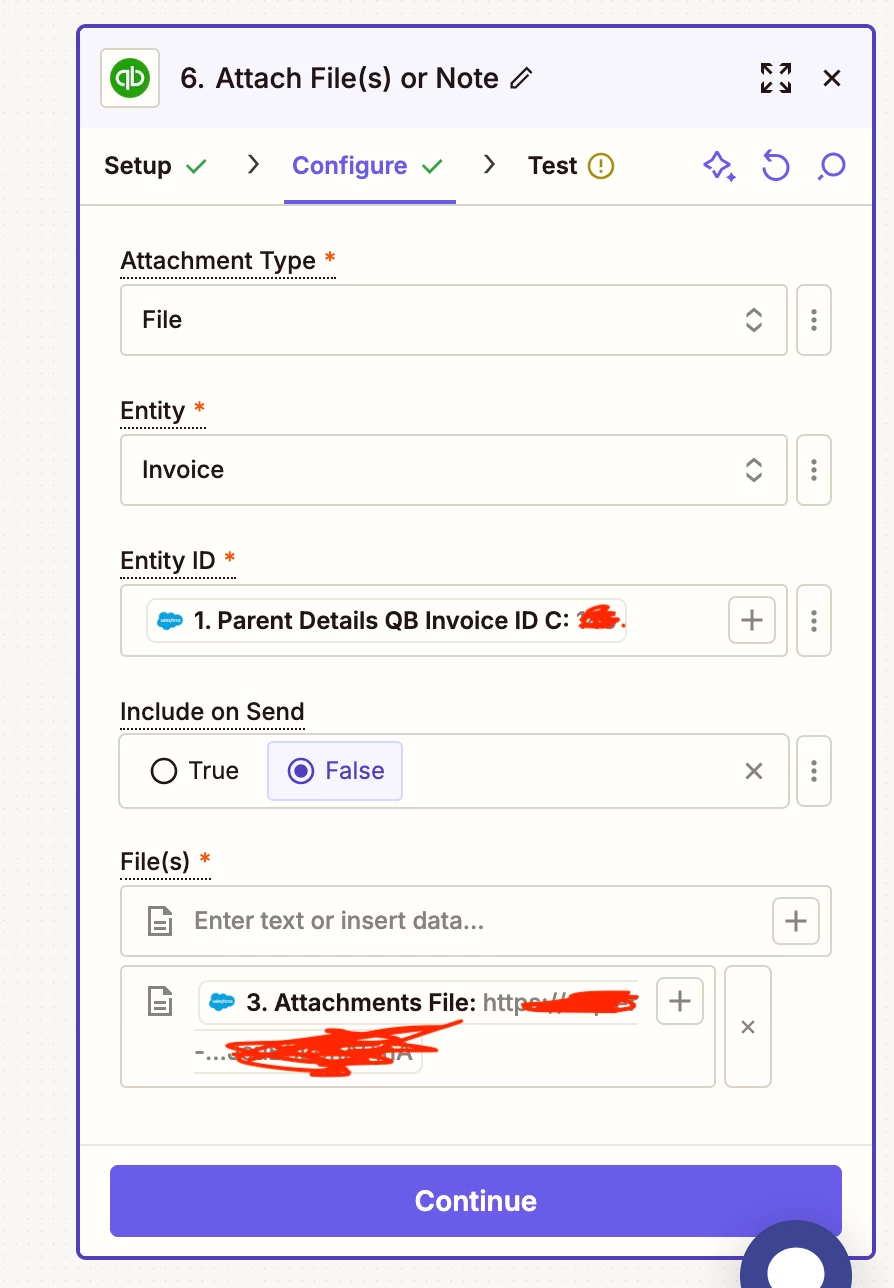I am trying to upload /attach a pdf file from salesforce to Quickbooks. The action of Quickbooks online “Attach a file or Note” doesnt seems to be working. Generally attaching file should support basic types of file which is pdf. However I am getting below error message on the testing of this step:
Failed to create an attachment in QuickBooks Online
The app returned "Operation Failure parsing MediaType string: PDF is not supported.".