I'm trying to send 2 attachments in an outlook mail but I can't configure it. I paste the URL from google drive (public) but when the mail is sent it is seen in a txt or another type of file, the attached pdf never remains
I'm trying to send 2 attachments in an outlook mail but I can't configure it. I paste the URL from google drive (public) but when the mail is sent it is seen in a txt or another type of file, the attached pdf never remains
Best answer by Troy Tessalone
The file links need to be publicly accessible direct download links.
The link below is a VIEW link.
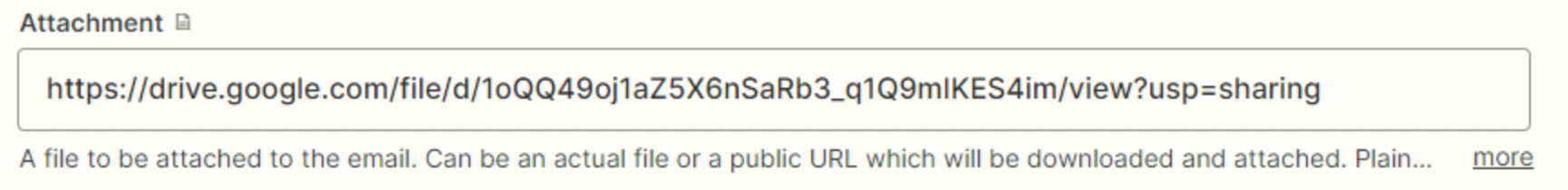
Guidance
You’ll have to add a Formatter > Test > Split step to extract the File ID from a link that looks like this: https://drive.google.com/open?id=[fileid]
Then structure the File Attachment link to be dynamic like this: https://drive.google.com/uc?export=download&id=[fileid]
Replace [fileid] with the value from the previous step.
Enter your E-mail address. We'll send you an e-mail with instructions to reset your password.