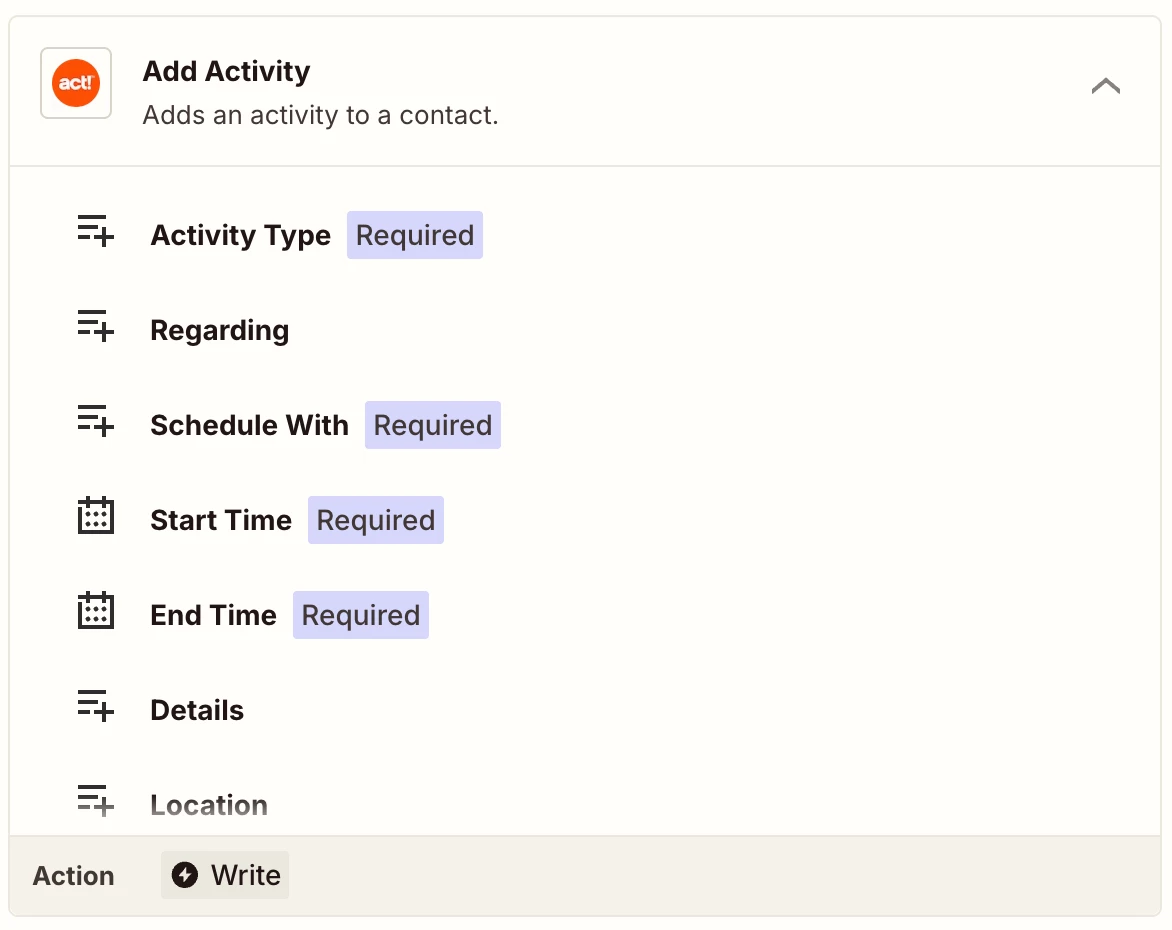Hello everyone,
We have zaps set up to take submissions from certain Forminator forms on our website and then do one of two things in ACT!:
- If the contact exists in our ACT database (based on the submitted email address), it will add a note to the record, and then add an activity (usually a “to-do” to call the contact and follow-up).
- If the contact does not exist in our ACT database (based on the submitted email address), it will create a record for the new contact, THEN add a note to the record, and the activity.
The issue is: It adds the activity and assigns it to me (using my email address). I, like every other staff member here, have an ACT record as an employee.
However, what we need it to do is assign that activity to a different staff member using their email address, because otherwise we have to go in and manually reassign all of the activities.
I’ve tried to do this several different ways, all of which seemed like they should’ve worked, but they don’t. I tried entering the staff member’s email address in the “Schedule with” field of the Add Activity step, both by just typing it in and using their ACT ID. Doesn’t work. I tried adding a step before the Add Activity step to find her contact and then use it to schedule the activity with her. Doesn’t work. Copilot is basically walking in circles. It ended up rendering one of the zaps unusable from all the edits, and I had to delete it and recreate it.
Does anyone have any ideas on how to do this?
Thank you!