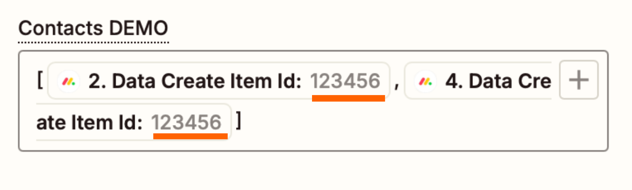Hi,
I have a workflow where I can sometimes receive up to 5 owner names from a real estate prospecting service. I set it up to check if an owner name exists, and if it does, I want it added to the property. However, in Monday.com, the field is a connected board, and it looks like it’s only accepting one name.
How can I add multiple names? What am I doing wrong?