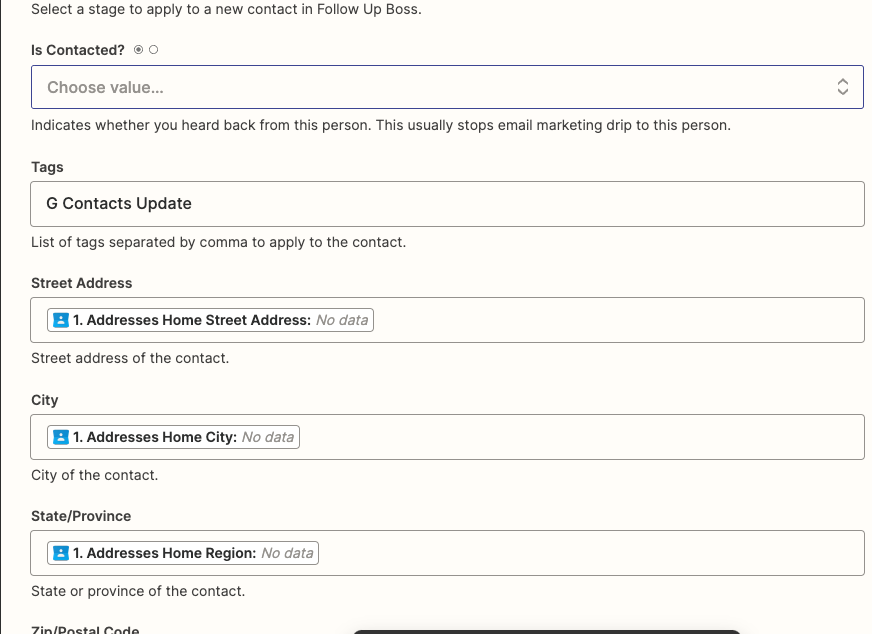I have set up a zap for google contacts to my CRM database- FOLLOW UP BOSS “new contact or updates” It is trying to go through all 3000 of my contacts. How do I set it up to start from here on out and not go through all 3000 of my contacts which will use all my tasks. The zap also keeps pausing as HELD too much- so I want for that reason too.
Best answer
How do I set up my Zap to not go through all 3000 Google Contacts?
Best answer by SamB
Hey folks,
Just reaching out here to share that the issue Nick mentioned has since been fixed and the New or Updated Contact trigger should be triggering correctly! 🎉
Thanks so much for your patience on this. There aren’t any changes you need to make to take advantage of this fix but you run into any further issues please let us know in the Community or reach out to our Support team directly and we’ll be happy to assist further.
In the meantime, happy Zapping! ⚡
This post has been closed for comments. Please create a new post if you need help or have a question about this topic.
Enter your E-mail address. We'll send you an e-mail with instructions to reset your password.