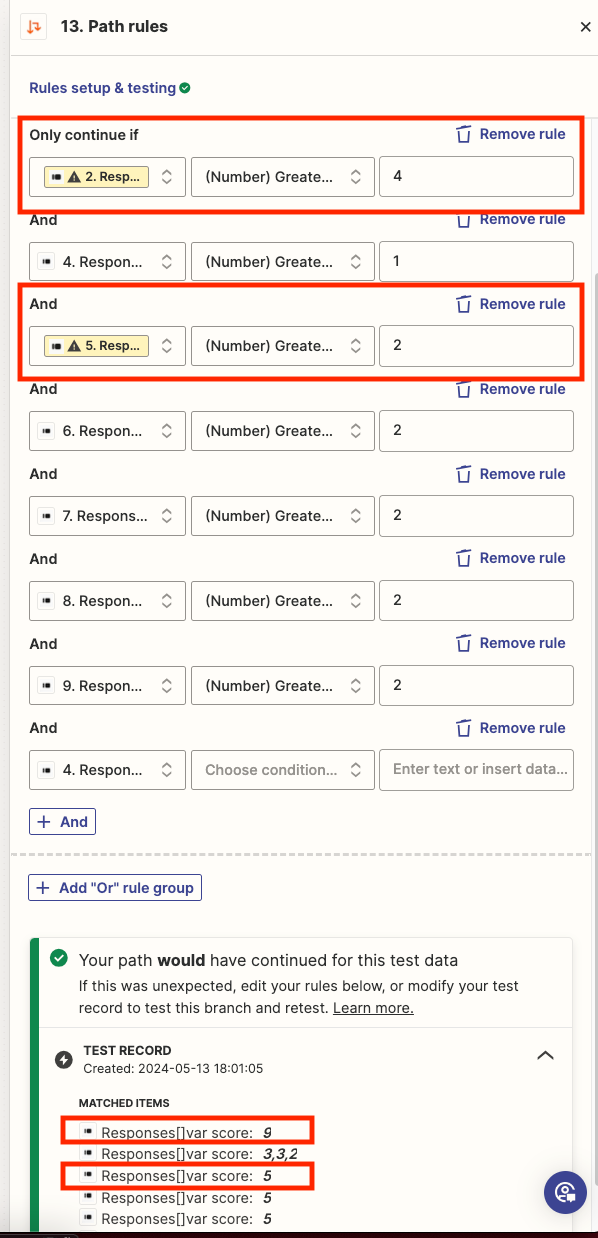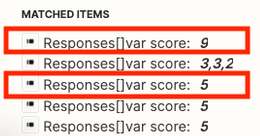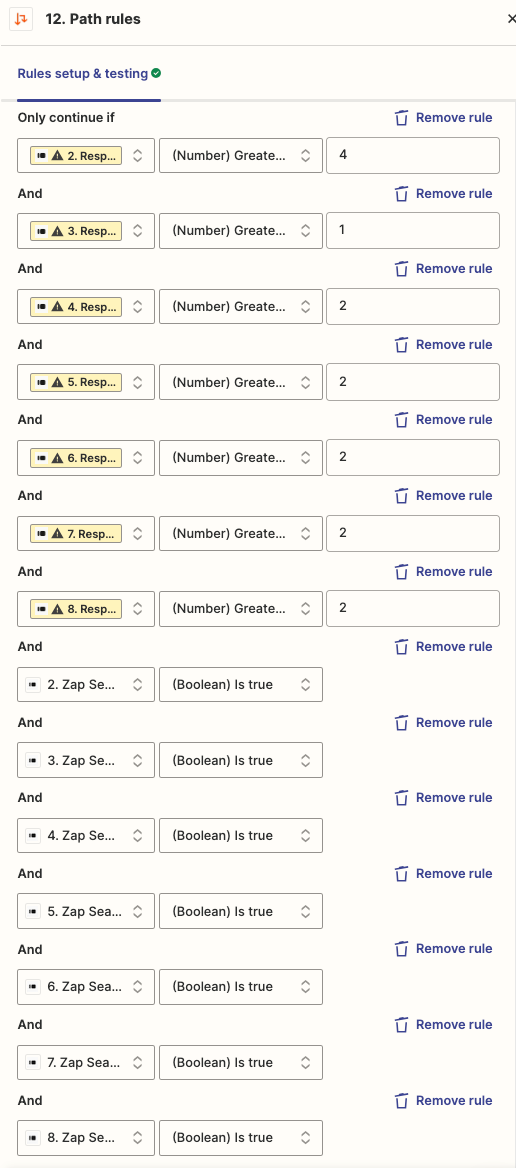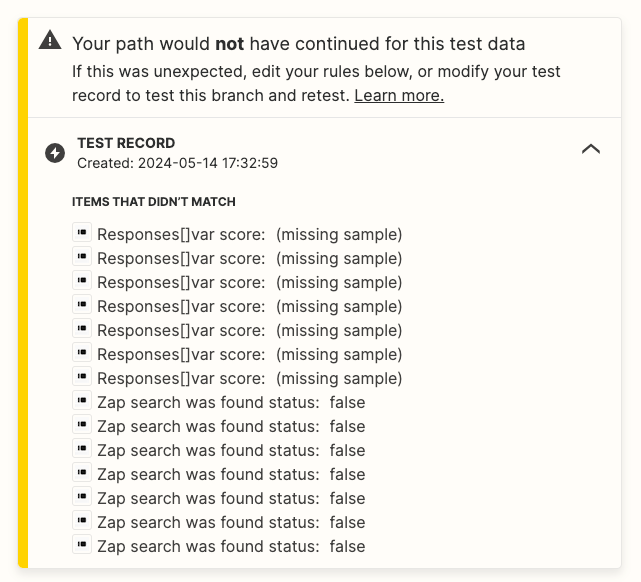Context
I am trying to set up a Zap that sends a Circle user a direct message when they complete a course in Circle and pass multiple quizzes in Typeform.
I have a Lookup Responses in Typeform action to get the results for each Typeform quiz. I then have a set of Path Rules that checks if the user passed each quiz. Each rule look at the score (var_score) and if it’s greater than a certain number, the Zap goes to the next step, which is sending the user a DM. In theory, if a user fails a quiz, they get routed to the fallback path (which is a DM saying “hey go try that quiz again).
Problem
Sometimes a user forgets to take a quiz in Typeform. The output for this Lookup Responses in Typeform action is Zap Search Was Found Status _zap_search_was_found_status false.
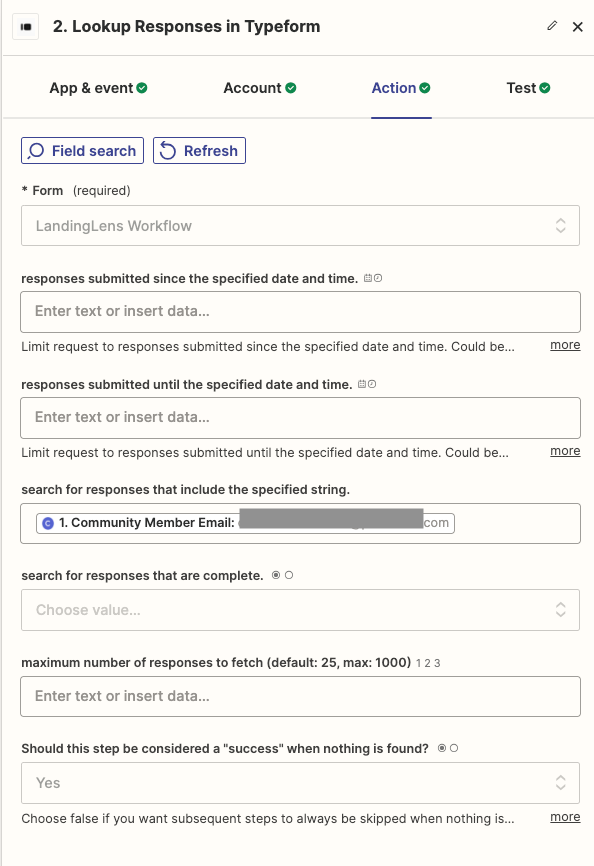
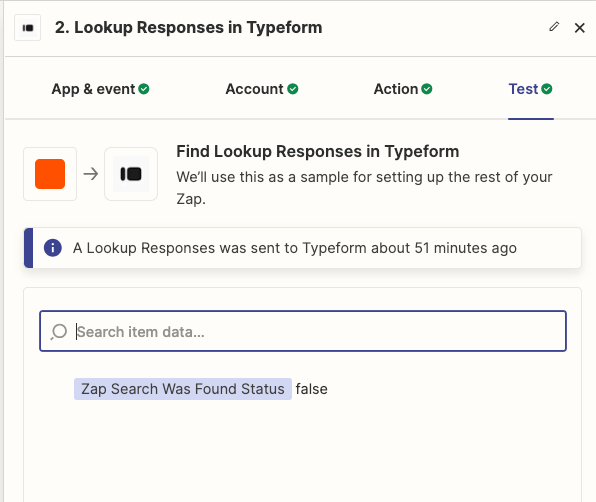
I assumed that the Path Rules would interpret that as 0. However, they seem to be using a fallback value that seems to be the highest possible score. For example, one of my users skipped 2 quizzes--those are the fields in yellow in the following screenshot. But Zapier seems to think the user passed those with scores of 9 and 5, respectively. Any idea on how I can fix this and have Zapier interpret “no response” as “0”?