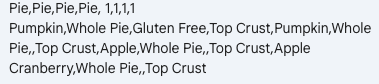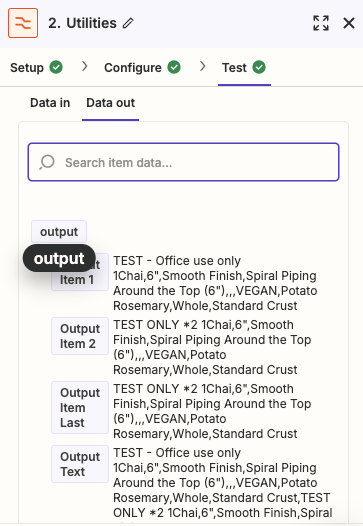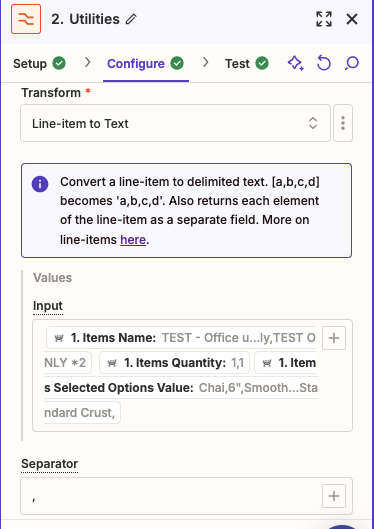I’m trying to use a zap to add order information from Ecwid to a Google Calendar entry. Everything is working fine, except the order info which maps into the details section. I have a list of the order information I need (product name, quantity, options added), but if I have more than one product that is being order, Zapier puts all of the information into one garbled list. I looked into loops, but I can’t figure out how to make that work. Can anyone help?
Question
How do I separate Ecwid order info in Google Calendar entry when multiple products are ordered?
This post has been closed for comments. Please create a new post if you need help or have a question about this topic.
Enter your E-mail address. We'll send you an e-mail with instructions to reset your password.