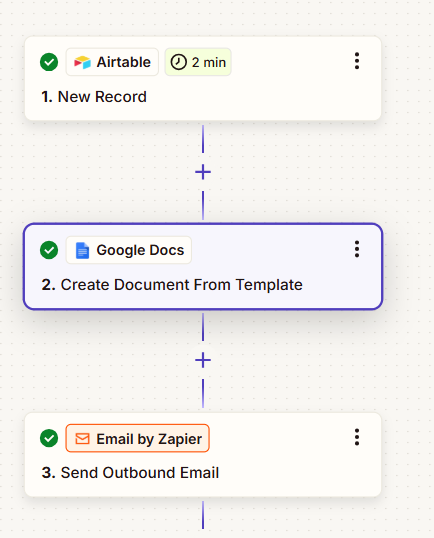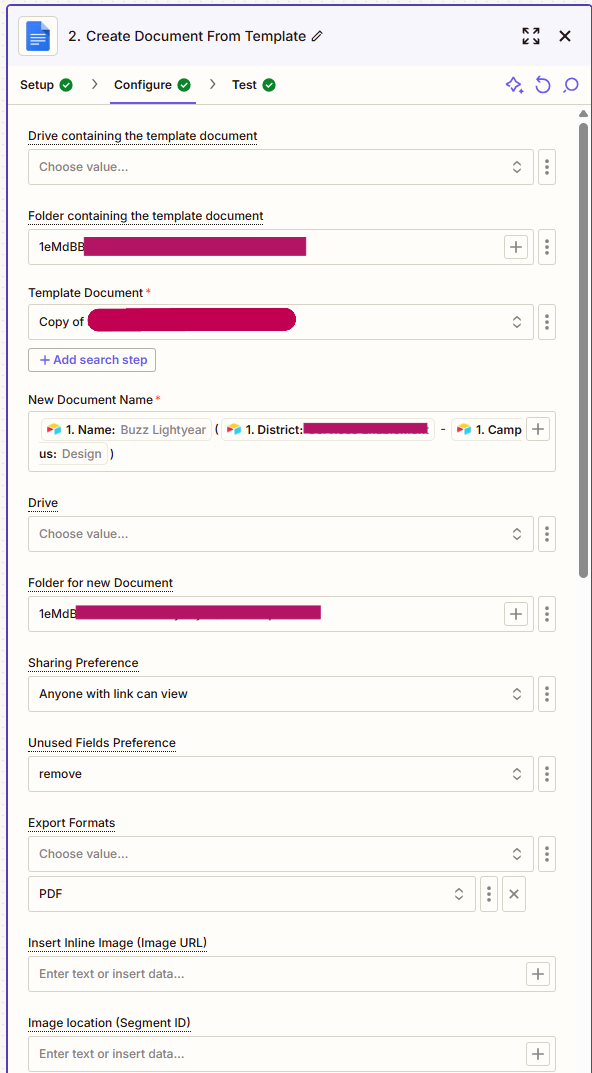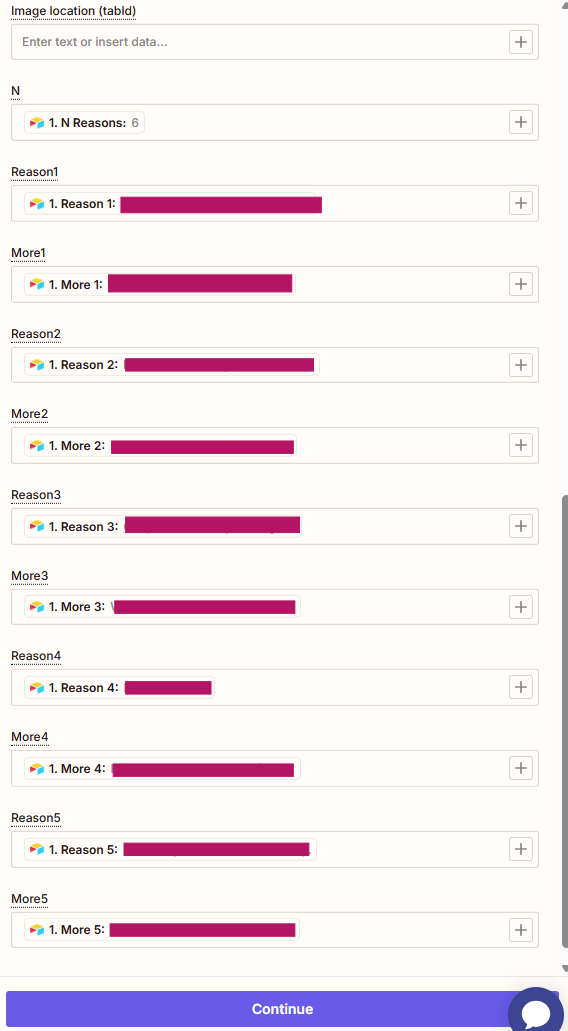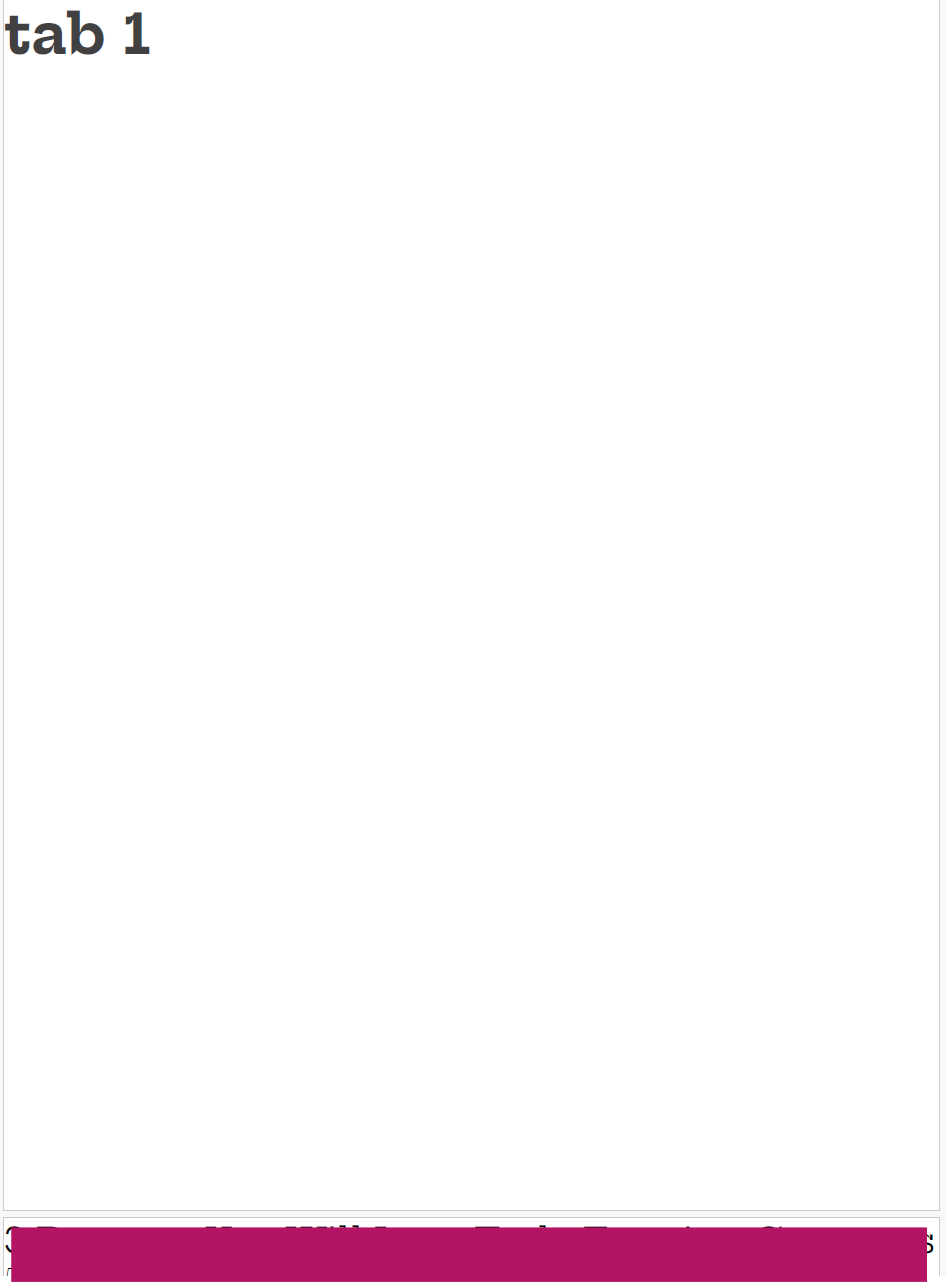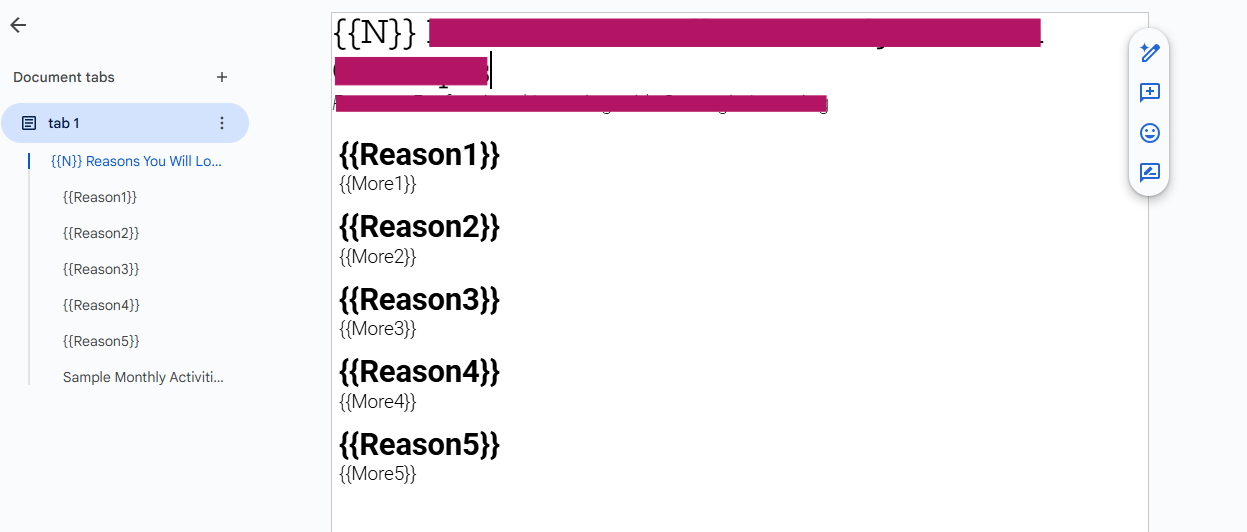I have a zap that creates a google doc from a template, and I select pdf as the export option in one step.
In the next step I use zapier’s email tool to email the pdf document.
The issue is that the exported pdf always includes the title of the tab as an extra first page. This is a problem, as the automatically emailed pdf is intended to be a 1-pager.