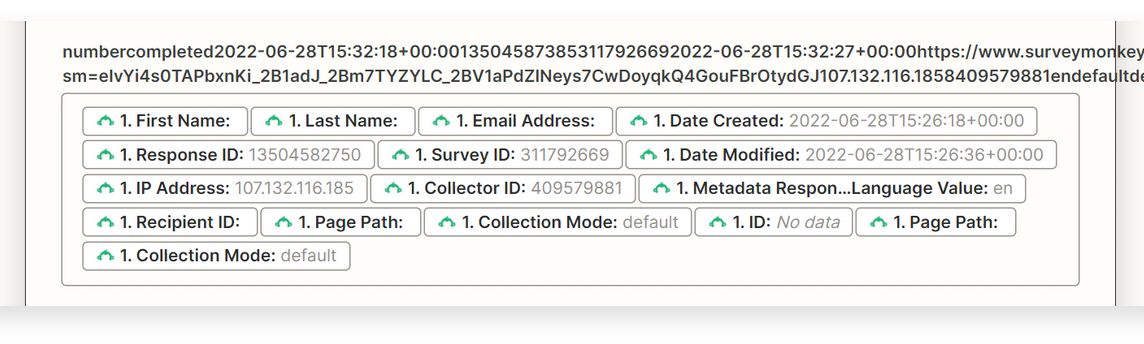I am hoping to pull survey data from multiple SurveyMonkey surveys and append new survey results to the same Worksheet.
Example Survey Results:
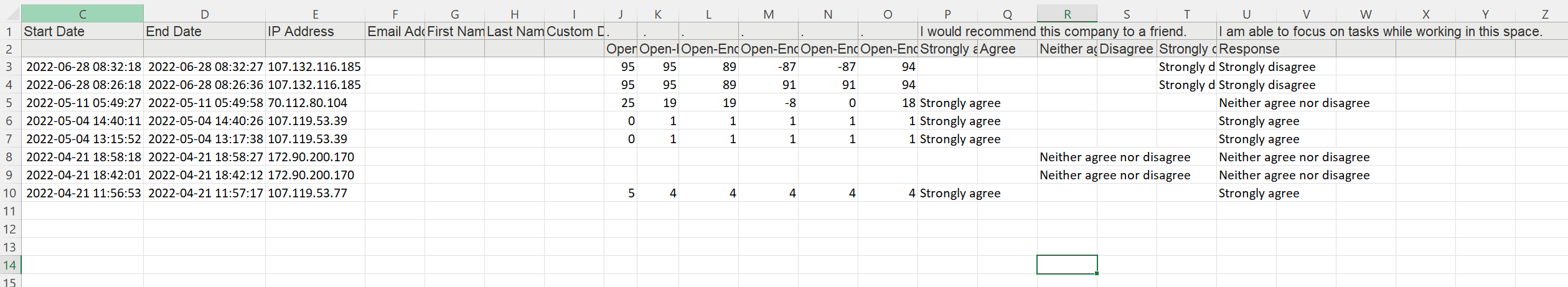
When I test, I get this (not all fields visible):
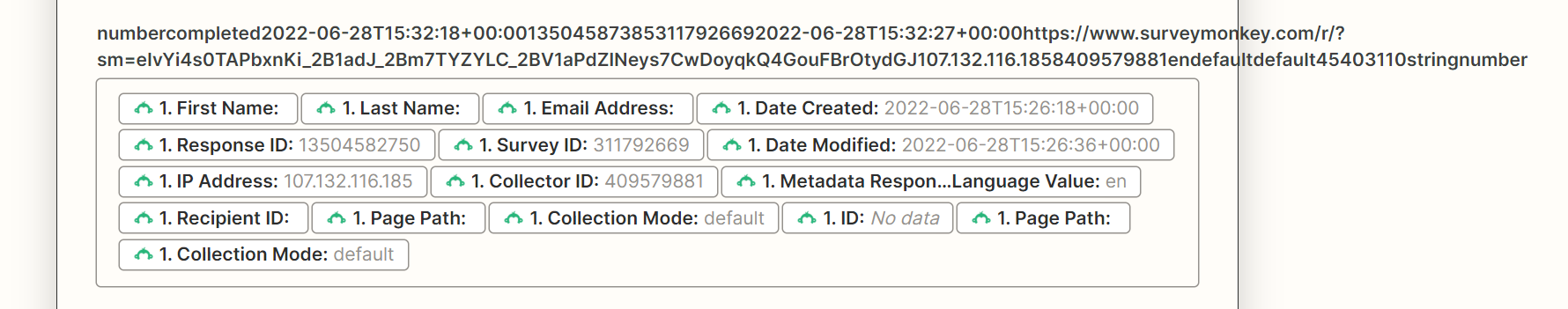
But this shows up in my Excel Table:
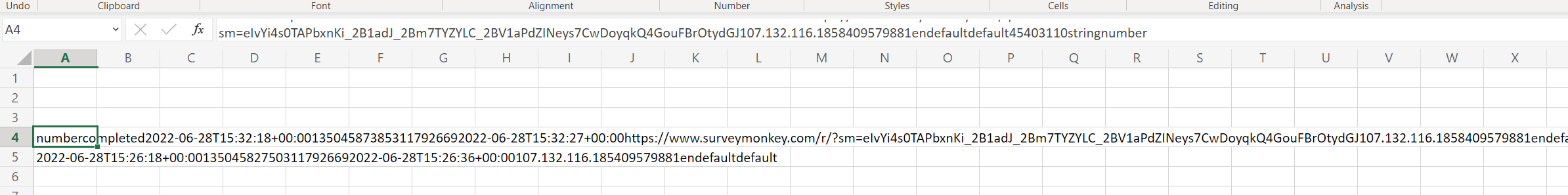
numbercompleted2022-06-28T15:32:18+00:00135045873853117926692022-06-28T15:32:27+00:00https://www.surveymonkey.com/r/?sm=eIvYi4s0TAPbxnKi_2B1adJ_2Bm7TYZYLC_2BV1aPdZINeys7CwDoyqkQ4GouFBrOtydGJ107.132.116.1858409579881endefaultdefault45403110stringnumber