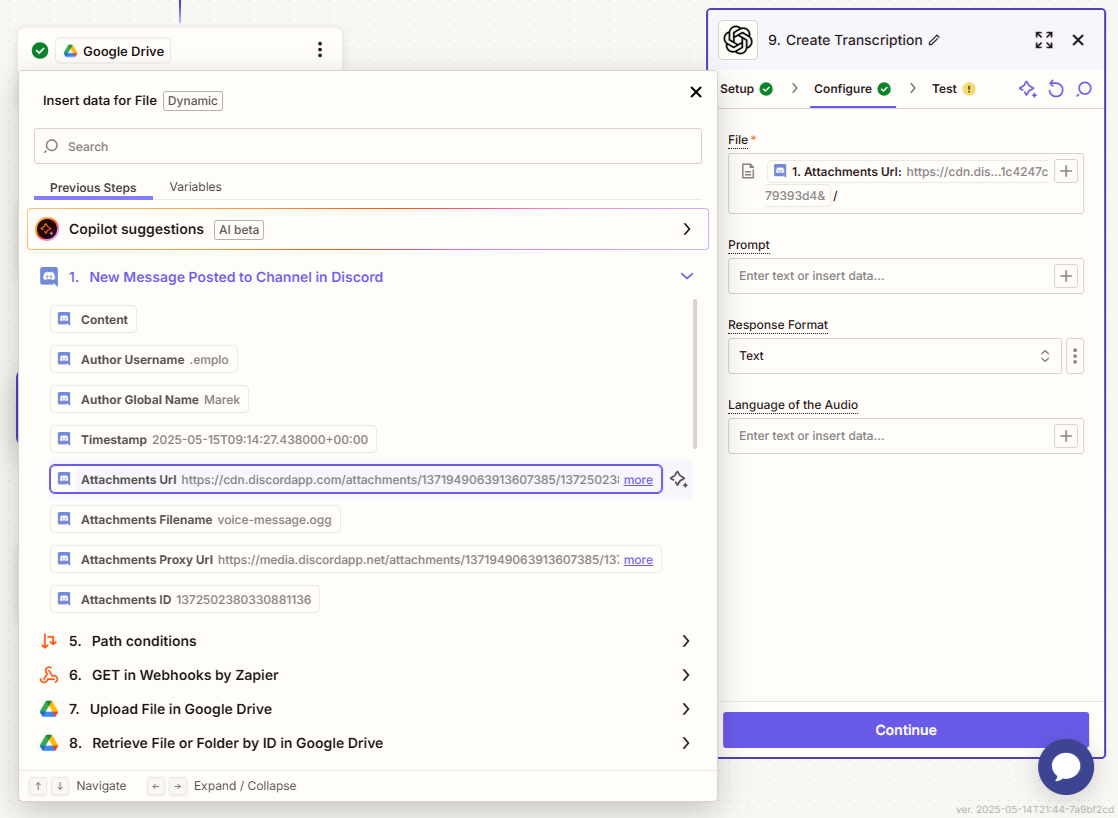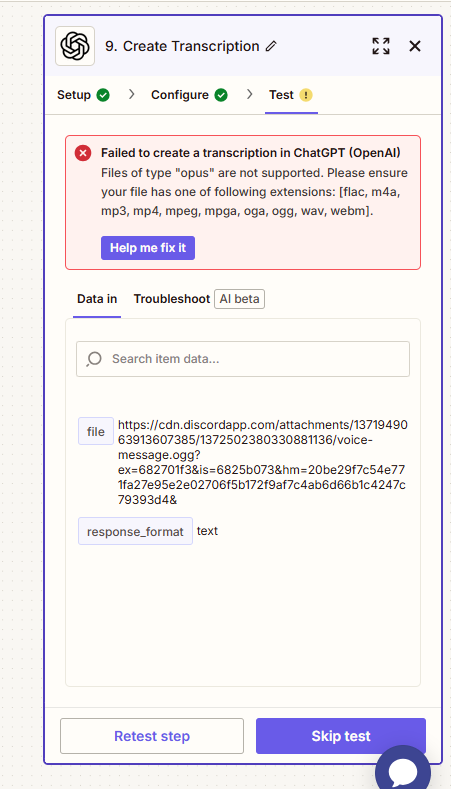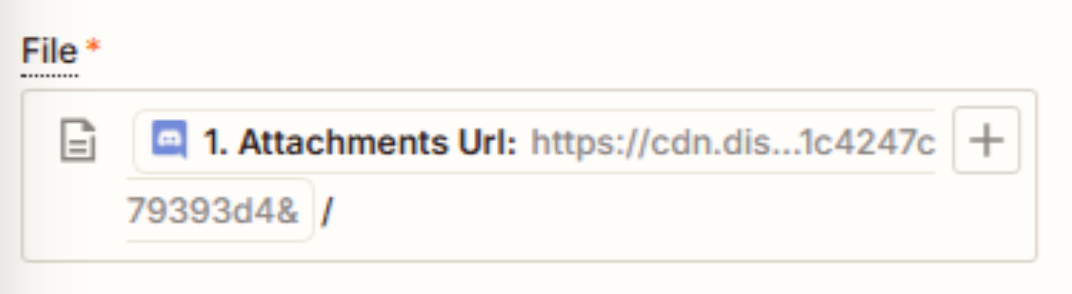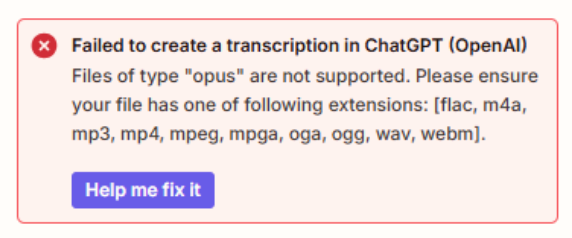I would like to create a pretty simple workflow which should get an audio file from Discord channel, pass it to ChatGPT for transcription and then send it to Whatsapp.
I got stuck on passing audio file to ChatGPT. When I take it directly from Discord (Attachments Url)) and test ChatGPT step then get the following:
Failed to create a transcription in ChatGPT (OpenAI)
Files of type "opus" are not supported. Please ensure your file has one of following extensions: [flac, m4a, mp3, mp4, mpeg, mpga, oga, ogg, wav, webm].
I tried to use Webhook to get the file but got the same result.
However when I download the file manually using Discord link the file has .ogg extension.
How can I resolve that? I tried to upload the file to Google Drive and then download it back but with no luck as well.